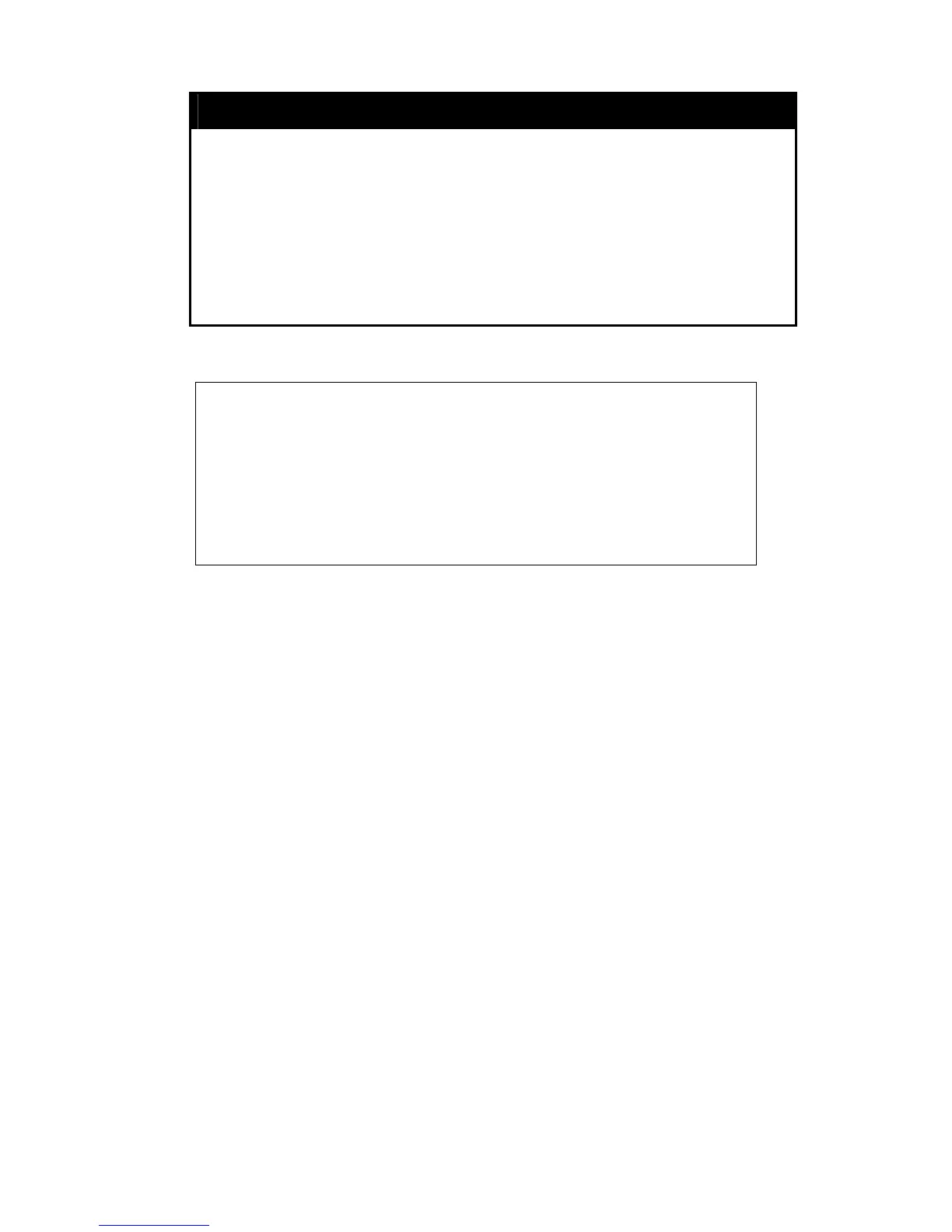DGS-3100 Series Gigabit Stackable Managed Switch CLI Manual
142
show port_security
Purpose
To display the current port security configuration.
Syntax show port_security {<portlist>}
Description
The show port_security command displays port security
information for the Switch’s ports. The information displayed
includes port security, admin state, maximum number of learning
address and lock mode and trap interval.
Parameters
<portlist> – A port or range of ports whose settings are to be
displayed.
Restrictions
None.
Example usage:
To display the port security configuration:
DGS3100# show port_security ports 1:1-5
Port Admin state Max.Learning Addr. Lock Address Mode Trap interval
------ ----------------- -------------------- ------------------------------------- -------------
1:1 Disabled 1 DeleteOnReset 10
1:2 Disabled 1 DeleteOnReset 10
1:3 Disabled 1 DeleteOnReset 10
1:4 Disabled 1 DeleteOnReset 10
1:5 Disabled 1 DeleteOnReset 10
DGS3100#
