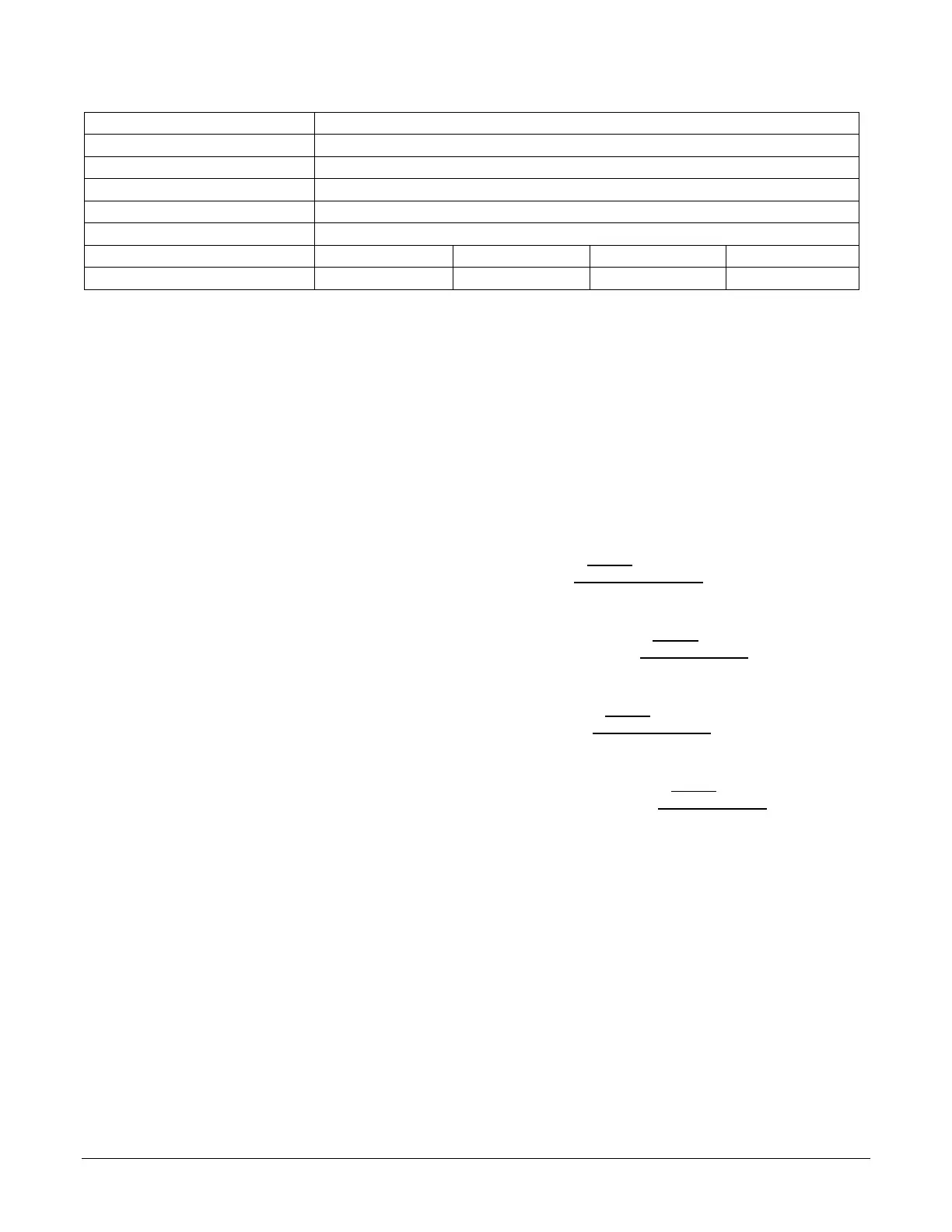Nano Series GigE Vision Camera On-Semi Sensor Models • 79
Decimation Support No
Defective Pixel Replacement Yes , up to 2048 pixel positions
Image Correction Flat Line Correction (Factory and 4 User Defined entries)
Image Flip support Yes, vertical only (in-sensor)
Multi-ROI Support Yes, (in-sensor) up to 16 ROI
On-board Image memory 500MB
Output Dynamic Range (dB) 55.3 55.3 55.3 55.3
SNR (dB) 39.4 39.6 39.4 39.6
* Limited to the Genie Nano Architecture:
~250MB/sec Sustained into the TurboDrive Engine achieved using 1500 Byte Packet Size
‡‡ Horizontal Line Time: Table Values and Formulas
Values stated in the table are calculated for the maximum sensor widths, specifically:
• Model M5100=5120 pixels
• Model M4090=4096 pixels
The following formulas describe Horizontal Line Time. Note that in “Fast Readout” mode, the line
time does not reduce for widths below 4032 pixels, thus no need to calculate applicable time values
for shorter lines.
• Horizontal line time (Standard Firmware, Normal mode) =
• Horizontal line time** (Standard Firmware, Fast Readout mode) =
• Horizontal line time (High Speed Firmware, Normal mode) =
• Horizontal line time** (High Speed Firmware, Fast Readout mode) =
