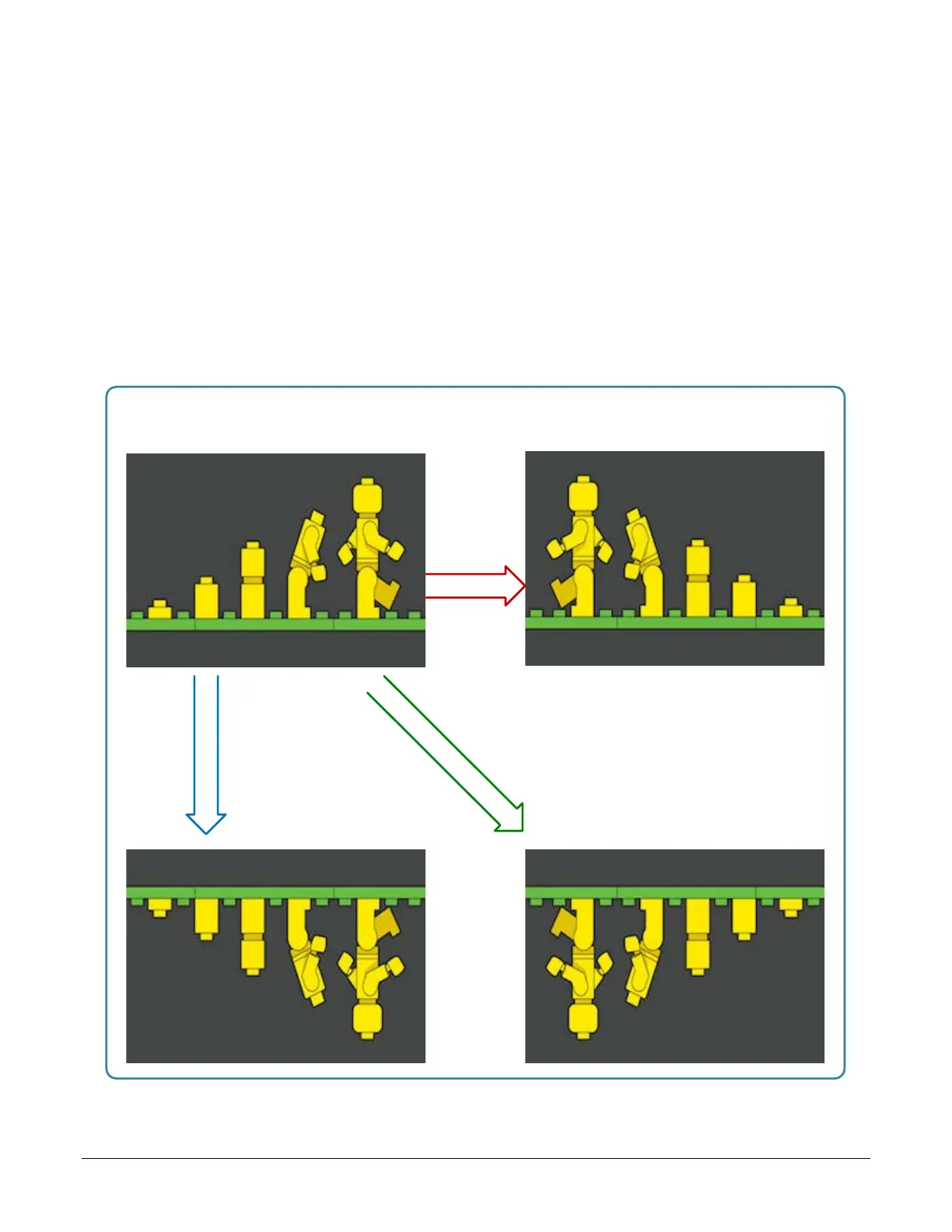Nano Series GigE Vision Camera Operational Reference • 195
Horizontal and Vertical Flip
The Image Flip features activate image acquisition with horizontal and/or vertical inversion.
• Support of one or both of these functions is Genie Nano model specific since it is a function
of sensor data readout, not post sensor processing (thus internal test images cannot be
flipped).
• When image flip is supported directly at the sensor, activation of the flip function does not
reduce the maximum frame rate possible from that model of Nano.
• The Image flip functions operate both on full image acquisitions and when using multi-ROI.
Both modes are described below.
Image Flip – Full Frame
With full frame acquisitions live horizontal and/or vertical image flips function as expected.
Horizontal Flip (Mirror
)
Vertical Flip
Both Horizontal & Vertical Flip
Acquisition Flip Features
