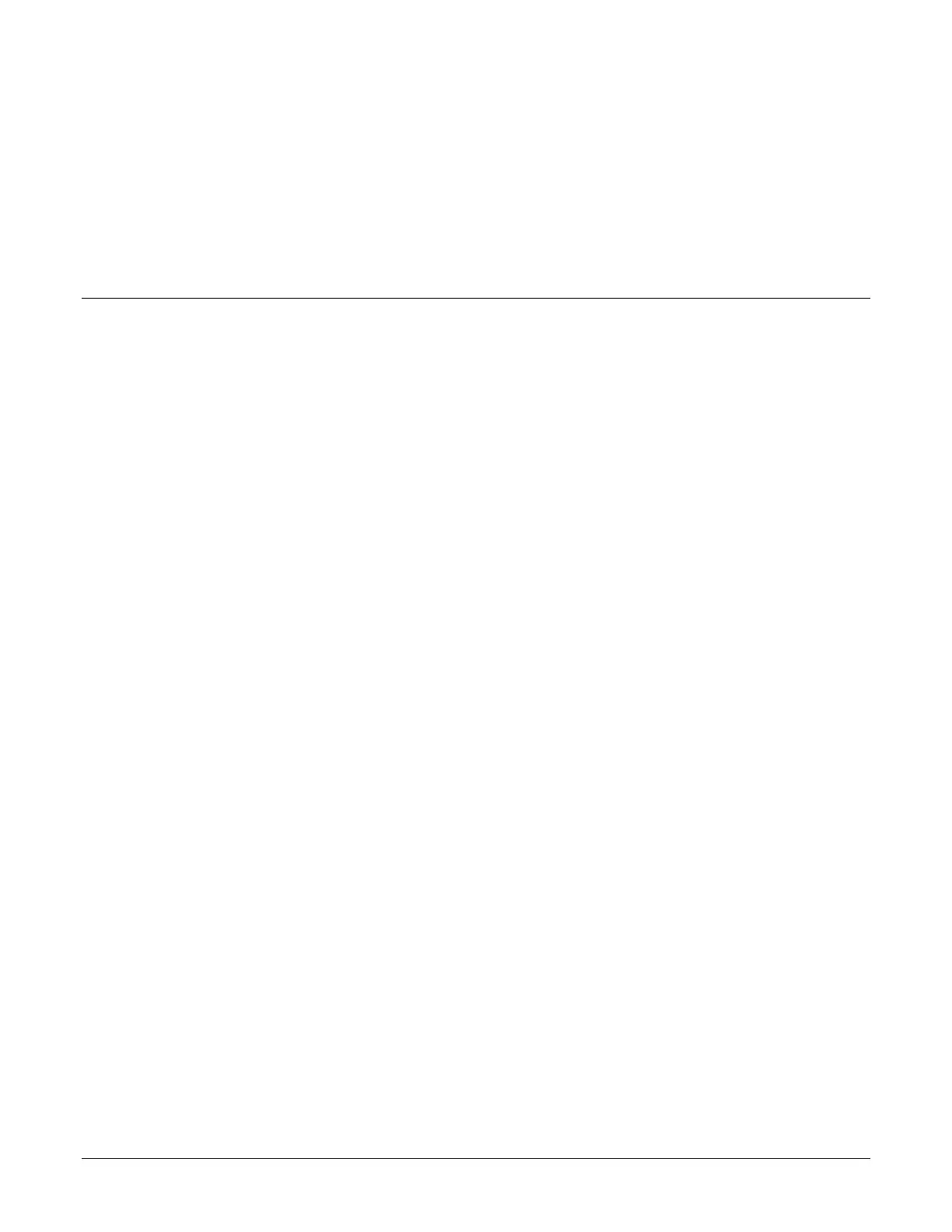Nano Series GigE Vision Camera Connecting the Genie Nano Camera • 93
Connecting the Genie Nano
Camera
GigE Network Adapter Overview
Genie Nano connects to a computer’s Gigabit Network Adapter (NIC). If the computer is already
connected to a network, the computer requires a second network adapter, either onboard or an
additional PCIe NIC adapter. Refer to the Teledyne DALSA Network Imaging manual for information
on optimizing network adapters for GigE Vision cameras.
Optimizing the Network Adapter used with Nano
Most Gigabit network interface controllers (NIC) allow user modifications to parameters such as
Adapter Buffers and Jumbo Frames. These should be optimized for use with the Nano during the
installation. Refer to the NetworkOptimizationGuide.pdf for optimization information (available
with the Sapera LT installation [C:\Program Files\Teledyne DALSA\Network Interface]).
In addition, refer to the manual (Sapera Getting Started – Cameras) installed with the Sapera
LT package, for an overview of using GigE Vison cameras.
Optimizing Camera/System Performance
A number of camera features have a direct effect on the maximum performance possible on the
imaging system network. These features listed below should be reviewed to optimize the system.
GigE Vision Transport Layer Control
• Packet Size: Note that the default size of 1500 is often more efficient than larger jumbo
packets especially when using Ethernet switches. This point is made in multiple parts of this
manual.
• Inter-packet Delay: Inserts a delay (in µs) between packets. Dependent on the Ethernet
connection, inserting a short delay (even 1µs) can make the difference between
transmission errors or no errors at all.
• Device Link Throughput Limit: Limits the maximum bandwidth of the data streamed by the
device. This limiter is useful when multiple cameras are on the same NIC and subnet, to
allow each camera adequate time to transfer data.
GigE with TurboDrive
The Nano cameras include TurboDrive™ technology which enables high speed data transfers
exceeding the GigE limit via a compression algorithm.
For information on TurboDrive see our technology primer:
http://www.teledynedalsa.com/imaging/knowledge-center/appnotes/turbodrive/
Implementing Trigger-to-Image Reliability
Review this section to implement features in your application to monitor the system’s performance.
