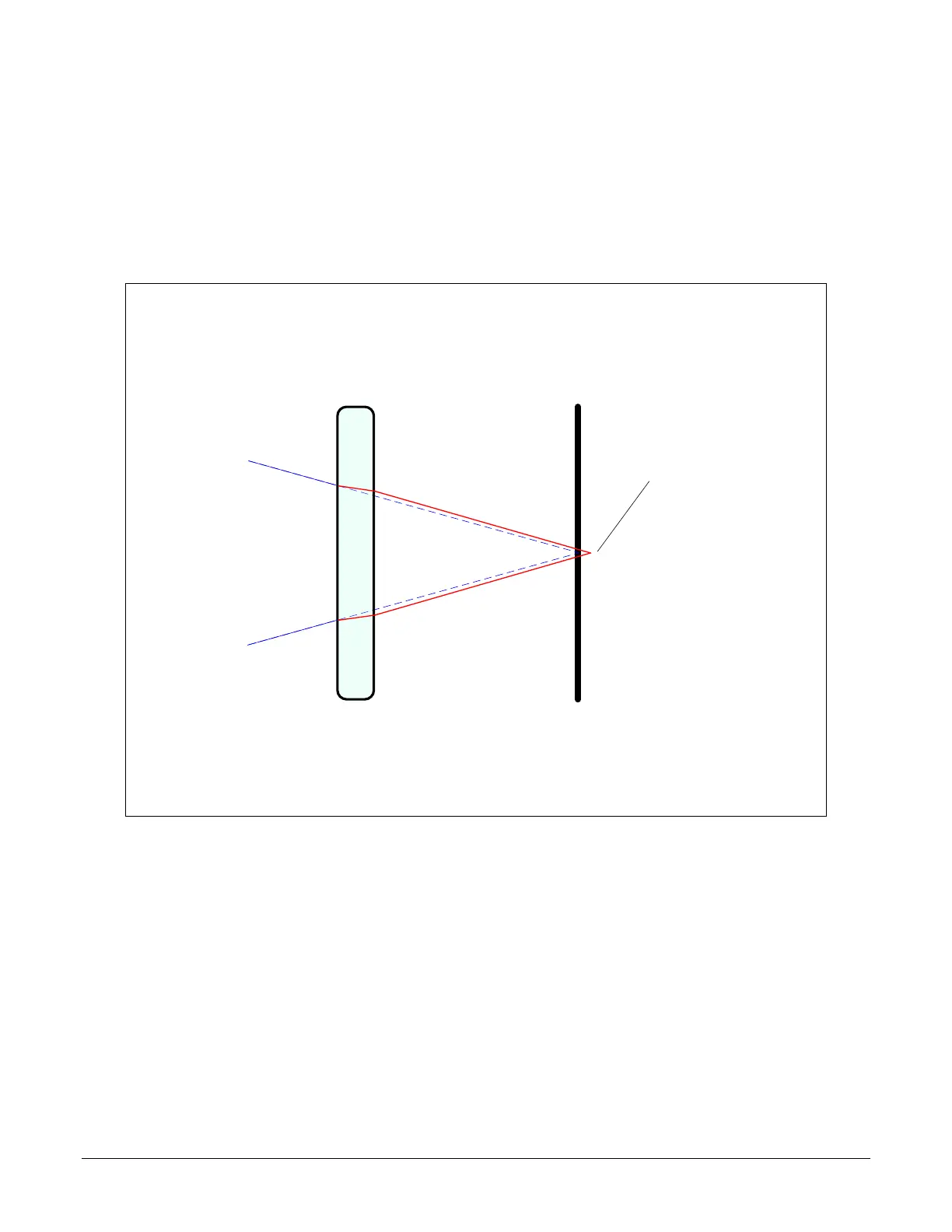Nano Series GigE Vision Camera Additional Reference Information • 281
Back Focal Variance when using any Filter
Inserting a filter between a lens and sensor changes the back focal point of the lens used. A
variable focus lens simply needs to be adjusted, but in the case of a fixed focus lens, the changed
focal point needs correction.
The following simplified illustration describes this but omits any discussion of the Optics, Physics,
and the math behind the refraction of light through glass filter media.
sensor surface
(focal plane)
Focal Point with
filter is behind
sensor surface
Filter
Illustration: Change of Focal
Point with inserted filter
Incident Light
(from Lens)
In this example when a glass filter is inserted between the lens and the camera sensor, the focal
point is now about 1/3 of the filter thickness behind the sensor plane. Genie Nano filters are
specified as 1mm thick.
Genie Nano models with factory installed filters automatically compensate for the focal point
variance by having the sensor PCB mounted deeper within the camera body.
For Nano models normally shipped without filters, when a filter is installed a fixed focus lens
requires a 1/3mm C-mount shim (spacer) added to move the lens focal point back to the sensor
surface. Such shims are available from filter and lens suppliers. Alternatively use a variable focus
lens and secure its focus ring after adjustment.
For users interested in installing their own choice of filters, please refer to application note:
G3-AN0001 – Installing Custom Filters into Genie Nano.pdf
available here http://www.teledynedalsa.com/imaging/knowledge-center/appnotes/
