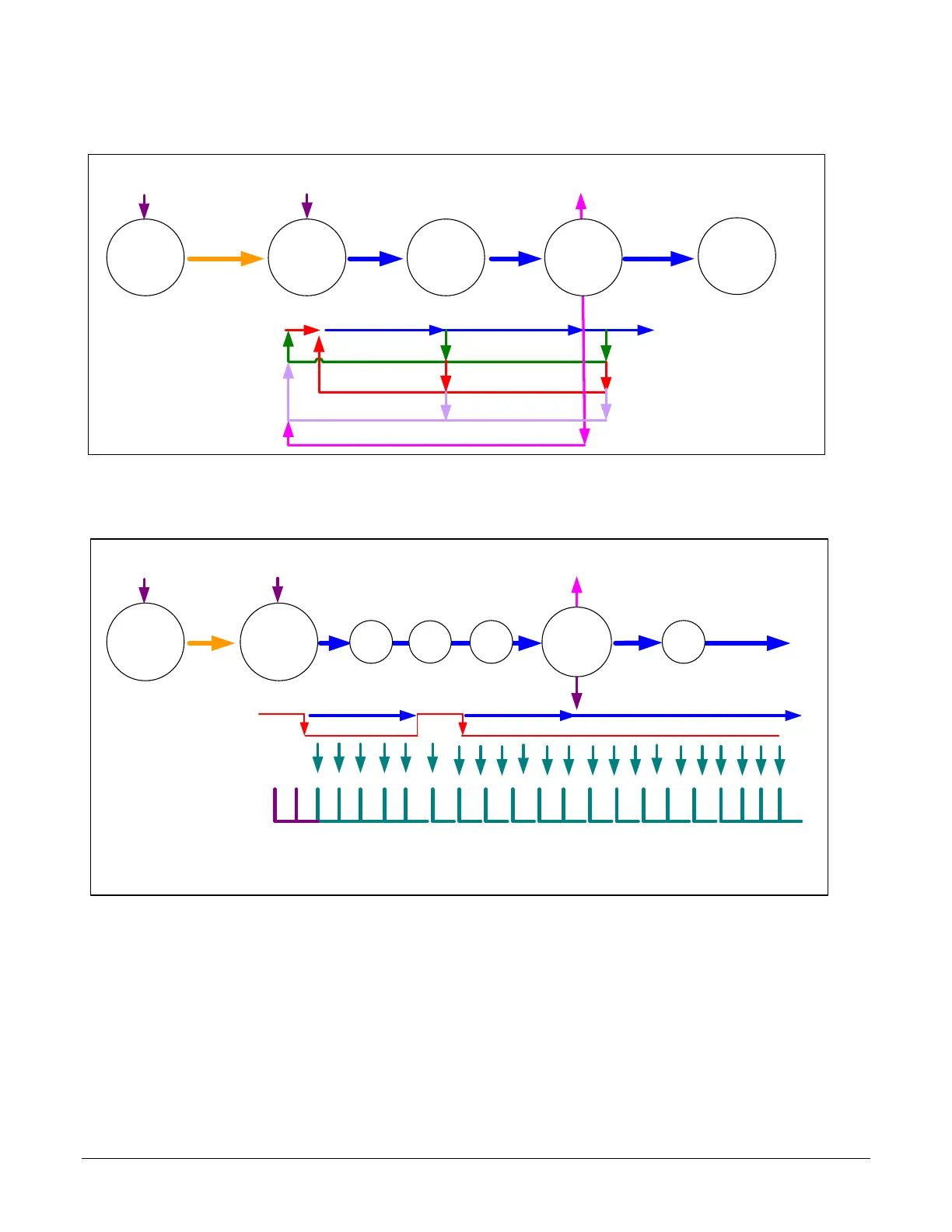Nano Series GigE Vision Camera Operational Reference • 149
Example: CounterStartSource = EVENT and Signal (Edge Base)
Countermode=
OFF
Counter is
IDLE
Counter
Overflow
CounterEnd Event Generated
Counter is
Active
CounterStartSource= EVENT or
Signal (Edge Base )
CounterWait
Trigger
Counter is incrementing
Countermode=Active
CounterResetSource=OFF
CounterResetSource=Event
Counter Reset CMD
Counter
Completed
CounterResetSource=CounterEnd(Itself)
CounterStartSource= EVENT and Signal (Edge Base )
CounterResetSource=Event (Itself)
0
Example: CounterStartSource = Line (Edge Base) Example
Countermode=OFF
Counter is
IDLE
CounterEnd Event Generated
CounterStartSource=
Line 1
CounterWait
Start
Counter Register
Countermode=Active
Counter
Completed
CounterResetSource =CounterEnd(Itself)
CounterStartSource= Line (Edge Base ) Example 2
Active
ActiveActive
CounterTriggerActivation=
Falling Edge
Counter STATUS
0
12
85
10
any Tick in
CounterEventSource
Active
1
1
CounterDuration=12
0
The Second StartSource Pulse is ignored
