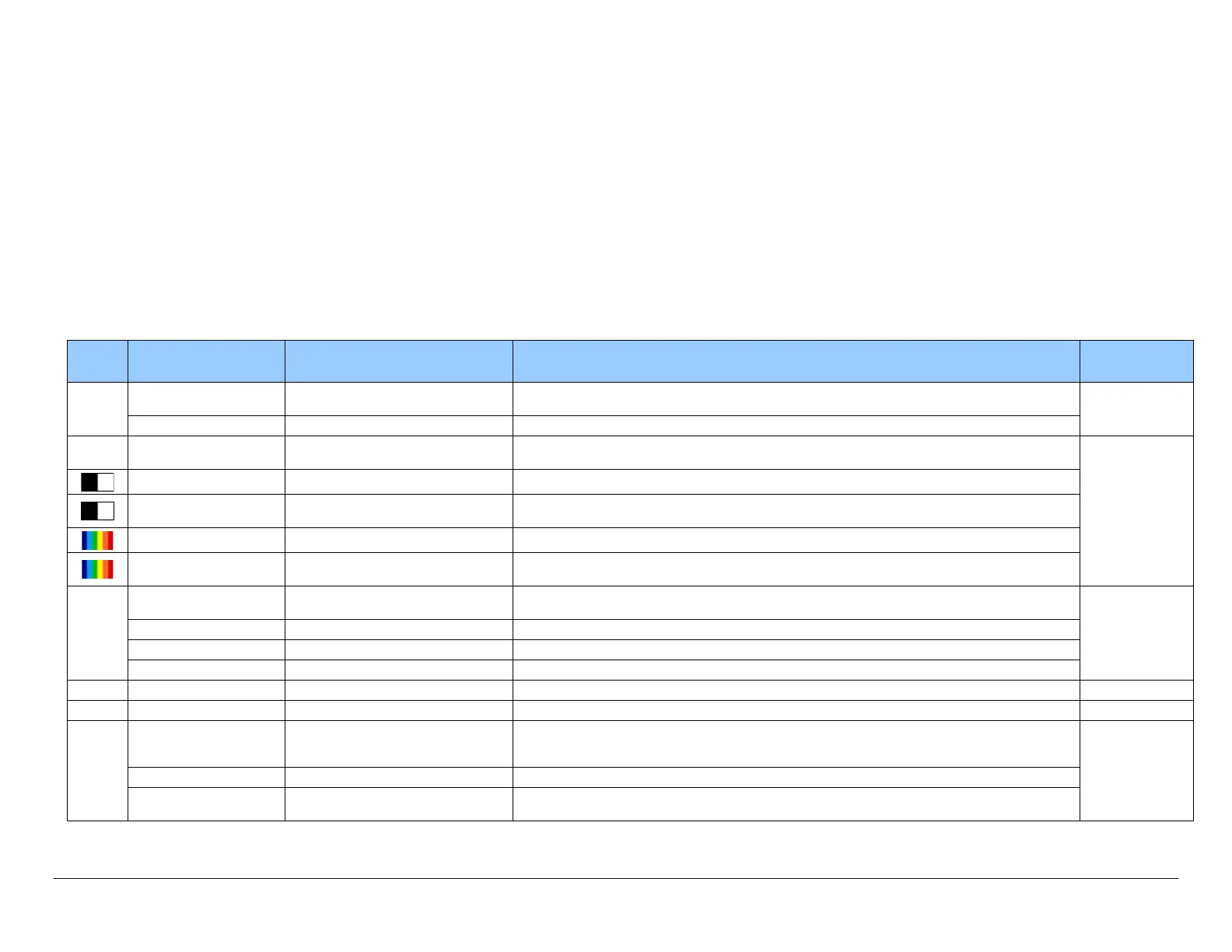112 • Operational Reference Nano Series GigE Vision Camera
Sensor Control Feature Descriptions
The following table describes these features along with their view attribute and device version. For each feature the device version may differ
for each camera sensor available.
When a Device Version number is indicated, this represents the camera software functional group, not a firmware revision number. As Genie
Nano capabilities evolve the device version will increase, therefore identifying the supported function package. New features for a major
device version release will be indicated by green text for easy identification.
The first column indicates whether a feature applies to monochrome or color camera models via a symbol. No symbol indicates a common
feature. Additionally the description column will indicate which feature is a member of the DALSA Features Naming Convention (indicated by
DFNC), versus the GenICam Standard Features Naming Convention (SFNC tag is not shown).
B/W
Color
Display Name Feature & Values Description
Notes
Device Scan Type DeviceScanType Defines the scan type of the device’s sensor.
Genie Nano is an Areascan camera.
Beginner
Areascan Areascan Device uses an Areascan sensor.
Sensor Color Type sensorColorType Defines the camera sensor color type. DFNC
Beginner
Monochrome Sensor Monochrome Sensor color type is monochrome.
Monochrome Sensor
With Polarization Filter
Monochrome_Polarized Sensor color type is monochrome with a polarization filter. (1.08)
Bayer Sensor CFA_Bayer Sensor color type is Bayer Color Filter Array (CFA).
Bayer Sensor With
Polarization Filter
CFA_Bayer_Polarized Sensor color type is Bayer Color Filter Array (CFA) with a polarization filter. (1.08)
Input Pixel Size pixelSizeInput Size of the image input pixels, in bits per pixel. DFNC
Guru
8 Bits/Pixel Bpp8 Sensor output data path is 8 bits per pixel.
10 Bits/Pixel Bpp10 Sensor output data path is 10 bits per pixel.
12 Bits/Pixel Bpp12 Sensor output data path is 12 bits per pixel.
Sensor Width SensorWidth Defines the sensor width in active pixels. Expert
Sensor Height SensorHeight Defines the sensor height in active lines. Expert
Acquisition Frame Rate
Control Mode
acquisitionFrameRateControlMode Set the frame control method used in free running mode. Note that this feature applies only to
sensor acquisitions, not internal test images.
1.01
DFNC
Guru
Programmable Programmable The camera frame rate is controlled by the AcquisitionFrameRate feature.
Maximum Speed MaximumSpeed The camera operates at its maximum frame rate using the current exposure (time and delay)
configuration.
