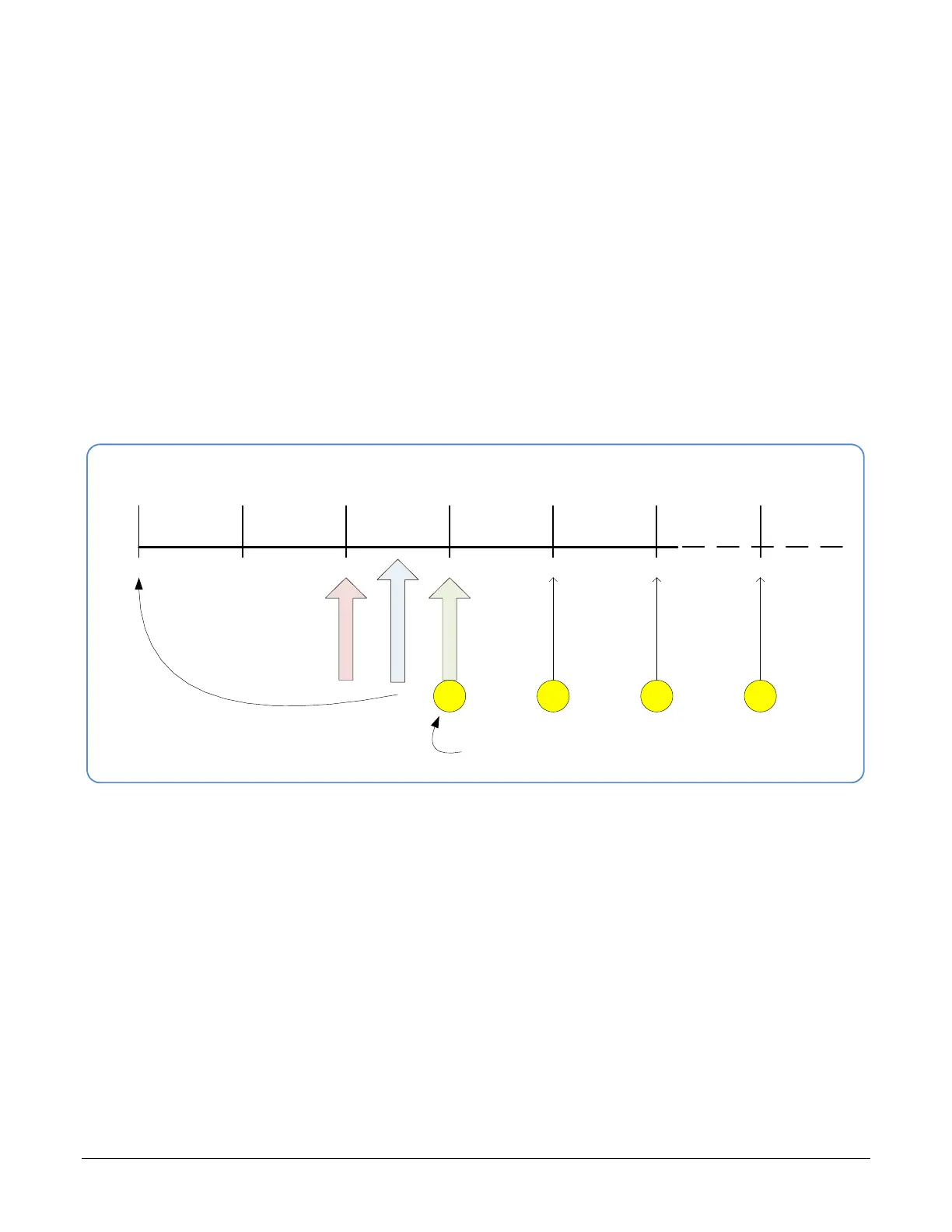Nano Series GigE Vision Camera Operational Reference • 225
Case 3: Timer Reset before the Actual Start Time
Conditions:
• initial timestampControlReset resets Timestamp counter
• timestampModuloStartTime at 20
• timestampModulo = 10
• second timestampControlReset at count 25
• timestampModuloActualStartTime = first event (F1)
After the initial Timestamp Reset which starts the Timestamp counter, the Modulo start time is at
20. The Modulo 10 actual start time for the first acquisition is at Timestamp 30 (as described in
Case 1).
Now if a new Timestamp reset happens between the Start Time and acquisition Actual Start Time,
the Timestamp counter will restart from time 00, but the Start Time value has already been stored,
thus the modulo Actual Start Time remains at 30. In this condition the Actual Start Time did not
reset as might be expected.
00 10 20 30 40 50 60
Timestamp Reset
Start Time
Actual Start Time
F1
F2
F3 F4
Timestamp counter resets
First modulo acquisition remains as it was — following the initial modulo start time
