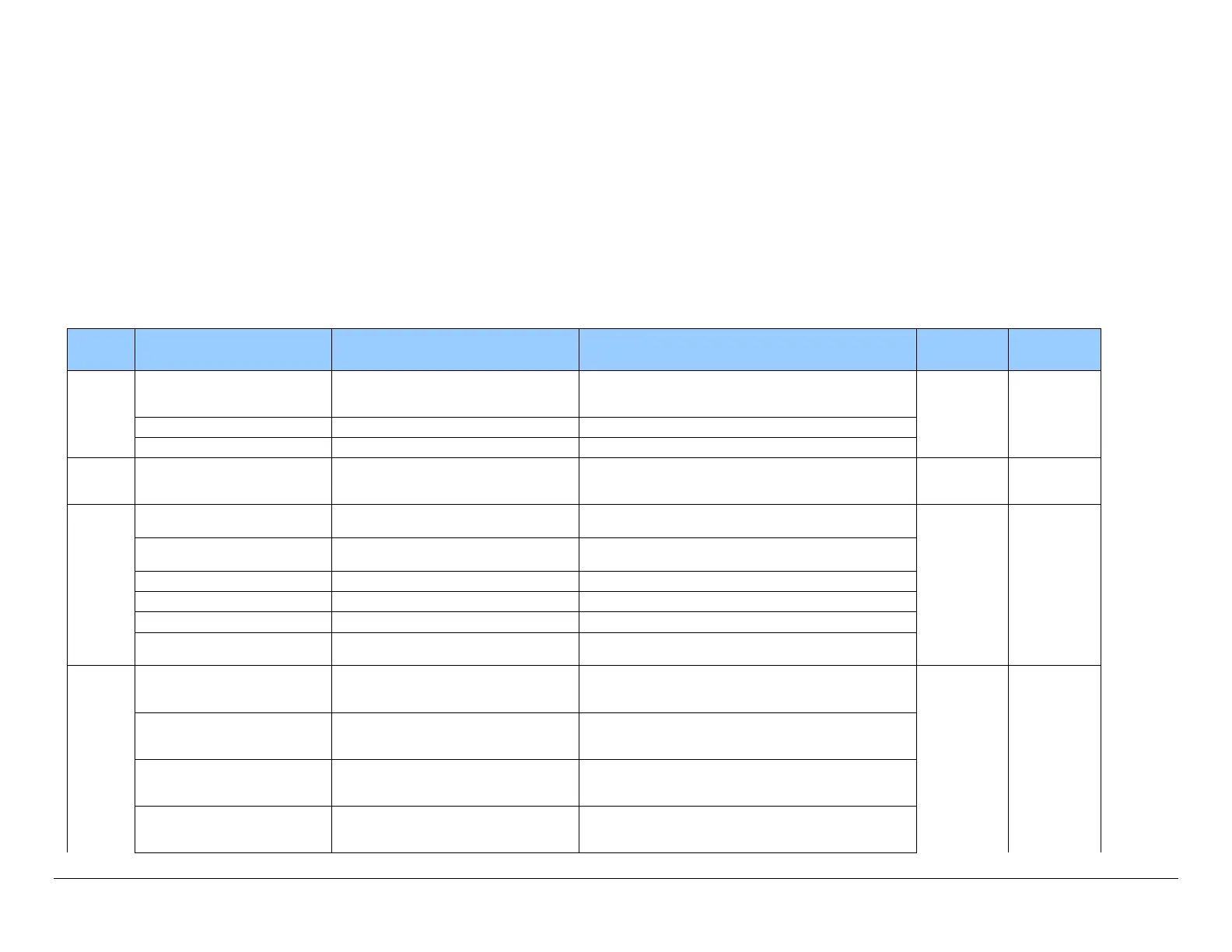Nano Series GigE Vision Camera Operational Reference • 165
Cycling Preset Mode Control Feature Description
The following table describes these features along with their view attribute and device framework version. For each feature the device version
may differ for each camera sensor available. Such differences will be clearly indicated for any applicable feature.
As Genie Nano capabilities evolve the device firmware version will increase, therefore identifying the supported function package. New
features for a major device version release will be indicated by green text for easy identification.
The first column indicates whether a feature applies to monochrome or color camera models via a symbol. No symbol indicates a common
feature. Additionally the description column will indicate which feature is a member of the Teledyne DALSA Features Naming Convention
(denoted by DFNC), versus the GenICam Standard Features Naming Convention (SFNC not shown).
B/W
Color
Display Name Feature & Values Description
Sony
Sensors
OnSemi
Sensors
Cycling Preset Mode cyclingPresetMode Sets the Cycling Presets module mode. Note: not
available on rolling shutter model C4900
Ver. 1.01
Expert
DFNC
Ver. 1.00
Expert
DFNC
Off Off Disable the Cycling Preset module.
Active Active Enable the Cycling Preset module.
Cycling Preset Count cyclingPresetCount Specifies the number of Presets to use. Ver. 1.01
DFNC
Expert
Cycling Preset Incremental
Source
cyclingPresetIncrementalSource Specifies the source that increments the currently active
cycling preset. < Expert, DFNC >
Ver. 1.01
None None Feature cyclingPresetCurrentActiveSet is used to select
the current active set.
Valid Frame Trigger ValidFrameTrigger Increment on a Valid Frame Trigger
Counter 1 End Counter1End Increment on the end of Counter 1.
Start of Frame StartOfFrame Increment on the Start of Frame event
Line2 Line2 Select Line 2 (and associated I/O control block) to use as
the external increment source.
Trigger Input Line Activation cyclingPresetIncrementalActivation Select the activation mode for the selected Input Line
source. This is applicable only for external line inputs.
< Expert, DFNC >
Ver. 1.01
Rising Edge RisingEdge The source is considered valid on the rising edge of the
line source signal (after being process by the line inverter
feature).
Falling Edge FallingEdge The source is considered valid on the falling edge of the
line source signal (after being process by the line inverter
feature).
Any Edge AnyEdge The source is considered valid on any edge (falling or
rising) of the line source signal (after being process by
the line inverter feature).
