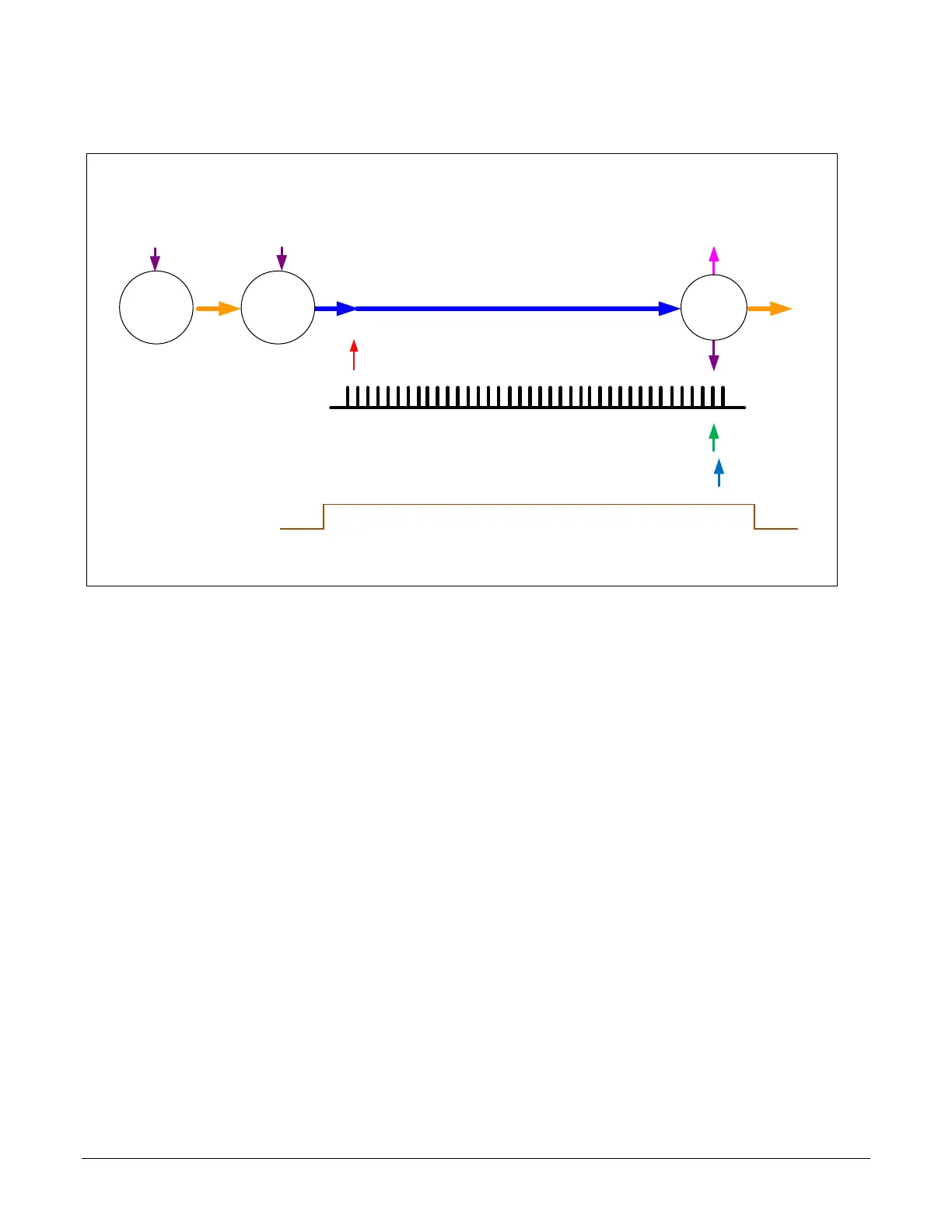150 • Operational Reference Nano Series GigE Vision Camera
Example: Counting Elapse Time
Countermode
=
OFF
Counter is
IDLE
CounterEnd Event Generated
CounterStartSource= ExposureStart
CounterWait
Start
Countermode=Active
Counter
Completed
CounterResetSource = ExposureEnd
Counter Status is Active
counterIncrementalSource = InternalClock
CounterDuration = longer than any expected exposure
counterValueAtReset
counterReset
counterDuration
Counting Elapse Time Example
• Countermode=Active: Enable the counter function.
• counterIncrementalSource=InternalClock: Counter driven by internally generated
microsecond clock tick.
• counterDuration=”a period of time longer than any expected counter active period”:
In cases where the count period is not fixed by the feature “counterDuration”, this will create a
failsafe event to end the counter if the “CounterEnd” event fails for any reason.
• counterStartSource= ExposureStart: In this example – sets the counter start event.
• counterResetSource= ExposureEnd: In this example – sets the counter end event.
• counterValueAtReset: Reads the last counter value before reset. In this example the count
value equals time in microseconds since the counter start event.
• counterReset: Force a counter value reset when required.
