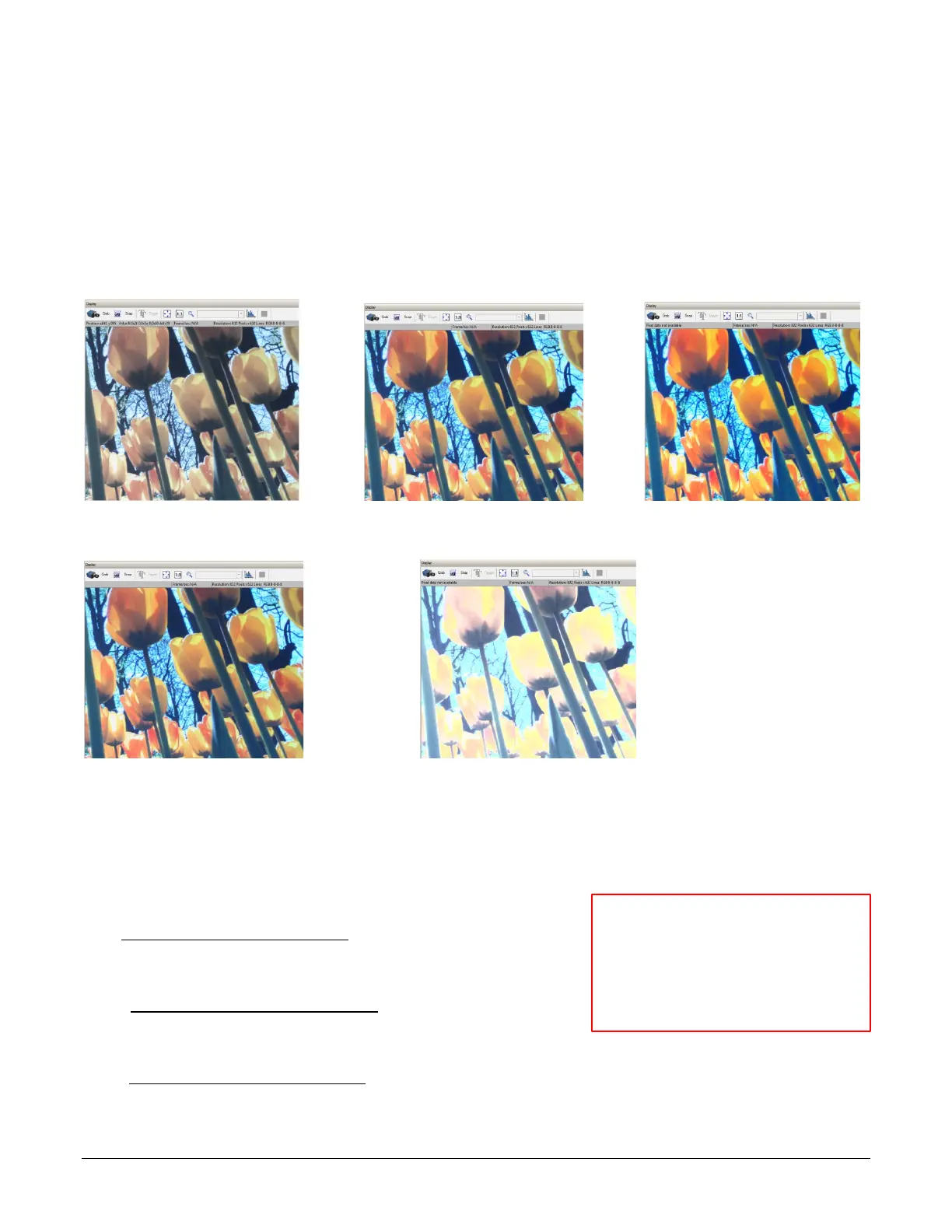Nano Series GigE Vision Camera Operational Reference • 161
Saturation and Luminance Operation
The optional RGB Output Design firmware for OnSemi sensor Nano models provides two additional
control features for color control. In simple terms these controls are:
• Saturation — Increases the color intensity relative to the default gain level
• Luminance — Increases the overall luminance gain level
Examples of Saturation and Luminance effects with integer value settings are shown below.
Saturation Control Examples
Saturation=1 Saturation=2 Saturation=3
Luminance Control Examples
Saturation=2, Luminance=1 Saturation=2, Luminance=2
The Math behind the Saturation/Luminance Controls
Nano RGB firmware combines user control inputs with captured video RGB values using the
formulas described below.
Luminance is applied to the Y and chrominance (saturation) is applied to Cb (U) and Cr (V).
=
9798 + 19235 + 3736
32768
=
5529 10855 + 16384
32768
+
=
16384 13720 2664
32768
+
Where:
X is 128 if data path bit-depth is 8-bit
X is 512 if data path bit-depth is 10-bit
X is 2048 if data path bit-depth is 12-bit
