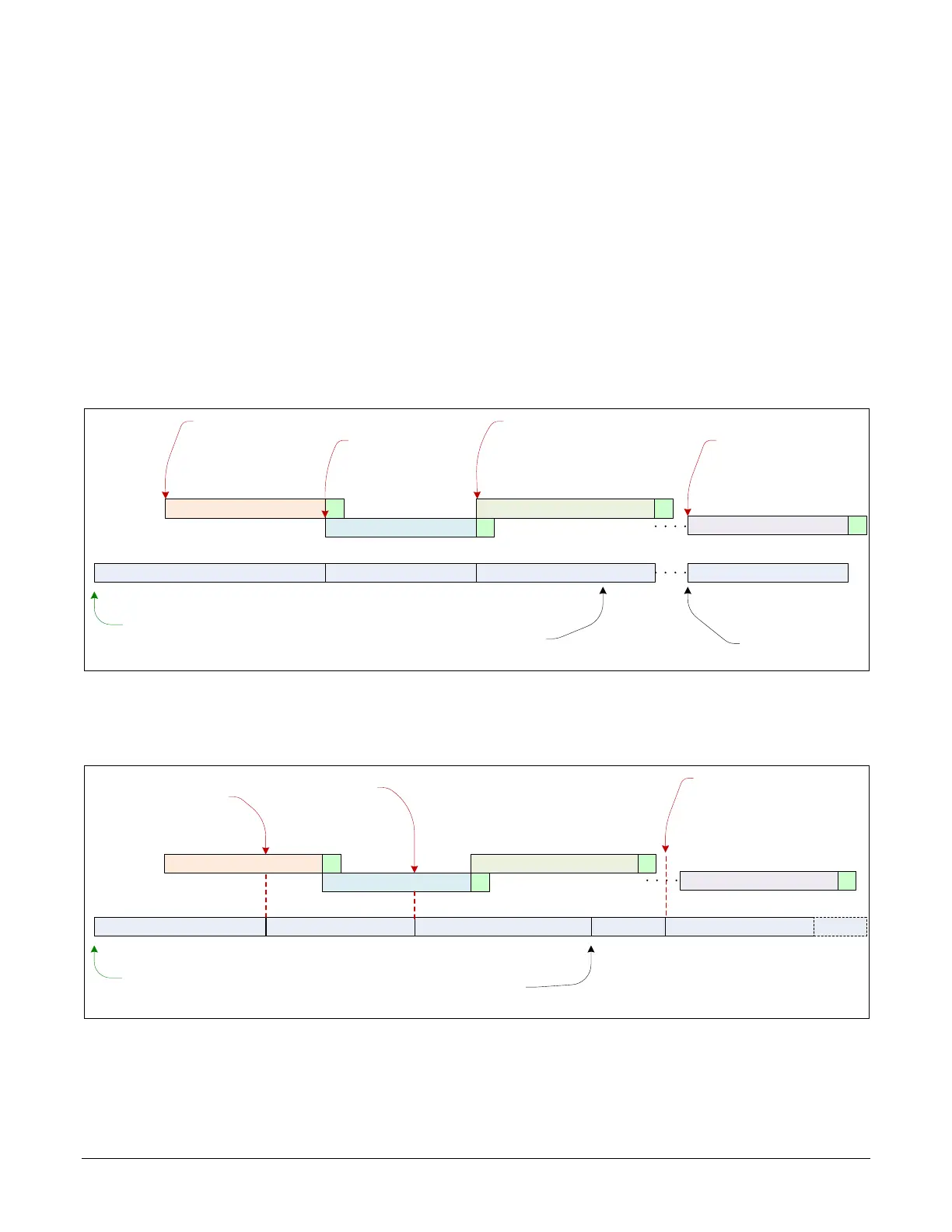170 • Operational Reference Nano Series GigE Vision Camera
Cycling Reset Timing Details
This section describes the Nano Cycling function with two cycling feature configurations. These
configurations (or cases) are dependent on the cycling preset increment source as follows:
• Internal Synchronous Increment: Where the preset increment source is either
FrameStart or ValidFrameTrigger (cyclingPresetIncrementalSource= StartOfFrame or
ValidFrameTrigger).
• External Asynchronous Increment: Where the preset increment source is either Timer,
Line or Software (cyclingPresetIncrementalSource= Counter1End or Line2 or None).
Case 1: Cycling with Internal Synchronous Increment
With an Internal Synchronous Cycling Increment, a cycling reset command will execute on the next
cycling increment event.
Preset 1
(cycling status) Preset
2
Preset
3
Preset 1
Acquisition
Command
Frame Acquisition 1
Increment Source
cyclingPresetIncrementalSource
Frame Acquisition 2
Increment Source
cyclingPresetIncrementalSource
Frame Acquisition 3
Increment Source
cyclingPresetIncrementalSource
Frame Acquisition 4
Increment Source
cyclingPresetIncrementalSource
Asynchronous Cycling Reset
cyclingPresetResetSource
Reset Applied
cyclingPresetCurrentActiveSet
Case 2: Cycling with External Asynchronous Increment
With an External Asynchronous Cycling Increment, a cycling reset command executes immediately
and sets the cycling preset to set number 1.
Preset 1 (cycling status) Preset 2 Preset 3 Preset 1
Acquisition
Command
Frame Acquisition 1
Increment Source
cyclingPresetIncrementalSource
Frame Acquisition 2
Increment Source
cyclingPresetIncrementalSource
Frame Acquisition 3
Frame Acquisition 4
Increment Source
cyclingPresetIncrementalSource
Asynchronous Cycling Reset Applied
cyclingPresetResetSource
cyclingPresetCurrentActiveSet
Preset 2 Preset 3
