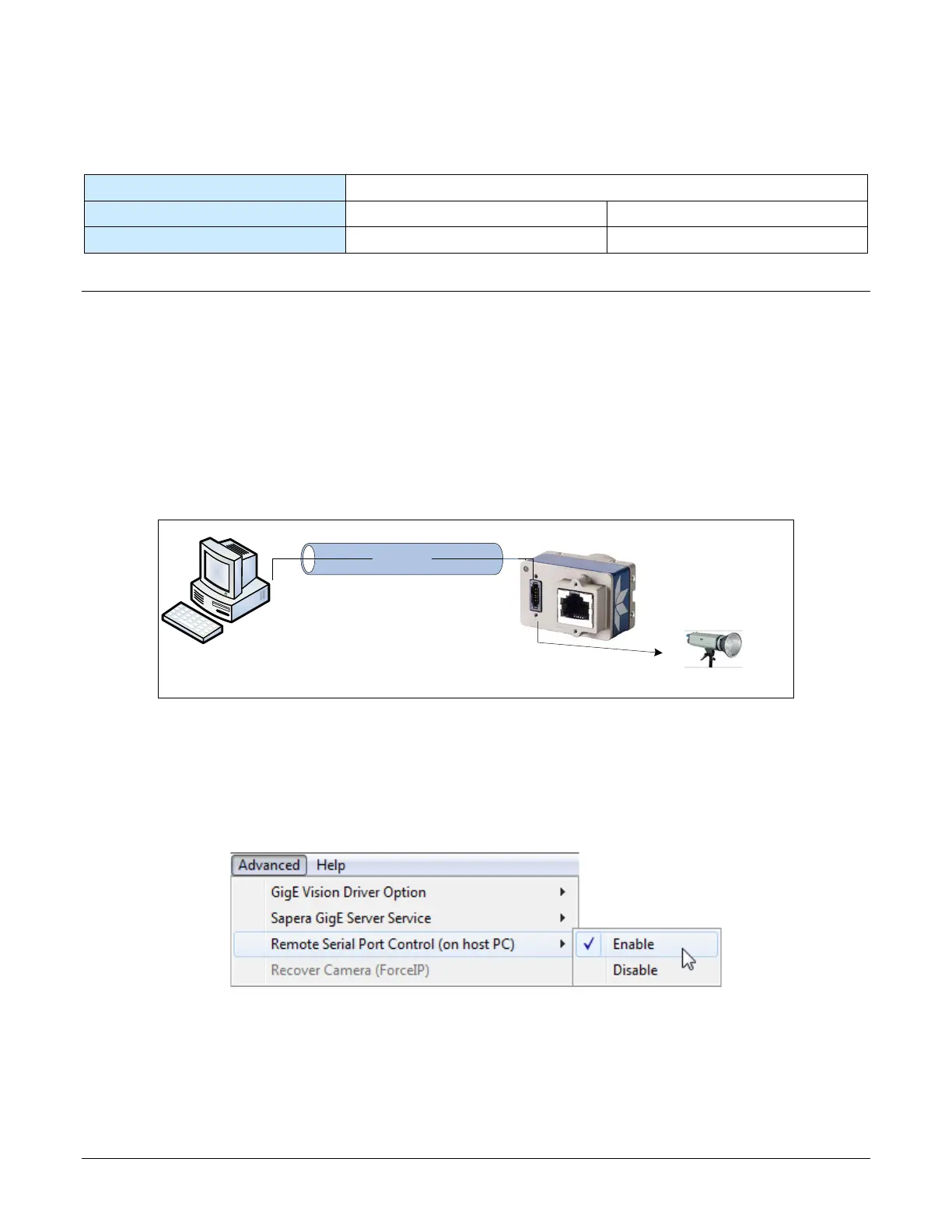Nano Series GigE Vision Camera Addendums • 309
Serial Port (RS-232) Specifications
Bit Rate Range / Parity / Data Size
9600 to 460kb / Parity=None / Data Size=8-bit
RS-232 Input Thresholds
Low < 0.6V (typical) High > 2.4V (typical)
RS-232 Output Signal Swing
+/- 4.5V (typical)
Using the Special Order Serial Port
The Nano provides a serial port for general use where the Nano functions as an Ethernet to serial
port bridge only, because the Nano itself does not respond to any serial port commands (see the
previous page for the special order I/O pinout and the RS-232 pin assignment). An external serial
controlled device can be connected to the camera serial port to benefit from the extended control
distance provided by the camera Ethernet connection. Examples of such devices might include
lighting, motors, remote switching, various sensors, etc. The following figure shows an example of
such a setup. Important: Connect the Nano ground (pin 1) to the controlled device’s ground if no
other common ground exists. This ensures correct RX/TX signal detection.
`
Serial Controled Device
Ethernet
up to 100
m
Enable the Virtual Serial Port Driver
The Virtual Serial Port Driver is automatically installed with the Nano Framework. Even if the Nano
is used only with third part GigE Vision applications usage of the serial port requires that the Nano
Framework is installed and enabled by using the Teledyne DALSA Network Configuration tool.
To enable the serial port driver:
• Run the Teledyne DALSA Network Configuration tool.
• Click on the Advanced menu button.
• Click on Enable for the Remote Serial Port Control menu item.
