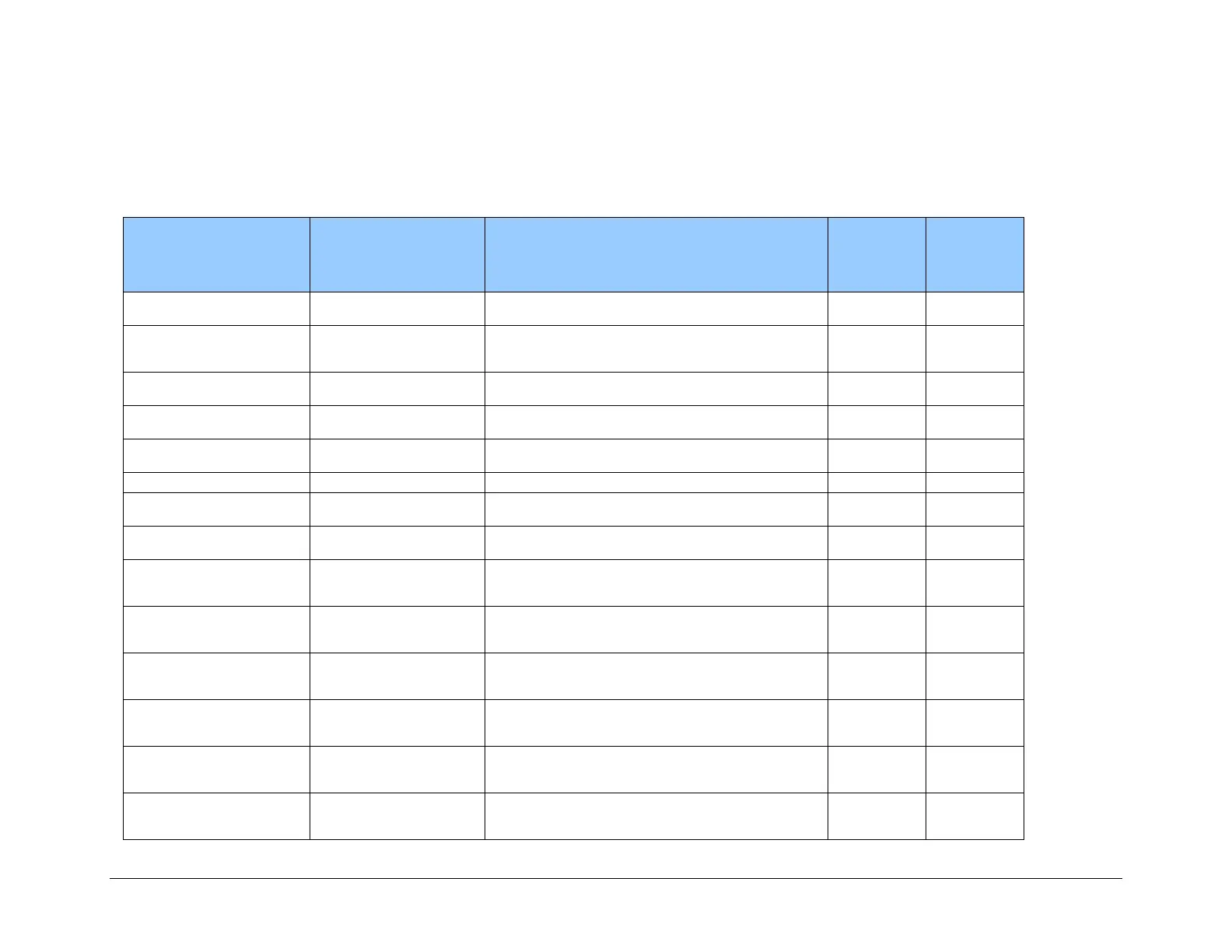Nano Series GigE Vision Camera Operational Reference • 235
File Access Control Feature Descriptions
The Device Version number represents the camera software functional group, not a firmware revision number. As Genie Nano
capabilities evolve the device version tag will increase, therefore identifying the supported function package. New features for a
major device version release will be indicated by green text for easy identification.
Display Name Feature & Values Description
Device
Version
various
Models
Device
Version
NanoXL
File Selector FileSelector Selects the file to access. The file types which are
accessible are device-dependent. < Guru >
Firmware Firmware1 Upload new firmware to the camera which will execute on
the next camera reboot cycle. Select the DeviceReset
feature after the upload completes.
LUT Luminance 1 LutLuminance1 Select to write (upload) a Look-up-Table file (Sapera .LUT
file) into the camera’s internal LUT Luminance 1.
LUT RGB LutRGB Select to write (upload) a Look-up-Table file (Sapera .LUT
file) into the camera’s internal RGB LUT.
LUT Raw Bayer 1 LutRawBayer1 Select to write (upload) a Look-up-Table file (Sapera .LUT
file) into the camera’s internal LUT Raw Bayer 1.
Factory Defective Pixel Map BadPixelCoordinate0 Select the Factory Defective Pixel Map.
User Defective Pixel Map BadPixelCoordinate1 Select the User Defective Pixel Map XML file as defined in
Advanced Processing.
Color Correction Coefficients ColorCorrection Select the color correction coefficients (RGB Output
Firmware).
1.06 1.06
Factory Flat Line coefficients 1 FlatFieldCoefficients01 Select factory Flat Line coefficients 1. These are the
factory values used when the camera fastReadoutMode is
Off and sensor Gain is 1.0.
—
1.06
Factory Flat Line coefficients 2 FlatFieldCoefficients02 Select factory Flat Line coefficients 2. These are the
factory values used when the camera fastReadoutMode is
Off and sensor Gain is 1.26.
—
1.06
Factory Flat Line coefficients 3 FlatFieldCoefficients03 Select factory Flat Line coefficients 3. These are the
factory values used when the camera fastReadoutMode is
Off and sensor Gain is 1.87.
—
1.06
Factory Flat Line coefficients 4 FlatFieldCoefficients04 Select factory Flat Line coefficients 4. These are the
factory values used when the camera fastReadoutMode is
Off and sensor Gain is 3.17.
—
1.06
Factory Flat Line coefficients 5 FlatFieldCoefficients05 Select factory Flat Line coefficients 5. These are the
factory values used when the camera fastReadoutMode is
Active and sensor Gain is 1.0.
—
1.06
Factory Flat Line coefficients 6 FlatFieldCoefficients06 Select factory Flat Line coefficients 6. These are the
factory values used when the camera fastReadoutMode is
Active and sensor Gain is 1.26.
—
1.06
