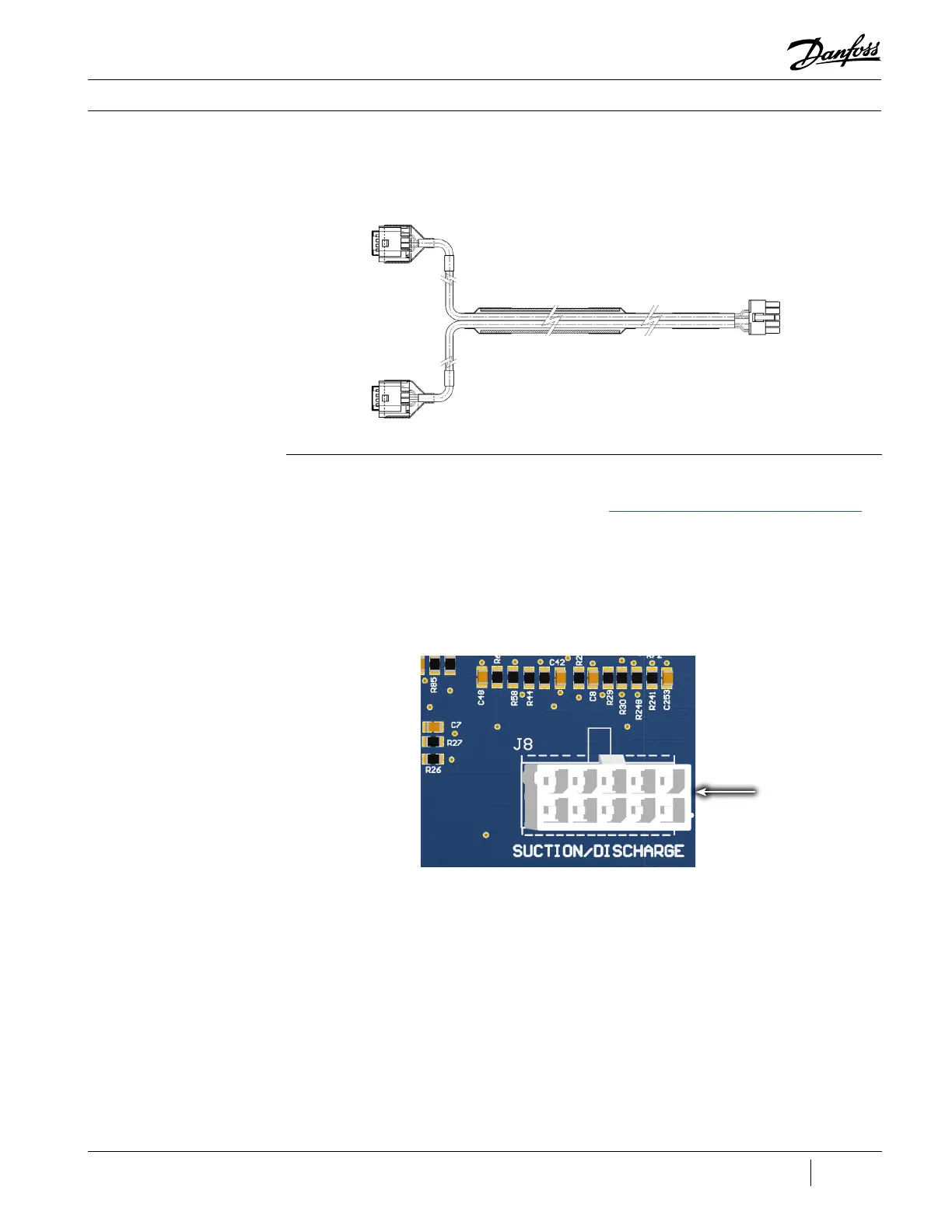39 of 165
M-SV-VT-001-EN Rev. A
Compressor Components
3.2.5 Pressure/
Temperature Sensor
Cable Harness
The Pressure/Temperature Sensor Cable Harness connects the two (2) combination pressure/
temperature sensors to the CCM.
Figure 28 - Pressure/
Temperature Harness
3.2.5.1 Removal and
Installation
Pressure/Temperature Sensor Cable Harness Removal:
1. Isolate the Compressor power as described in the “Electrical Isolation of the Compressor/VFD”
section of this manual.
2. Remove the Service Side Cover.
3. Unplug the cable harness connector from the suction and discharge sensors.
4. Unplug the cable harness connector from J8 on the CCM. Refer to Figure 29 (J8 CCM Board
Connector).
Figure 29 - J8 CCM Board
Connector
5. Remove the cable harness from the Compressor retaining clips. Refer to Figure 30 (Pressure/
Temperature Sensor Harness Retaining Clips).
J8 Connector
