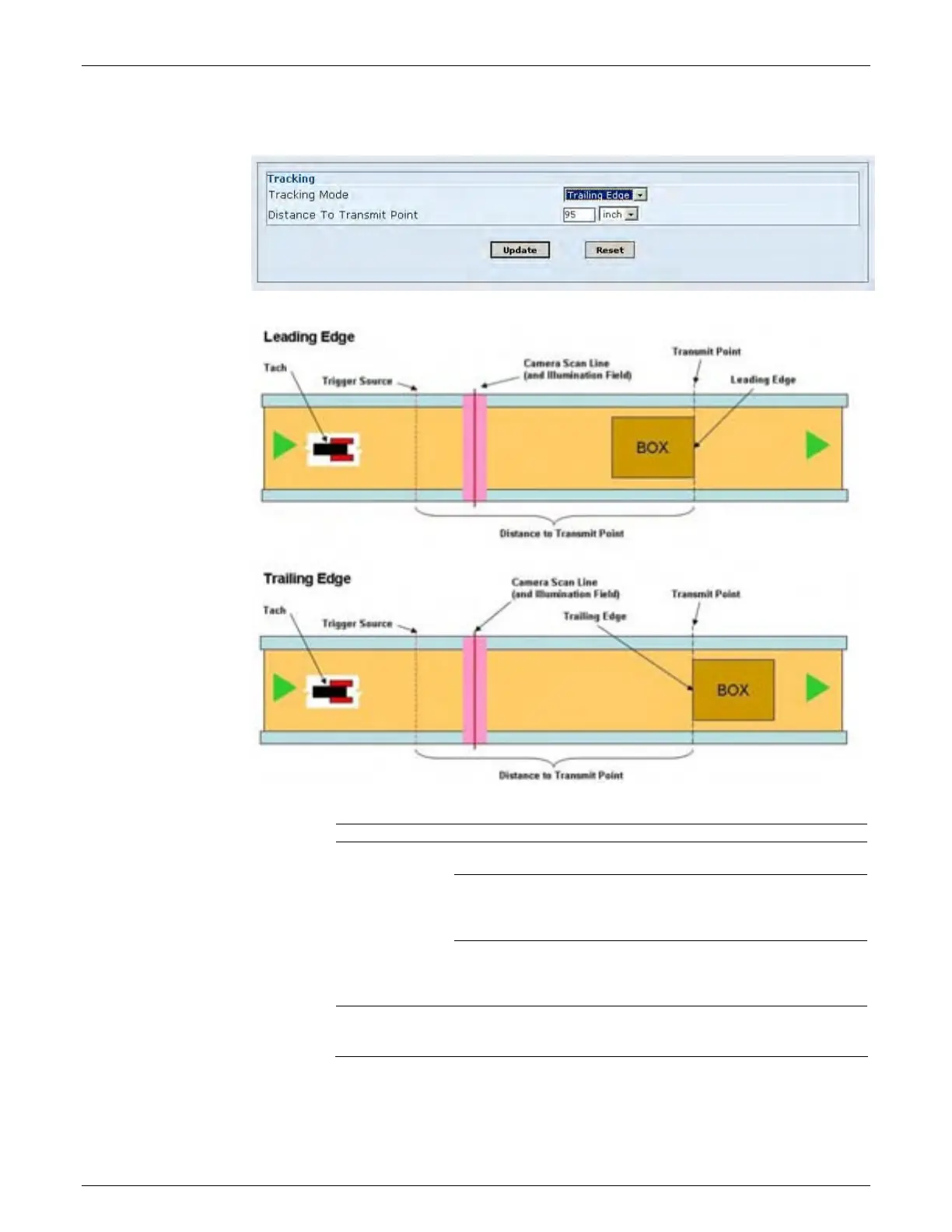AccuVision
®
AV6010 Long-Range Camera System Manual Appendix B 165
A2-AV6010_User Interface_R10.doc Accu-Sort Systems, Inc.
Communications > (Camera) > Transmit Point
Selection Definition
Select a mode from the drop-down list.
Trailing Edge – Use the trailing edge of packages to start a
counter when it leaves the trigger source. When the counter
reaches zero, the host message is transmitted.
Tracking Mode
(drop-down list)
Leading Edge – Use the leading edge of packages to start a
counter when it ‘hits’ the trigger source. When the counter
reaches zero, the host message is transmitted.
Distance to
Transmit Point
Distance from the trigger source to when the host message is
transmitted. This distance is set in inches.
Available for every camera connected to the system (e.g., front, top, back,
sides, and bottom). The transmit point must be set individually for each
camera in the system.
