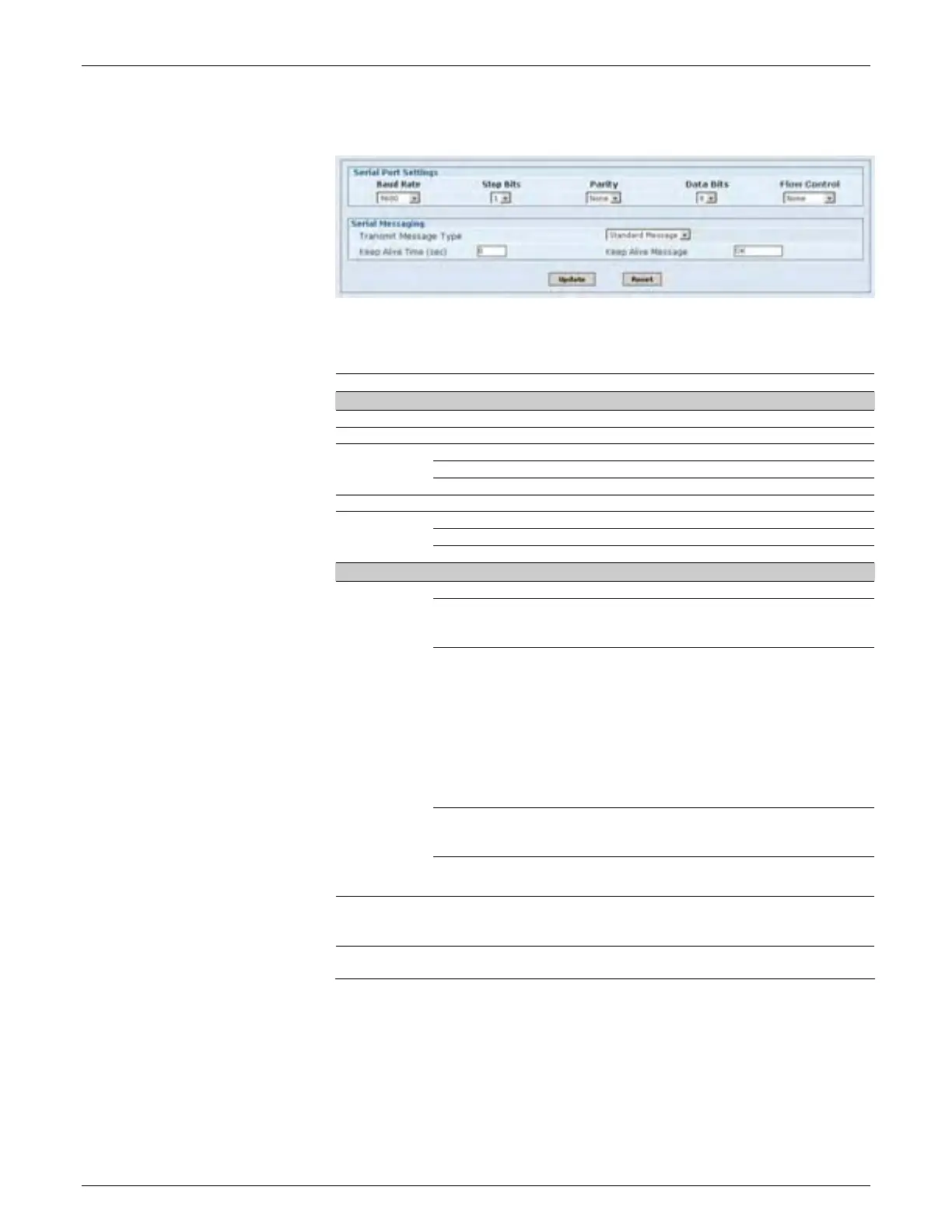166 AV6010 User Interface AccuVision
®
AV6010 Long-Range Camera System Manual
Accu-Sort Systems, Inc. A2-AV6010_User Interface_R10.doc
Communications > (Camera) > Serial Com
Serial Com Descriptions
Selection Definition
Serial Port Settings
Baud Rate Set from 1200 to 115,200.
Stop Bits Set for 1 or 2.
None
Even
Parity
Odd
Data Bits Set for 7 or 8.
None
Hardware
Flow Control
Software
Serial Messaging
None
Standard Message – STX data LF
(qty of data fields are determined on the number of bar codes
enabled)
Long Message – STX00000,XXXX,DATA,QQ,YYYLF
STX – Header
00000 – Sequence number
XXXX – Box Length (in tach pulses)
Data – Bar code data.
(qty of data fields are determined on the number of bar codes enabled)
QQ – quality of reads
YYY – camera head identifier
LF – Trailer
User Configured – This option provides a configurable menu for the
customer to construct the host message format
Transmit
Message
Type
Custom Message –This message is hardcoded by software.
Keep Alive
Time (sec)
This defines how often the AV6010 will transmit the heartbeat
message
Keep Alive
Message
This defines the content of the heartbeat message
Available for every camera connected to the system (e.g., front, top, back,
sides, bottom).
