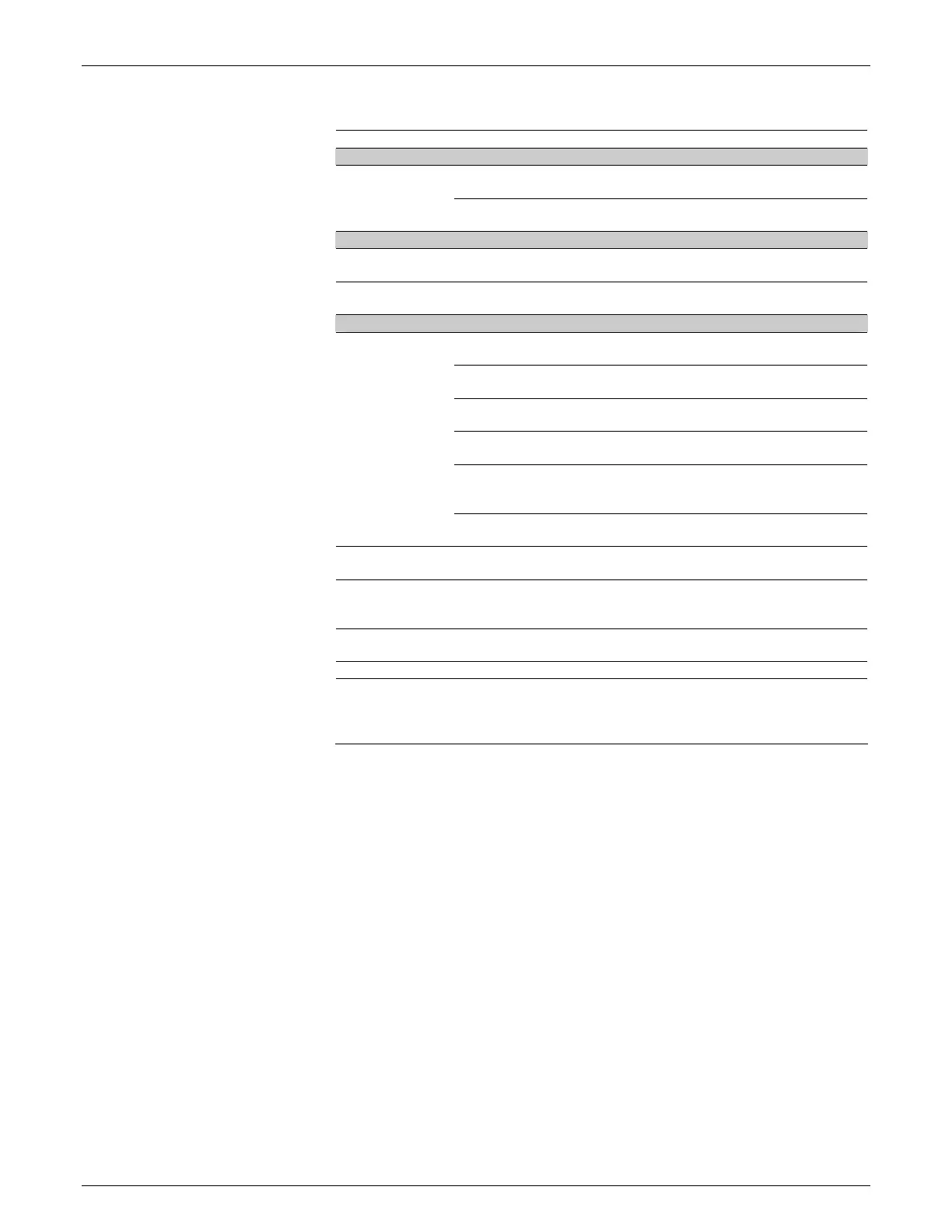170 AV6010 User Interface AccuVision
®
AV6010 Long-Range Camera System Manual
Accu-Sort Systems, Inc. A2-AV6010_User Interface_R10.doc
Image Network Descriptions
Selection Definition
Image Network Interface
Static IP – The IP address is manually entered in the IP
address field
IP Address
Assignment
(drop-down list)
Dynamic IP-The AV6010 will receive an IP address from a
DHCP server
Static Network Settings
IP Address Enter an IP address within the range of the IDS.
Typically the address is 10.0.40.xx. XX ranges from 21 to 25.
Net Mask Enter an appropriate NetMask address.
Typically the address is 255.255.255.0
Image Transfer (Global to all Cameras)
No Transfer –The AV6010 will not transmit any images
All Packages –Transmit an image with every trigger cycle
No Code Read – Transmit the image if no bar codes were read
No Dimensions Read – Transmit the image if no dimensions
were read
Verifiy Bar Code Failed – Transmit the image if the verification
bar code failed
Image Transfer
Criteria
(drop-down list)
Custom – Custom defined condition for transmitting images
Image
Destination IP
Destination of PC where images will be sent. Typically this is
the IDS server. 10.0.40.19
Transmit Point
(NOT USED)
Set in inches. This is the point where the images are sent out
of the camera. This number must be less then the HOST
transmit point.
Image Cropping When enabled only the cropped part of the image will be
transmitted.
Downsampling
Raw Image
Export (RIE)
Settings
Use to enable or disable the raw image export capabilities of an
RIE-capable camera. For details on the RIE Settings, see
Appendix H.
