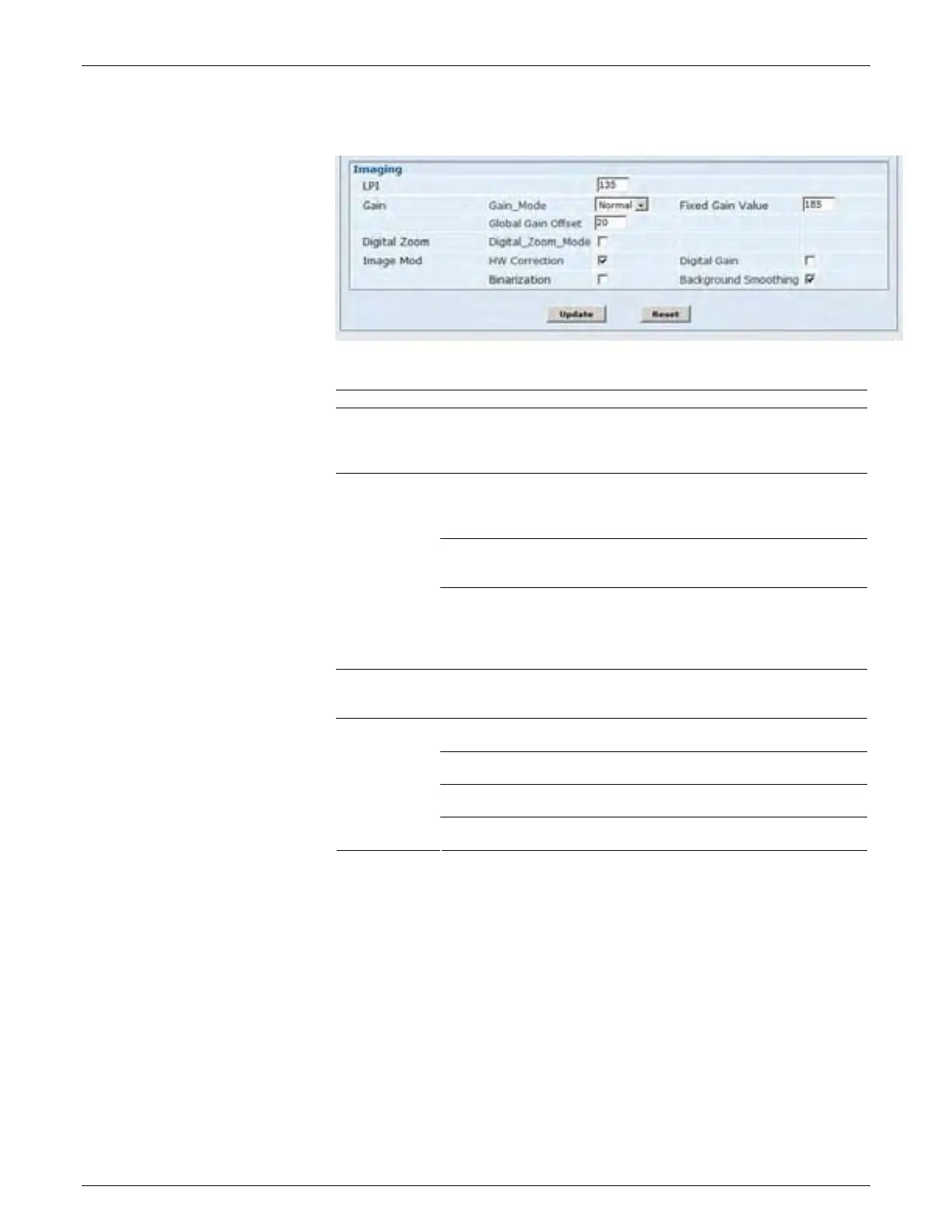AccuVision
®
AV6010 Long-Range Camera System Manual Appendix B 171
A2-AV6010_User Interface_R10.doc Accu-Sort Systems, Inc.
Advanced > Imaging > (Camera)
Setup > Advanced > Imaging Descriptions
Selection Definition
LPI The Wizard will automatically fill this field. The LPI is set to equal
the DPI at the far scanning point. This matching of the DPI to the
LPI assures the pixels are not over squared, which can cause a
no read.
Gain Mode (drop-down list) – Normal. This is the run mode. It
allows the AV6010 to dynamically adjust it gain depending on the
package height and conveyor speed.
Fixed Gain Value – This option is only used for testing. It should
be set to Normal for regular operation
Gain
Global Gain Offset –This is adjusted when the overall image is too
dark or light. It will enhance the gain in the AV6010 to provide a
greater contrast between the black and white elements in the bar
code
Digital Zoom Digital Zoom Mode (checkbox) – When digital zoom is selected the
camera will maintain the target DPI through the depth of field
HW Correction (checkbox)
Digital Gain – This option will digital increase image gain.
Binarization – (Not available at this time.)
Image Mod
Background Smoothing
