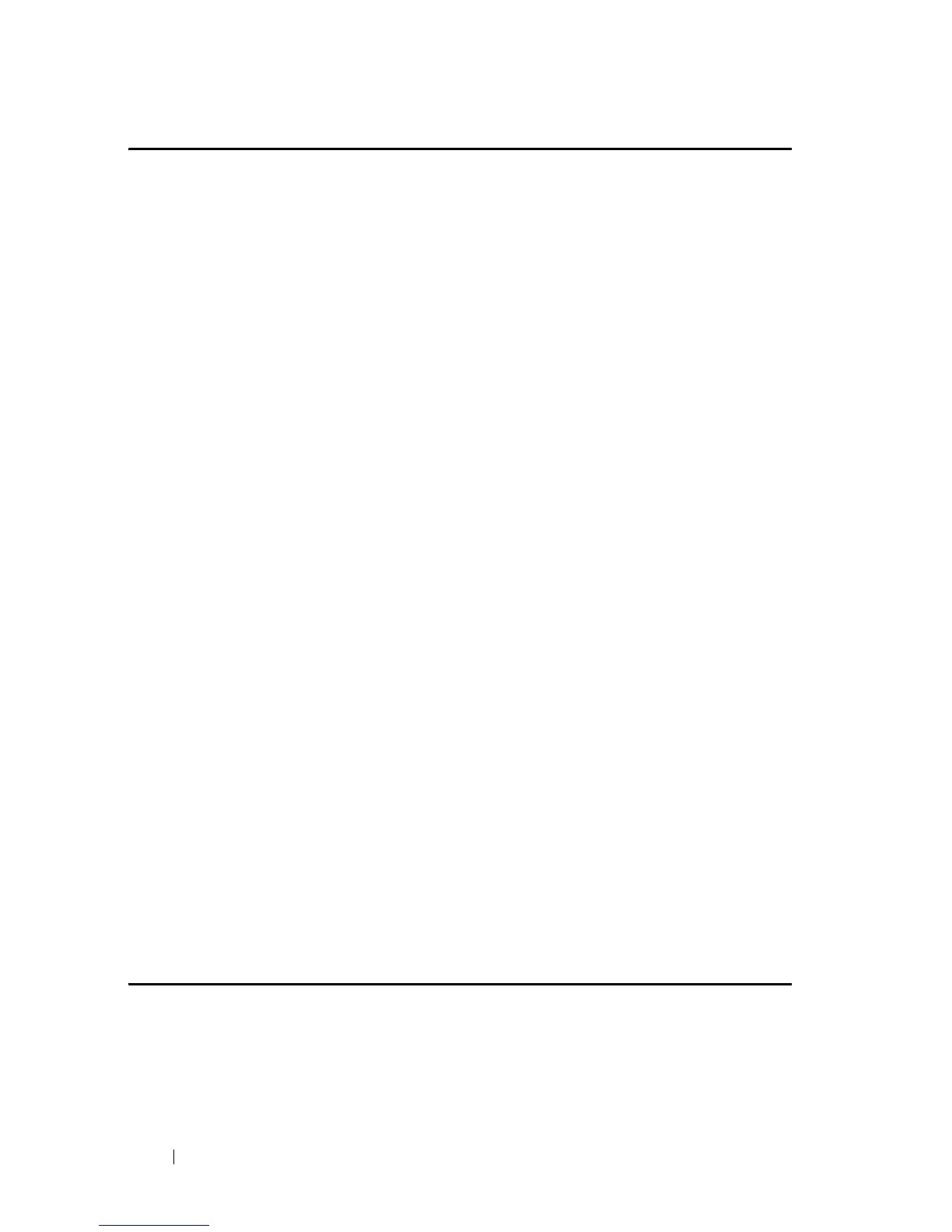396 Address Table Commands
FILE LOCATION: C:\Users\gina\Desktop\Checkout_new\CLI Folders\Dell Contax
CLI\files\Address_Table.fm
DELL CONFIDENTIAL – PRELIMINARY 5/15/12 - FOR PROOF ONLY
port security
Use the port security Interface Configuration (Ethernet, Port-channel) mode
command to enable port security on an interface. Use the no form of this
command to disable port security on an interface.
Syntax
port security [
forward | discard | discard-shutdown] [trap seconds]
no port security
Parameters
•
forward
—Forwards packets with unlearned source addresses, but does not
learn the address.
•
discard
—Discards packets with unlearned source addresses.
•
discard-shutdown
—Discards packets with unlearned source addresses and
shuts down the port.
•
trap
seconds
—Sends SNMP traps and specifies the minimum time
interval in seconds between consecutive traps. (Range: 1–1000000)
Default Configuration
The feature is disabled
The default mode is discard.
Command Mode
Interface Configuration (Ethernet, port-channel) mode
Example
The following example forwards all packets to port gi1/0/1 without learning
addresses of packets from unknown sources and sends traps every 100 seconds
if a packet with an unknown source address is received.
console(config)# gigabitethernet 1/0/1
Console(config-if)#
port security forward trap
100
