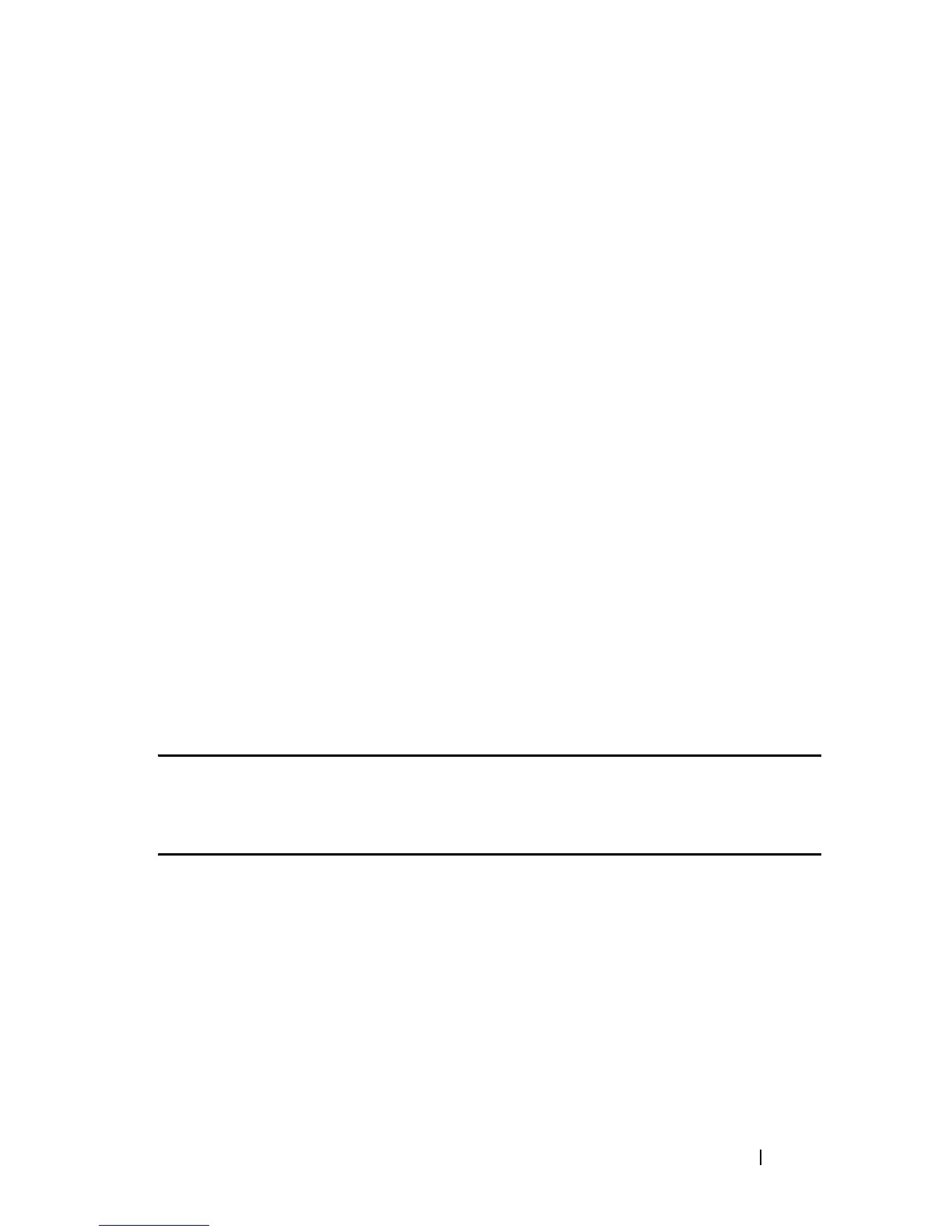LLDP Commands 437
FILE LOCATION: C:\Users\gina\Desktop\Checkout_new\CLI Folders\Dell Contax
CLI\files\LLDP.fm
DELL CONFIDENTIAL – PRELIMINARY 5/15/12 - FOR PROOF ONLY
Syntax
lldp med network-policy
{add | remove} number
no lldp med network-policy
number
Parameters
•
number
—Specifies the network policy sequential number.
•
add
—Attaches the specified network policy to the interface.
•
remove
—Removes the specified network policy from the interface.
Default Configuration
No network policy is attached to the interface.
Command Mode
Interface Configuration (Ethernet) mode
User Guidelines
For each port, only one network policy per application (voice, voice-signaling,
etc.) can be defined.
Example
The following example attaches LLDP MED network policy 1 to
gigabitethernet
port
1/0/
1.
Console(config)#
interface
gigabitethernet 1/0/1
Console(config-if)#
lldp med network-policy add
1
clear lldp table
Use the clear lldp table command in Privileged EXEC mode to restart the
LLDP RX state machine and clear the neighbors table.
Syntax
clear lldp table
[interface-id]
