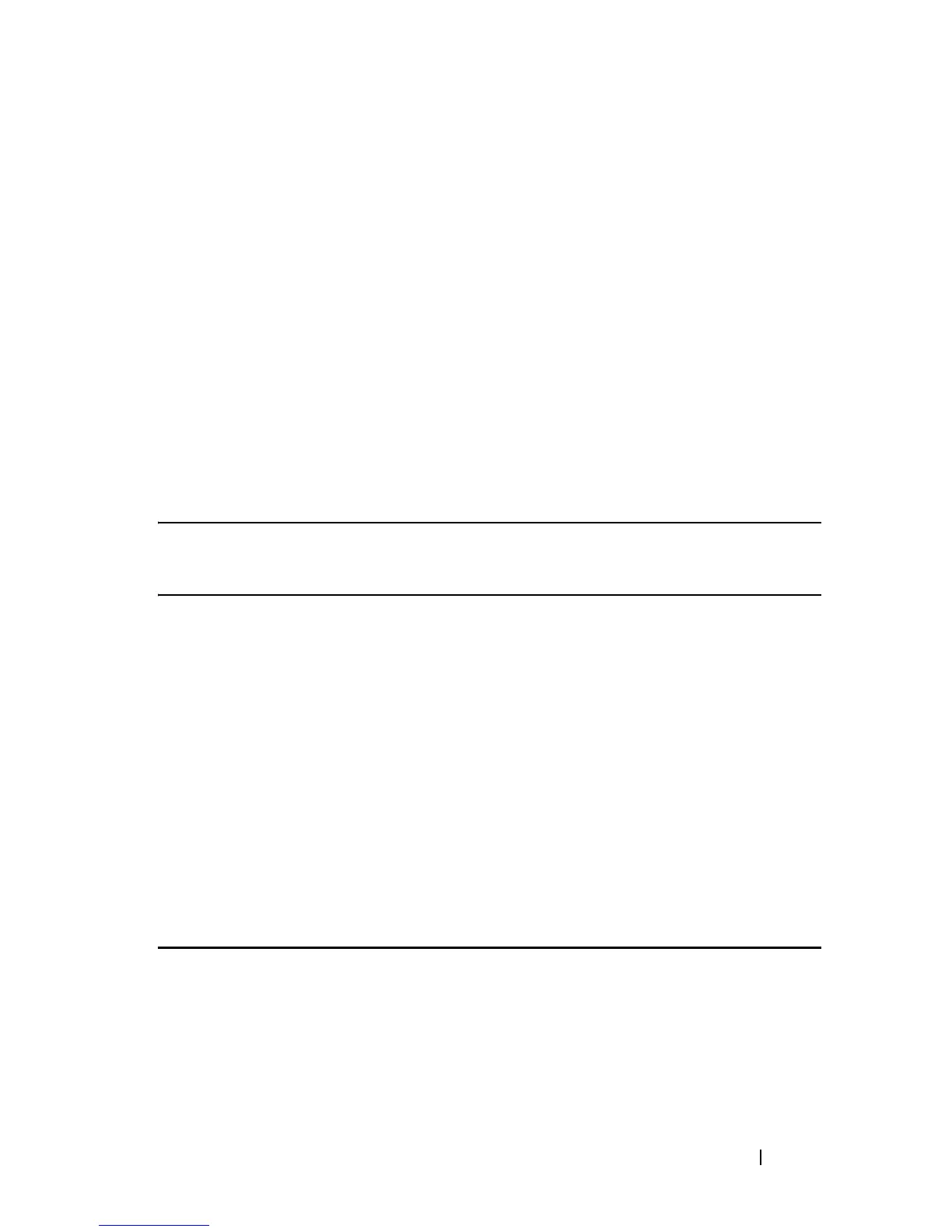Tunnel Commands 649
FILE LOCATION: C:\Users\gina\Desktop\Checkout_new\CLI Folders\Dell Contax
CLI\files\Tunnel.fm
DELL CONFIDENTIAL – PRELIMINARY 5/15/12 - FOR PROOF ONLY
Command Mode
Global Configuration mode
User Guidelines
The DNS query interval (after the ISATAP router IP address is known) is the
Time-To-Live (TTL) that is received from the DNS, divided by (Robustness
+ 1).
The router solicitation interval (when there is an active ISATAP router) is the
minimum-router-lifetime that is received from the ISATAP router, divided by
(Robustness + 1).
Example
The following example sets the number of DNS query/router solicitation
refresh messages that the device sends to 5.
Console(config)#
tunnel isatap robustness
5
show ipv6 tunnel
Use the show ïpv6 tunnel EXEC mode command to display information on
the ISATAP tunnel.
Syntax
show ïpv6 tunnel
Command Mode
EXEC mode
Example
The following example displays information on the ISATAP tunnel.
Console>
show ipv6 tunnel
Tunnel 1
--------
Tunnel status : DOWN
