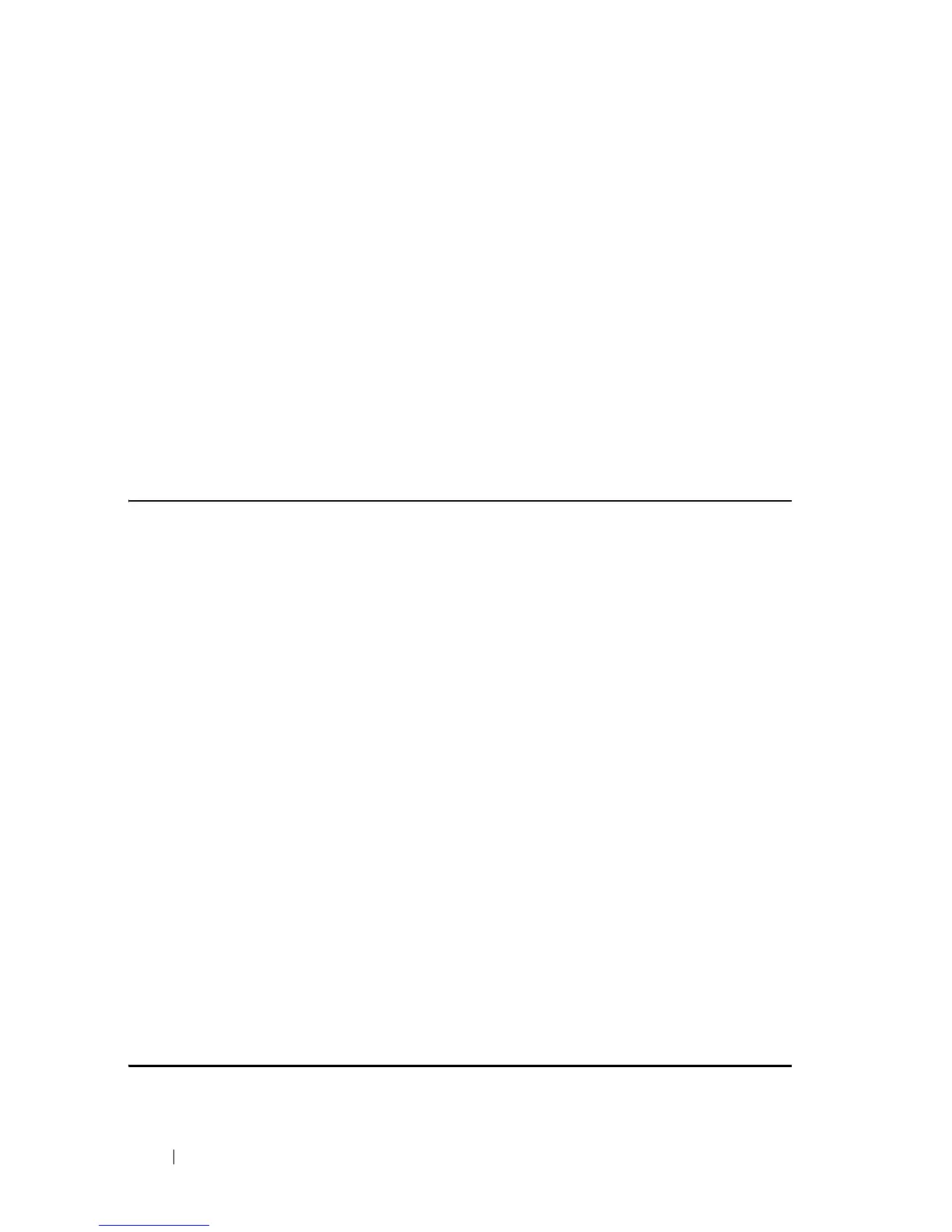362 Power over Ethernet (PoE) Commands
FILE LOCATION: C:\Users\gina\Desktop\Checkout_new\CLI Folders\Dell Contax
CLI\files\PoE.fm
DELL CONFIDENTIAL – PRELIMINARY 5/15/12 - FOR PROOF ONLY
Parameters
interface-id—Specifies an interface ID. The interface ID must be an
Ethernet port.
stack-member-number—Specifies the switch member in a stack.
Default Configuration
There is no default configuration for this command.
Command Mode
EXEC mode
Example 1:
The following example displays information about the inline power.
console(config)# show power inline
Port based power-limit mode
Unit Power Nominal Consumed Usage Traps
Power Power Threshold
---- ------- ------- ------- ------ --------
1 On 500 Watts 100 Watts (20%) 95 Disable
2 Off 1 Watts 0 Watts (0%) 95 Disable
3 Off 1 Watts 0 Watts (0%) 95 Disable
4 Off 1 Watts 0 Watts (0%) 95 Disable
5 Off 1 Watts 0 Watts (0%) 95 Disable
6 Off 1 Watts 0 Watts (0%) 95 Disable
7 Off 1 Watts 0 Watts (0%) 95 Disable
8 Off 1 Watts 0 Watts (0%) 95 Disable
Port Powered Device State Status Priority Class
----- -------------- ----------- -------- -------- -------
gi1/0/1 IP Phone Model A Auto On High Class0
gi1/0/2 Wireless AP Model A Auto On Low Class1
gi1/0/3 Auto Off Low N/A
...
Example 2:
