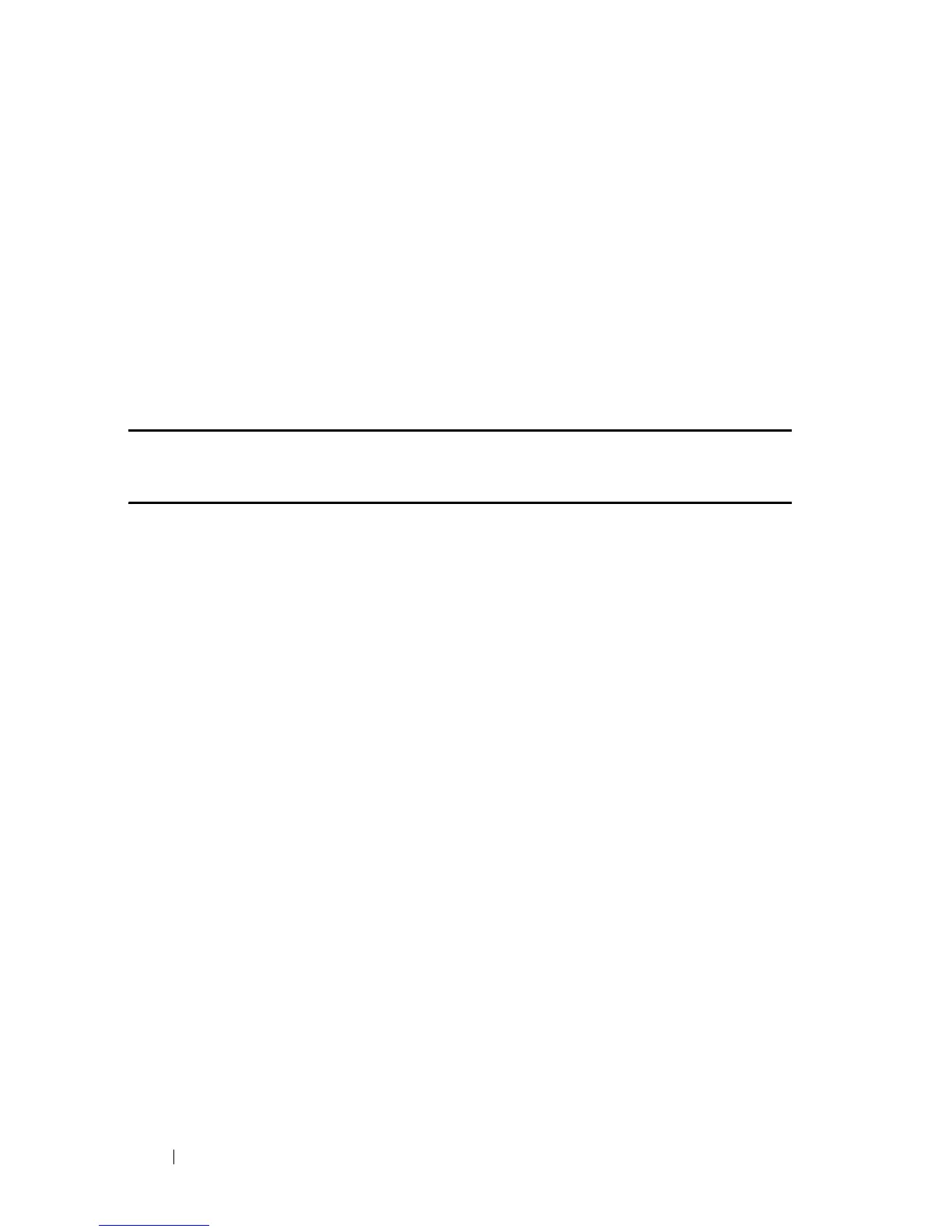432 LLDP Commands
FILE LOCATION: C:\Users\gina\Desktop\Checkout_new\CLI Folders\Dell Contax
CLI\files\LLDP.fm
DELL CONFIDENTIAL – PRELIMINARY 5/15/12 - FOR PROOF ONLY
Parameters
seconds—The device should not send more than one notification in the
indicated period. (Range: 5–3600)
Default
5 seconds
Command Mode
Global Configuration mode
Example
console(config)#
lldp notification interval
10
lldp optional-tlv 802.1
Use the lldp optional-tlv Interface Configuration mode command to specify
which optional TLVs from the basic set to transmit. Use the no form of this
command revert to the default setting.
Syntax
lldp optional-tlv 802.1
pvid
no lldp optional-tlv 802.1
pvid
lldp optional-tlv 802.1 ppvid add
ppvid
lldp optional-tlv 802.1 ppvid remove
ppvid
lldp optional-tlv 802.1 vlan-name add
vlan-id
lldp optional-tlv 802.1 vlan-name remove
vlan-id
lldp optional-tlv 802.1 protocol add
{stp | rstp | mstp | pause | 802.1x |
lacp | gvrp}
lldp optional-tlv 802.1 protocol remove
{stp | rstp | mstp | pause | 802.1x |
lacp | gvrp}
Parameters
•
pvid
—Advertises the PVID of the port.
