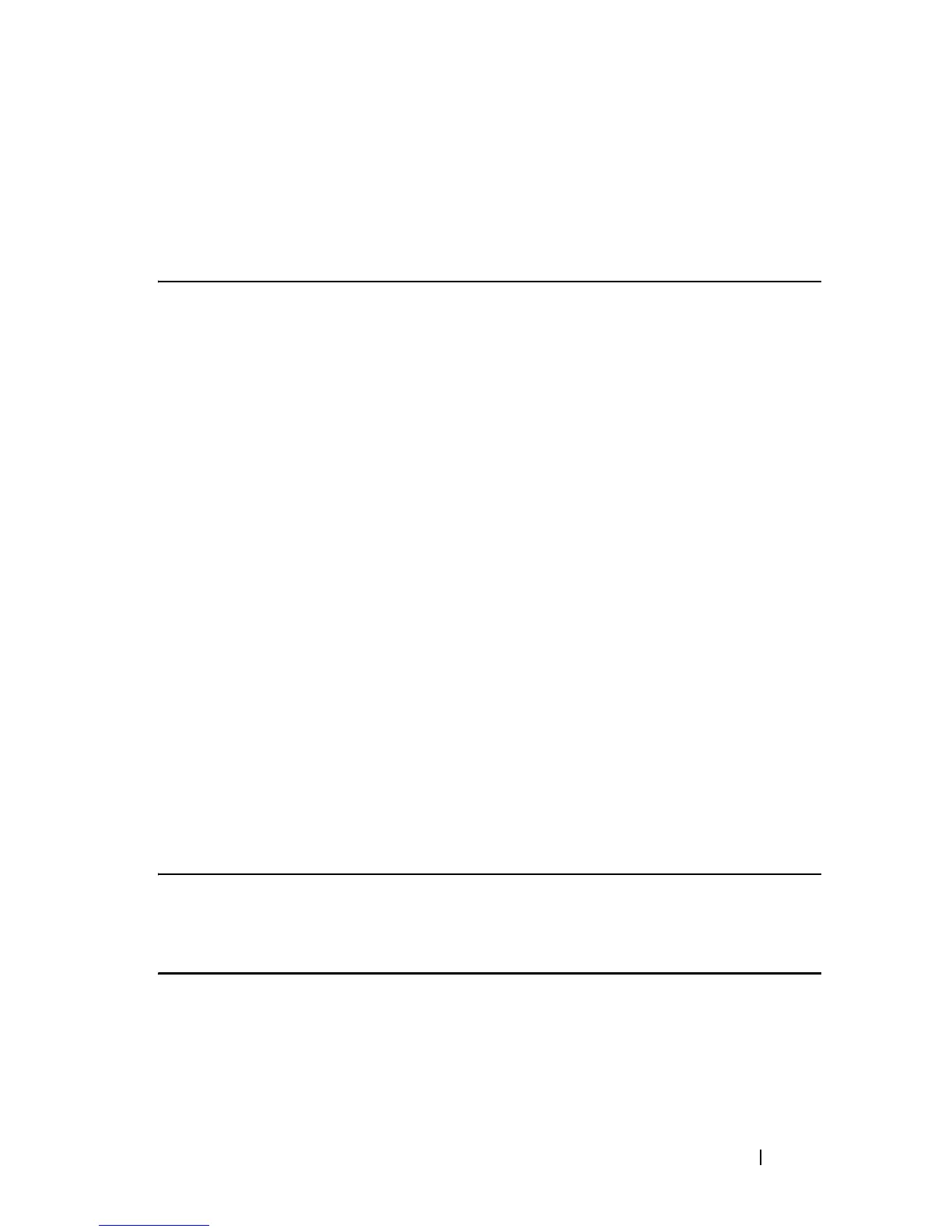Quality of Service (QoS) Commands 727
FILE LOCATION: C:\Users\gina\Desktop\Checkout_new\CLI Folders\Dell Contax
CLI\files\QoS.fm
DELL CONFIDENTIAL – PRELIMINARY 5/15/12 - FOR PROOF ONLY
Console>
show class-map
class1
Class Map match-any class1 (id4)
Match Ip dscp 11 21
match
Use the match Class-map Configuration mode command to define the
match criteria for classifying traffic. Use the no form of this command to
delete the match criteria.
Syntax
match access-group
acl-name
no match access-group
acl-name
Parameters
acl-name—Specifies the MAC or IP Access Control List (ACL) name.
Default Configuration
No match criterion is supported.
Command Mode
Class-map Configuration mode.
Example
The following example defines the match criterion for classifying traffic as an
access group called Enterprise in a class map called Class1.
Console(config)#
class-map
class1
Console(config-cmap)#
match access-group
enterprise
policy-map
Use the policy-map Global Configuration mode command to creates a policy
map and enter the Policy-map Configuration mode. Use the no form of this
command to delete a policy map.
