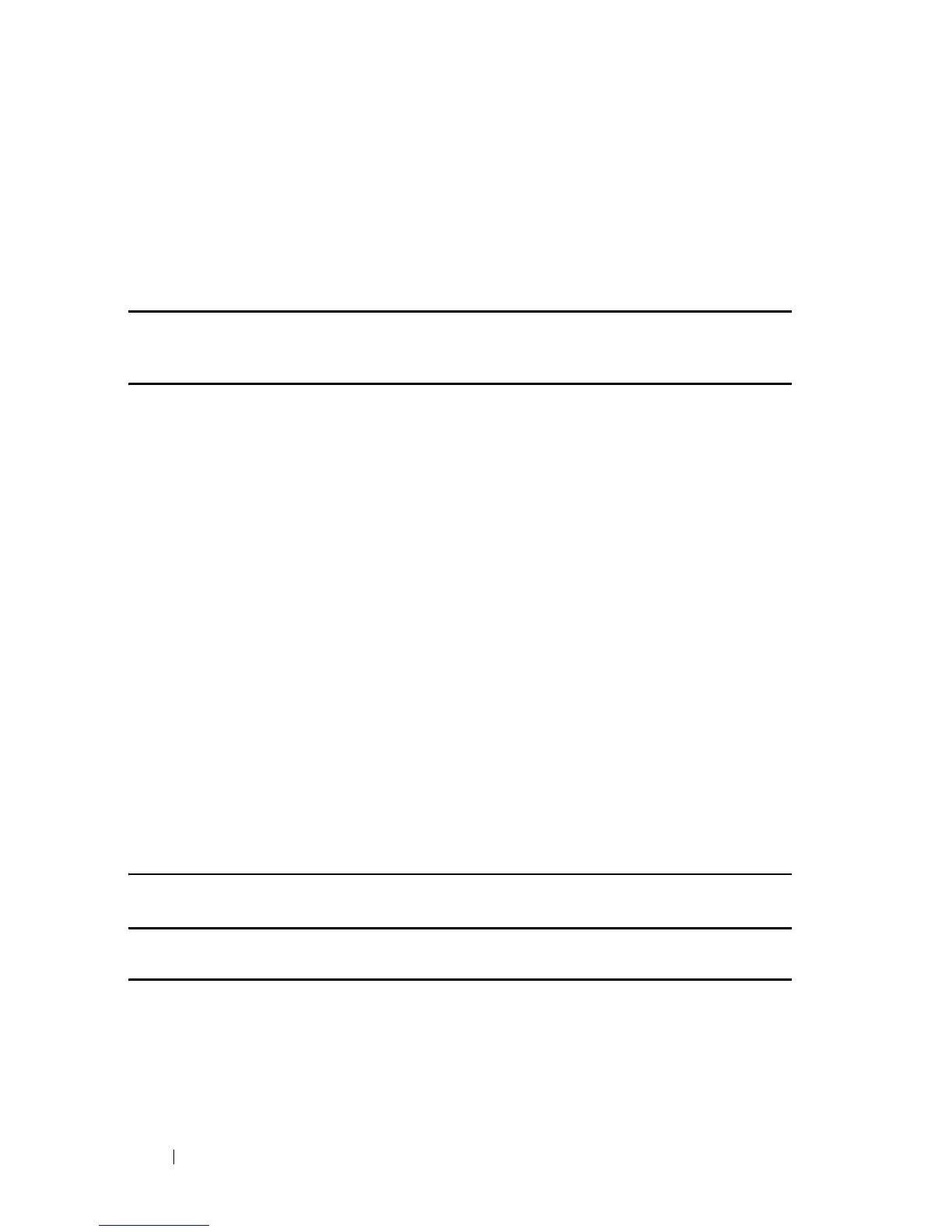296 802.1x Commands
FILE LOCATION: C:\Users\gina\Desktop\Checkout_new\CLI Folders\Dell Contax
CLI\files\802.1X.fm
DELL CONFIDENTIAL – PRELIMINARY 5/15/12 - FOR PROOF ONLY
none as the final method in the command line to ensure that authentication
succeeds even if all methods return an error.
Example
The following example uses the aaa authentication dot1x default command
with no authentication.
Console(config)#
aaa authentication dot1x default none
dot1x system-auth-control
Use the dot1x system-auth-control Global Configuration mode command to
enable 802.1x globally. Use the no form of this command to restore the
default configuration.
Syntax
dot1x system-auth-control
no dot1x system-auth-control
Default Configuration
All the ports are in FORCE_AUTHORIZED state.
Command Mode
Global Configuration mode
Example
The following example enables 802.1x globally.
Console(config)#
dot1x system-auth-control
dot1x port-control
Use the dot1x port-control Interface Configuration (Ethernet) mode
command to enable manual control of the port authorization state. Use the
no form of this command to restore the default configuration.
