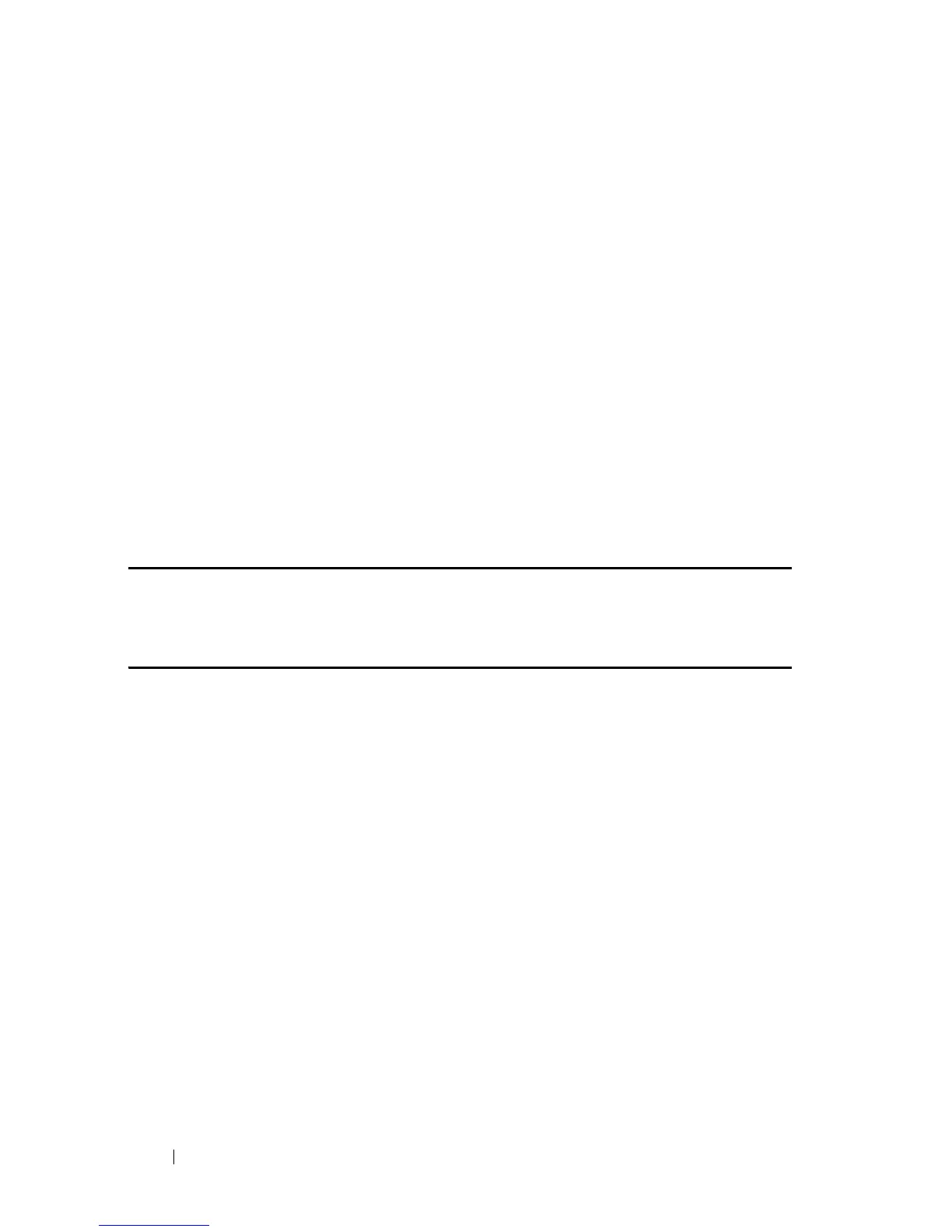494 VLAN Commands
FILE LOCATION: C:\Users\gina\Desktop\Checkout_new\CLI Folders\Dell Contax
CLI\files\VLAN_ISCLI_Only.fm
DELL CONFIDENTIAL – PRELIMINARY 5/15/12 - FOR PROOF ONLY
vlan
vlan-range [name vlan-name] [media ethernet] [state active]
no vlan
vlan-range
Parameters
•
vlan-range
—Specifies a list of VLAN IDs to add. Separate nonconsecutive
VLAN IDs with a comma and no spaces. Use a hyphen to designate a range
of IDs.
•
name
—Specifies the VLAN name. The option is only valid in cass where
only one VLAN is configured by the command (Range: 1–32 characters)
Command Mode
VLAN Configuration mode
Example
The following example creates VLAN number 1972.
Console(config)#
vlan database
Console(config-vlan)#
vlan
1972
interface vlan
Use the interface vlan Global Configuration mode command to enter the
Interface Configuration (VLAN) mode and enable configuration of the
specified VLAN ID.
Syntax
interface vlan
vlan-id
Parameters
vlan-id—Specifies an existing VLAN ID.
Command Mode
Global Configuration mode
