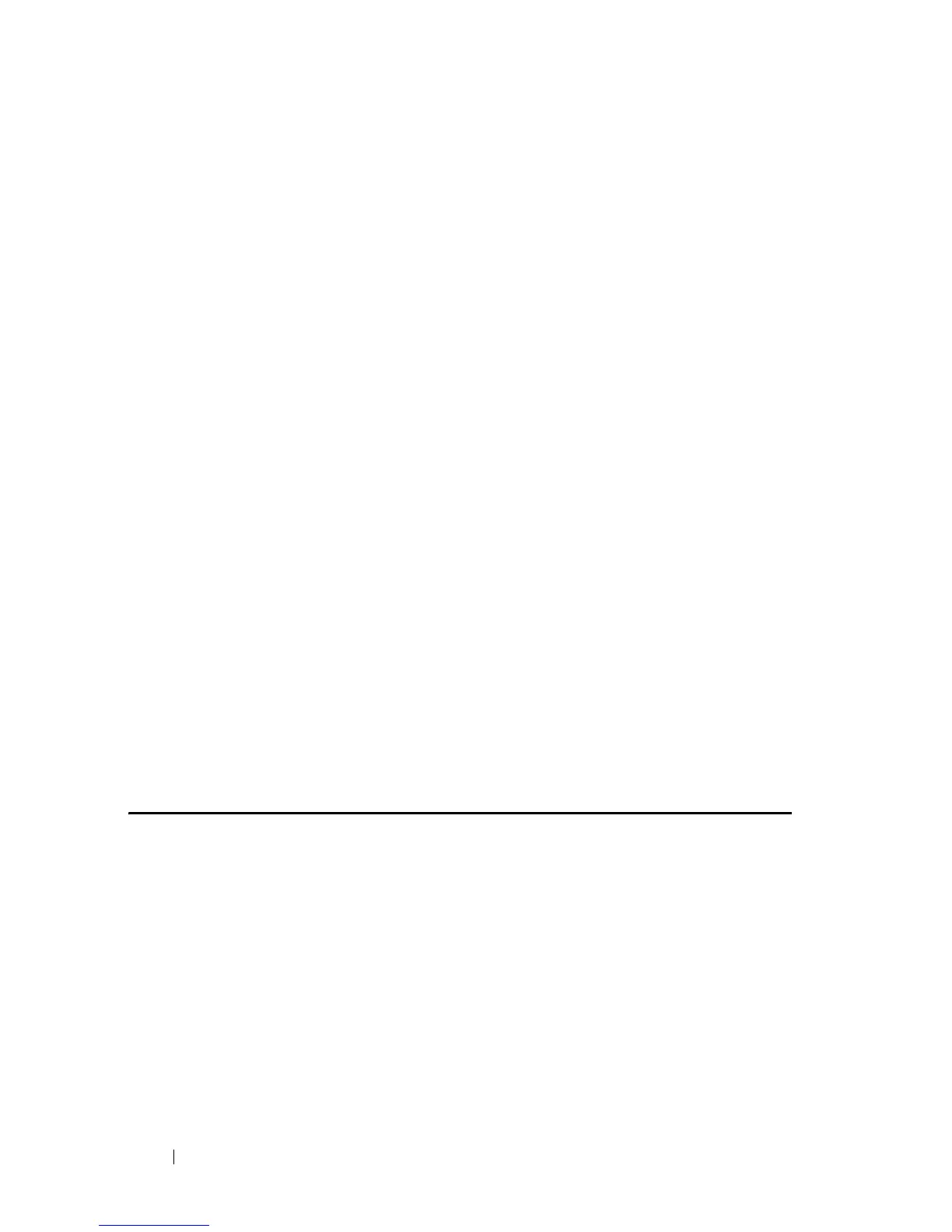74 System Management Commands
FILE LOCATION: C:\Users\gina\Desktop\Checkout_new\CLI Folders\Dell Contax
CLI\files\System_Management.fm
DELL CONFIDENTIAL – PRELIMINARY 5/15/12 - FOR PROOF ONLY
64 bytes from 3003::11: icmp_seq=4. time=0 ms
----3003::11 PING Statistics----
4 packets transmitted, 4 packets received, 0% packet loss
round-trip (ms) min/avg/max = 0/12/50
console> ping ipv6 FF02::1
Pinging FF02::1 with 64 bytes of data:
64 bytes from 3003::11: icmp_seq=1. time=0 ms
64 bytes from 3003::33: icmp_seq=1. time=70 ms
64 bytes from 3003::11: icmp_seq=2. time=0 ms
64 bytes from 3003::55: icmp_seq=1. time=1050 ms
64 bytes from 3003::33: icmp_seq=2. time=70 ms
64 bytes from 3003::55: icmp_seq=2. time=1050 ms
64 bytes from 3003::11: icmp_seq=3. time=0 ms
64 bytes from 3003::33: icmp_seq=3. time=70 ms
64 bytes from 3003::11: icmp_seq=4. time=0 ms
64 bytes from 3003::55: icmp_seq=3. time=1050 ms
64 bytes from 3003::33: icmp_seq=4. time=70 ms
64 bytes from 3003::55: icmp_sq=4. time=1050 ms
---- FF02::1 PING Statistics----
4 packets transmitted, 12 packets received
traceroute
To discover (?) the routes that packets will take when traveling to their
destination, use the traceroute EXEC command.
Syntax
traceroute ip
{ipv4-address | hostname} [size packet_size] [ttl max-ttl]
[count packet_count] [timeout time_out] [source ip-address] [tos tos
]
traceroute ipv6
{ipv6-address | hostname} [size packet_size] [ttl max-ttl]
[count packet_count] [timeout time_out] [source ip-address] [tos tos
]
