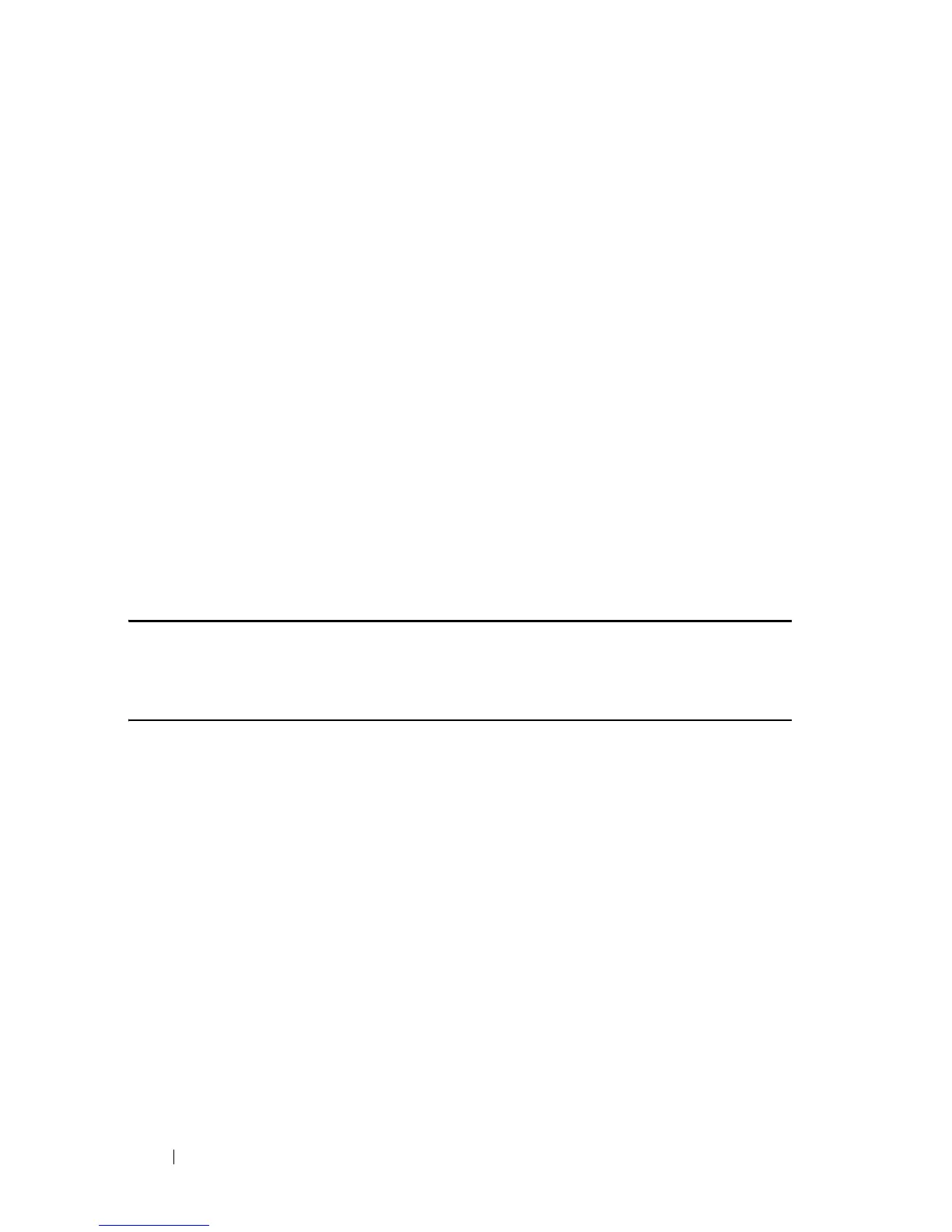398 Address Table Commands
FILE LOCATION: C:\Users\gina\Desktop\Checkout_new\CLI Folders\Dell Contax
CLI\files\Address_Table.fm
DELL CONFIDENTIAL – PRELIMINARY 5/15/12 - FOR PROOF ONLY
Syntax
port security max {
max-addr
}
no port security max
Parameters
max-addr—Specifies the maximum number of addresses that can be learned
on the port. (Range: 0–128)
Default Configuration
This default maximum number of addresses is 1.
Command Mode
Interface Configuration (Ethernet, Port-channel) mode
User Guidelines
This command is relevant in port security max-addresses mode only.
Example
Console(config)#
interface
gigabitethernet 1/0/1
Console(config-if)#
port security max 20
port security routed secure-address
Use the port security routed secure-address Interface Configuration
(Ethernet, Port-channel) mode command to add a MAC-layer secure address
to a routed port. Use the no form of this command to delete a MAC address
from a routed port.
Syntax
port security routed secure-address
mac-address
no port security routed secure-address [
mac-address
]
Parameters
mac-address—Specifies the MAC address.
