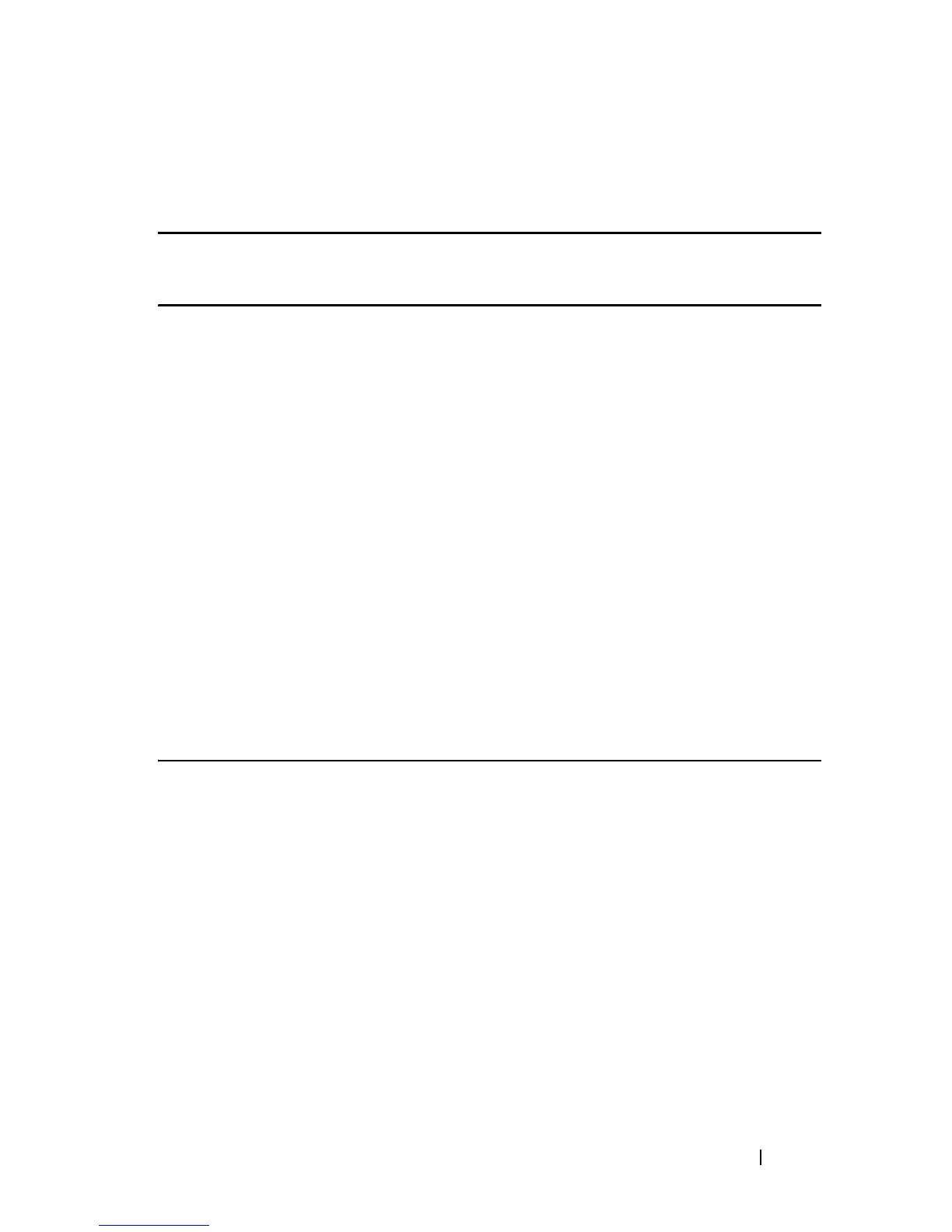DHCP Snooping and ARP Inspection Commands 583
FILE LOCATION: C:\Users\gina\Desktop\Checkout_new\CLI Folders\Dell Contax
CLI\files\DHCP_Snooping.fm
DELL CONFIDENTIAL – PRELIMINARY 5/15/12 - FOR PROOF ONLY
Example
The following example sets the minimum ARP SYSLOG message logging
time interval to 60 seconds.
Console(config)#
ip arp inspection logging interval
60
show ip arp inspection
Use the show ip arp inspection EXEC mode command to display the ARP
inspection configuration for all interfaces or for a specific interface.
Syntax
show ip arp inspection
[interface-id]
Parameters
interface-id—Specifies an interface ID. The interface ID can be one of the
following types:Ethernet port or Port-channel.
Command Mode
EXEC mode
Example
The following example displays the ARP inspection configuration.
console#
show ip arp inspection
IP ARP inspection is Enabled
IP ARP inspection is configured on following VLANs: 1
Verification of packet header is Enabled
IP ARP inspection logging interval is: 222 seconds
Interface Trusted
----------- -----------
gi1/0/
1 Yes
gi1/0/
2 Yes
