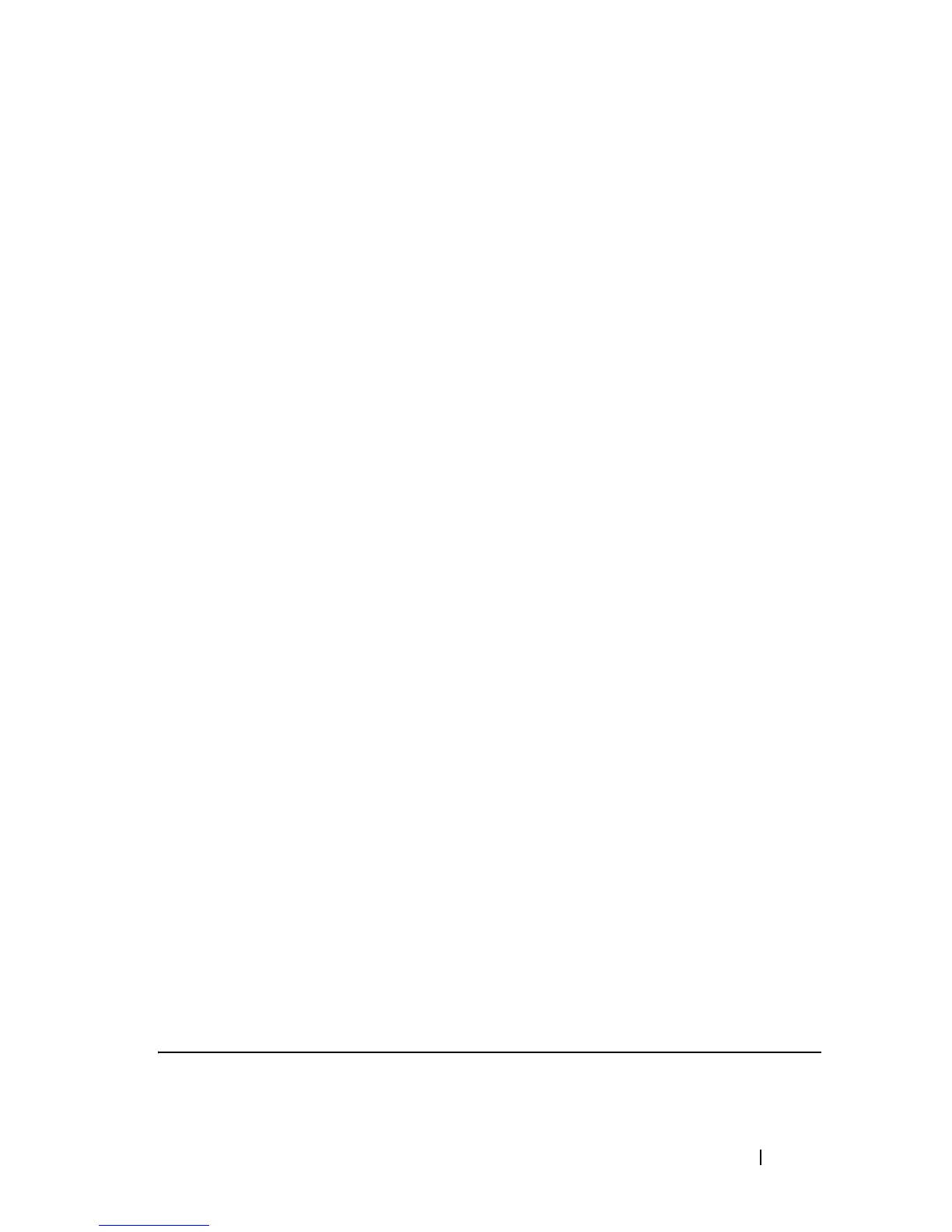Port Channel Commands 383
FILE LOCATION: C:\Users\gina\Desktop\Checkout_new\CLI Folders\Dell Contax
CLI\files\Port_Channel.fm
DELL CONFIDENTIAL – PRELIMINARY 5/15/12 - FOR PROOF ONLY
25
Port Channel Commands
Use the channel-group Interface Configuration (Ethernet) mode command
to associate a port with a port-channel. Use the no form of this command to
remove a port from a port-channel.
Syntax
channel-group
port-channel mode {on | auto}
no channel-group
Parameters
•
port-channel
—Specifies the port channel number for the current port to
join.
•
mode
{
on
|
auto
}—Specifies the mode of joining the port channel. The
possible values are:
• on—Forces the port to join a channel without an LACP operation.
• auto—Forces the port to join a channel as a result of an LACP
operation.
Default Configuration
The port is not assigned to a port-channel.
Command Mode
Interface Configuration (Ethernet) mode
Example
The following example forces port
gi1/0/
1 to join port-channel 1 without an
LACP operation.
Console(config)#
interface
gigabitethernet 1/0/1
