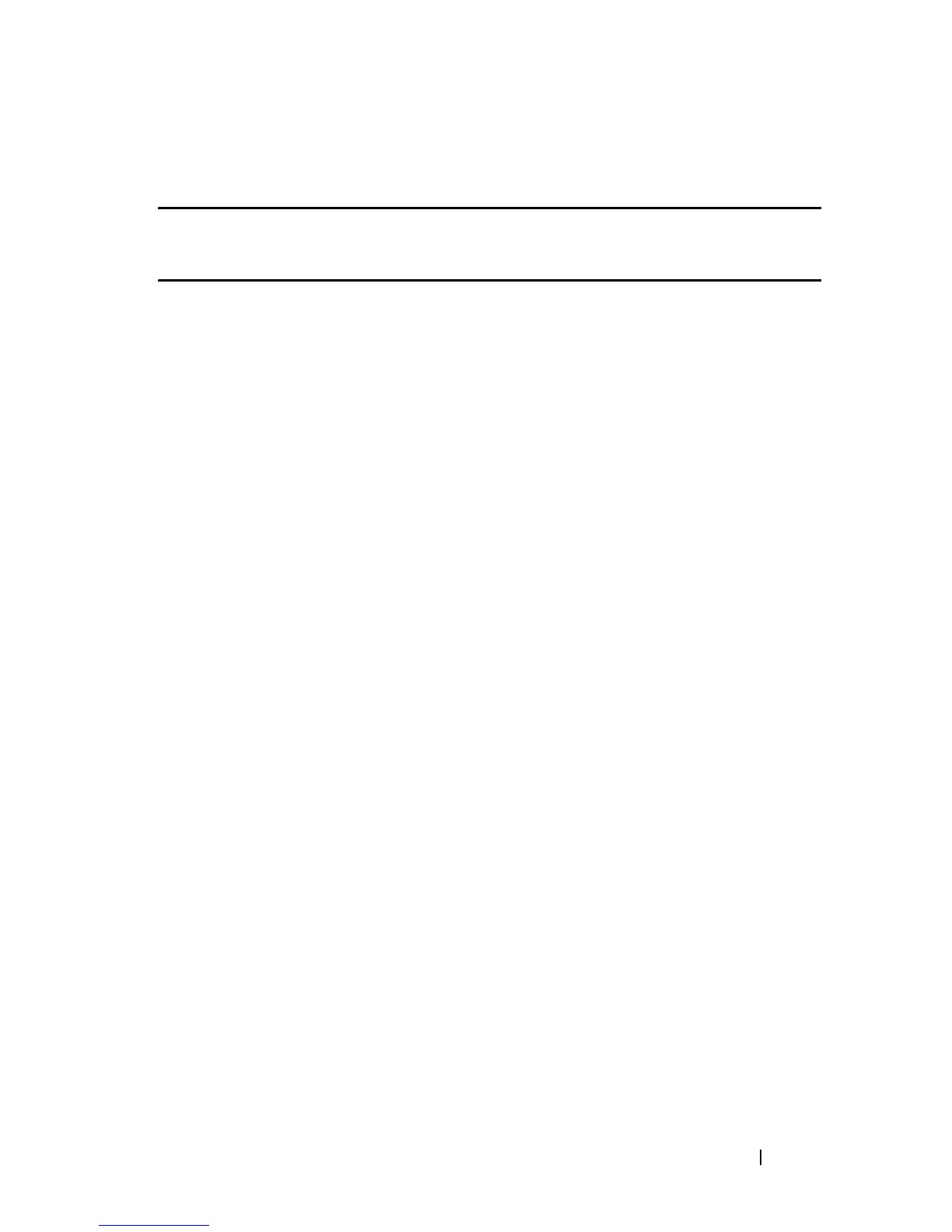RSA and Certificate Commands 187
FILE LOCATION: C:\Users\gina\Desktop\Checkout_new\CLI Folders\Dell Contax
CLI\files\RSA_and_Certificates.fm
DELL CONFIDENTIAL – PRELIMINARY 5/15/12 - FOR PROOF ONLY
Example
The following example generates a self-signed certificate for HTTPS.
Console#
crypto certificate generate key-generate
crypto certificate request
The crypto certificate request Privileged EXEC mode command generates
and displays a certificate request for HTTPS.
Syntax
crypto certificate
number
request
common-name [ou organization-unit] [or
organization] [loc location] [st state] [cu country]
Parameters
•
number
—Specifies the certificate number. (Range: 1–2)
•
common-name
—Specifies the device’s fully qualified URL or IP address.
(Length: 1–64 characters)
•
ou
organization-unit
—Specifies the organization-unit or department
name. (Length: 1–64 characters)
•
or
organization
—Specifies the organization name. (Length: 1–64
characters)
•
loc
location
—Specifies the location or city name. (Length: 1–64
characters)
•
st
state
—Specifies the state or province name. (Length: 1–64 characters)
•
cu
country
—Specifies the country name. (Length: 2 characters)
Command Mode
Privileged EXEC mode
User Guidelines
Use this command to export a certificate request to a Certification Authority.
The certificate request is generated in Base64-encoded X.509 format.
