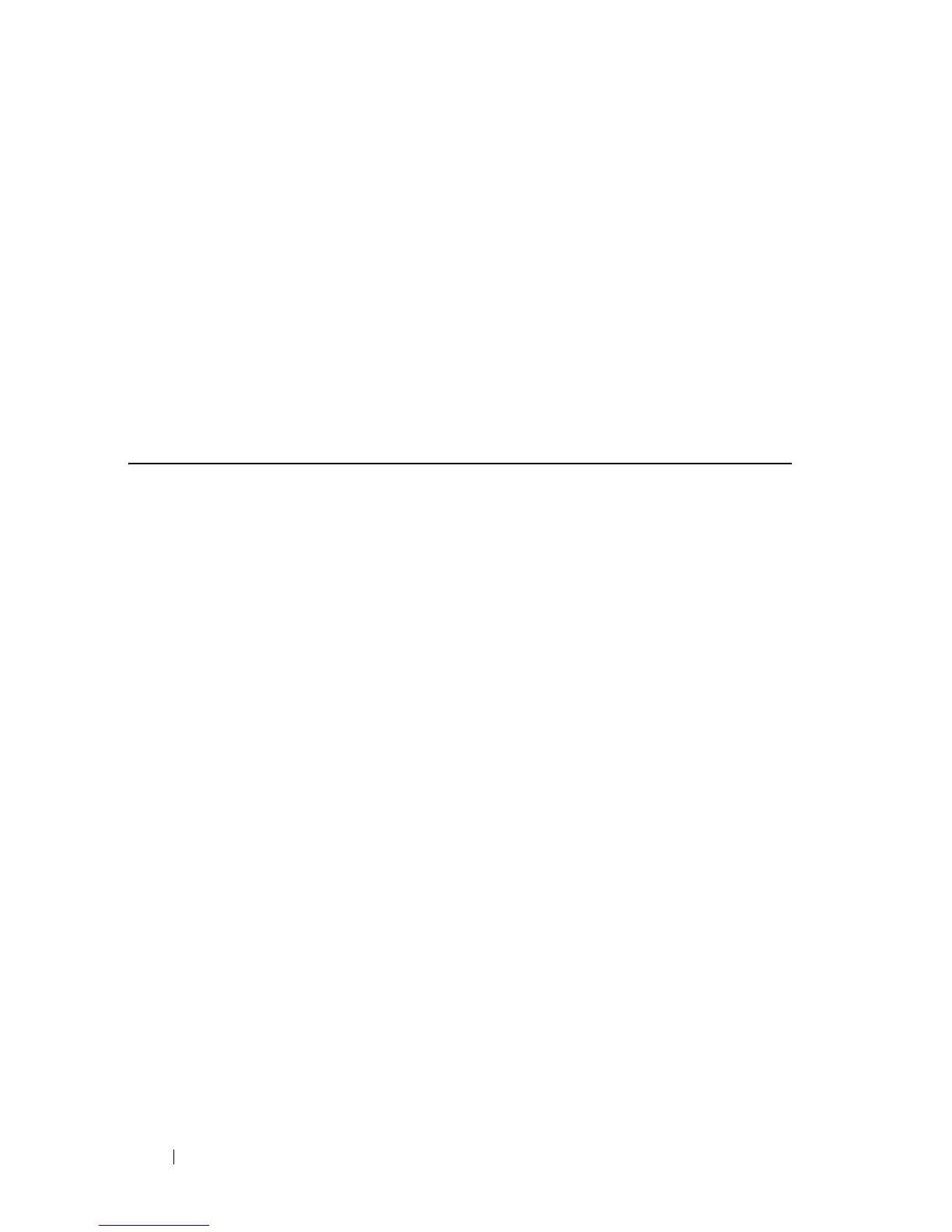68 Macro Commands
FILE LOCATION: C:\Users\gina\Desktop\Checkout_new\CLI Folders\Dell Contax
CLI\files\750_Macro.fm
DELL CONFIDENTIAL – PRELIMINARY 5/15/12 - FOR PROOF ONLY
1/2 dup
1/3 duplex
-----------------------------------------------------------------
Switch(config) # interface gigabitethernet 1/0/2
Switch(config-if) # no macro description
Switch(config-if) # end
Switch # show parser macro description
InterfaceMacro Description
-----------------------------------------------------------------
1/3 duplex
-----------------------------------------------------------------
macro global
Use the macro global Global Configuration command to apply a macro to a
switch or to apply and trace a macro configuration on a switch.
Syntax
macro global {
apply | trace} macro-name [parameter {value}] [parameter
{value}] [parameter {value}
]
Parameters
•
apply
—Apply a macro to the switch.
•
trace
—Apply and trace a macro to the switch.
•
macro-name
—Specify the name of the macro.
•
paramete
—(Optional) Specify unique parameter values that are specific
to the switch. You can enter up to three keyword-value pairs. Parameter
keyword matching is case sensitive. All matching occurrences of the
keyword are replaced with the corresponding value.
Default Configuration
The command has no default setting.
Command Mode
Global Configuration mode
