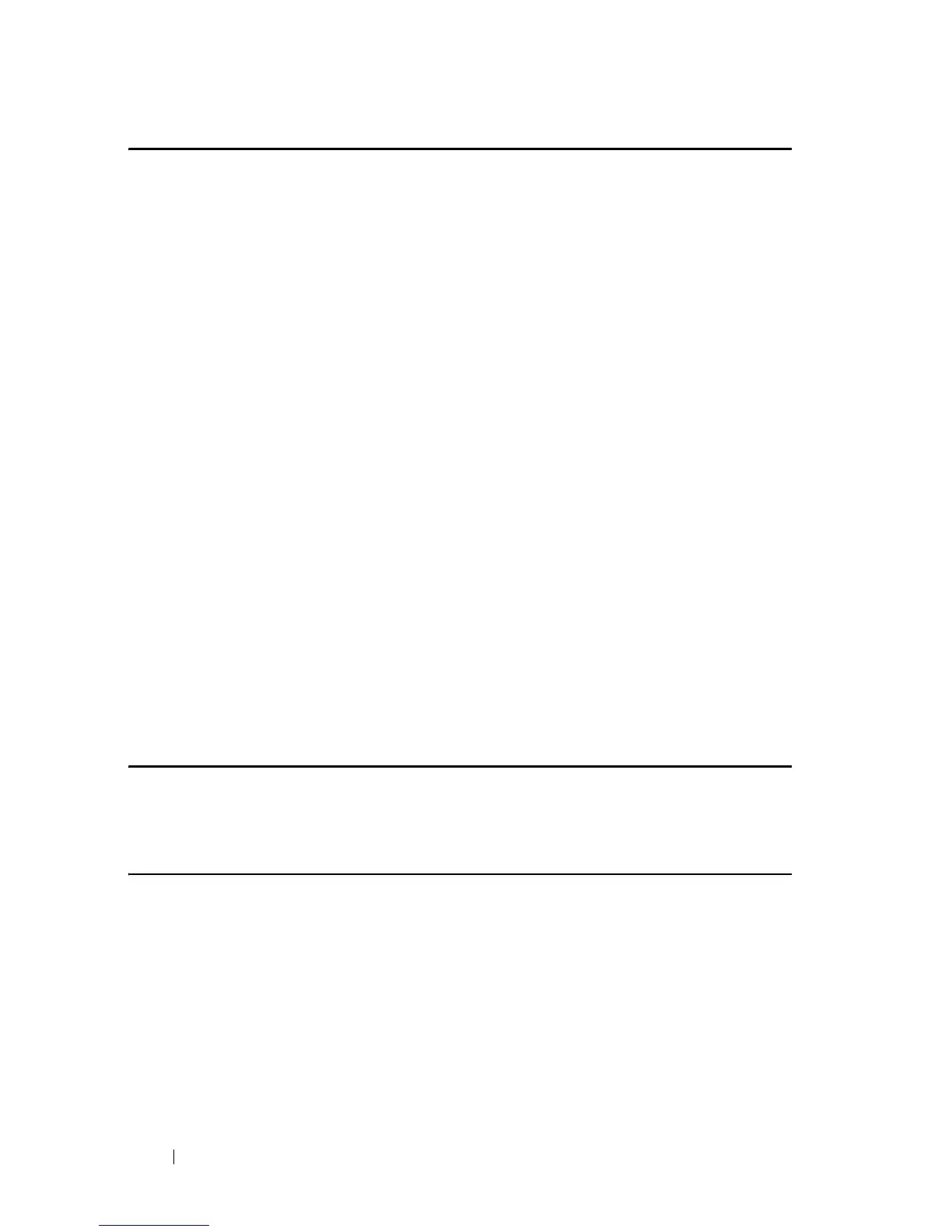358 Power over Ethernet (PoE) Commands
FILE LOCATION: C:\Users\gina\Desktop\Checkout_new\CLI Folders\Dell Contax
CLI\files\PoE.fm
DELL CONFIDENTIAL – PRELIMINARY 5/15/12 - FOR PROOF ONLY
power inline powered-device
Use the power inline powered-device Interface Configuration mode
command to add a description of the powered device type. Use the no form of
this command to remove the description.
Syntax
power inline powered-device
pd-type
no power inline powered-device
Parameters
pd-type—Enters a comment or a description to assist in recognizing the type
of the powered device attached to this interface. (Length: 1–24 characters)
Default Configuration
There is no description.
Command Mode
Interface Configuration (Ethernet) mode
Example
The following example adds the description ‘ip phone’ of the device
connected to port 4.
Console(config)#
interface
gigabitethernet 1/0/4
Console(config-if)#
power inline powered-device
ip phone
power inline priority
Use the power inline priority Interface Configuration (Ethernet) mode
command to configure the interface inline power management priority. Use
the no form of this command to restore the default configuration.
Syntax
power inline priority
{critical | high | low}
