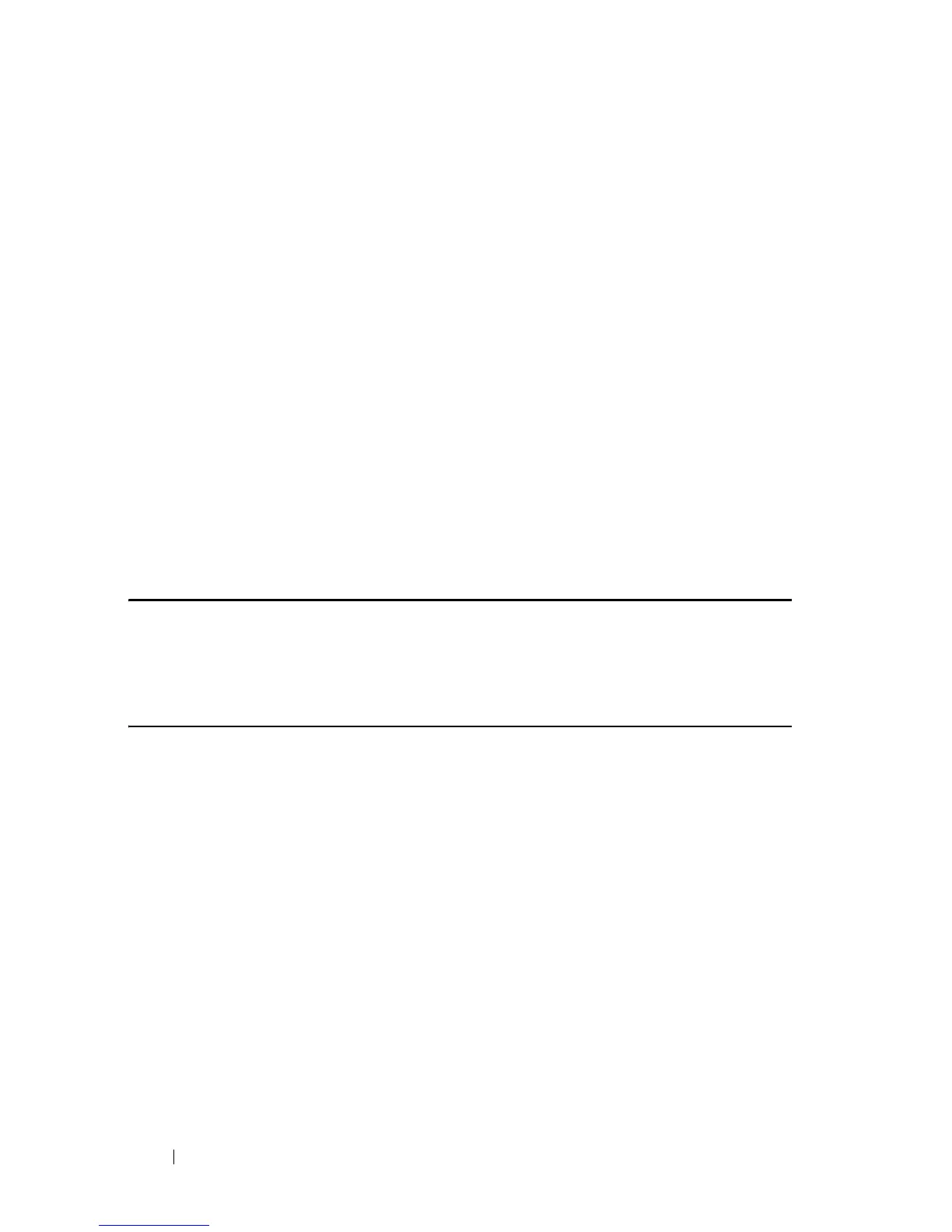504 VLAN Commands
FILE LOCATION: C:\Users\gina\Desktop\Checkout_new\CLI Folders\Dell Contax
CLI\files\VLAN_ISCLI_Only.fm
DELL CONFIDENTIAL – PRELIMINARY 5/15/12 - FOR PROOF ONLY
Default Configuration
The Default VLAN is its Native VLAN and the port belongs to either all
VLANs or only to the Default VLAN depending on a value of parameter
Trunk Port Default Configuration.
Command Mode
Interface Configuration (Ethernet, port-channel) mode
User Guidelines
The RS port model behavior allows only the following options: Add and
Remove.
Inside except vlan-list is saved as add ~ vlan-list, where ~ vlan-list is a list of
all VLANs from 1 to 4094 minus the VLANs from vlan-list. Command show
running/startup always uses the latter format.
The port must be in trunk mode before the command can take effect.
Example
console(config)# interface gigabitethernet 1/0/1
console(config-if)# switchport mode trunk
console(config-if)#
switchport trunk allowed vlan
all
switchport trunk native vlan
Use the switchport trunk native vlan Interface Configuration (Ethernet,
port-channel) mode command to define the native VLAN when the interface
is in trunk mode. Use the no form of this command to restore the default
configuration.
Syntax
switchport trunk native vlan
{ vlan-id | none }
no switchport trunk native vlan
Parameters
•
vlan-id
—Specifies the native VLAN ID.
•
none
—Specifies the access port cannot belong to any VLAN.
