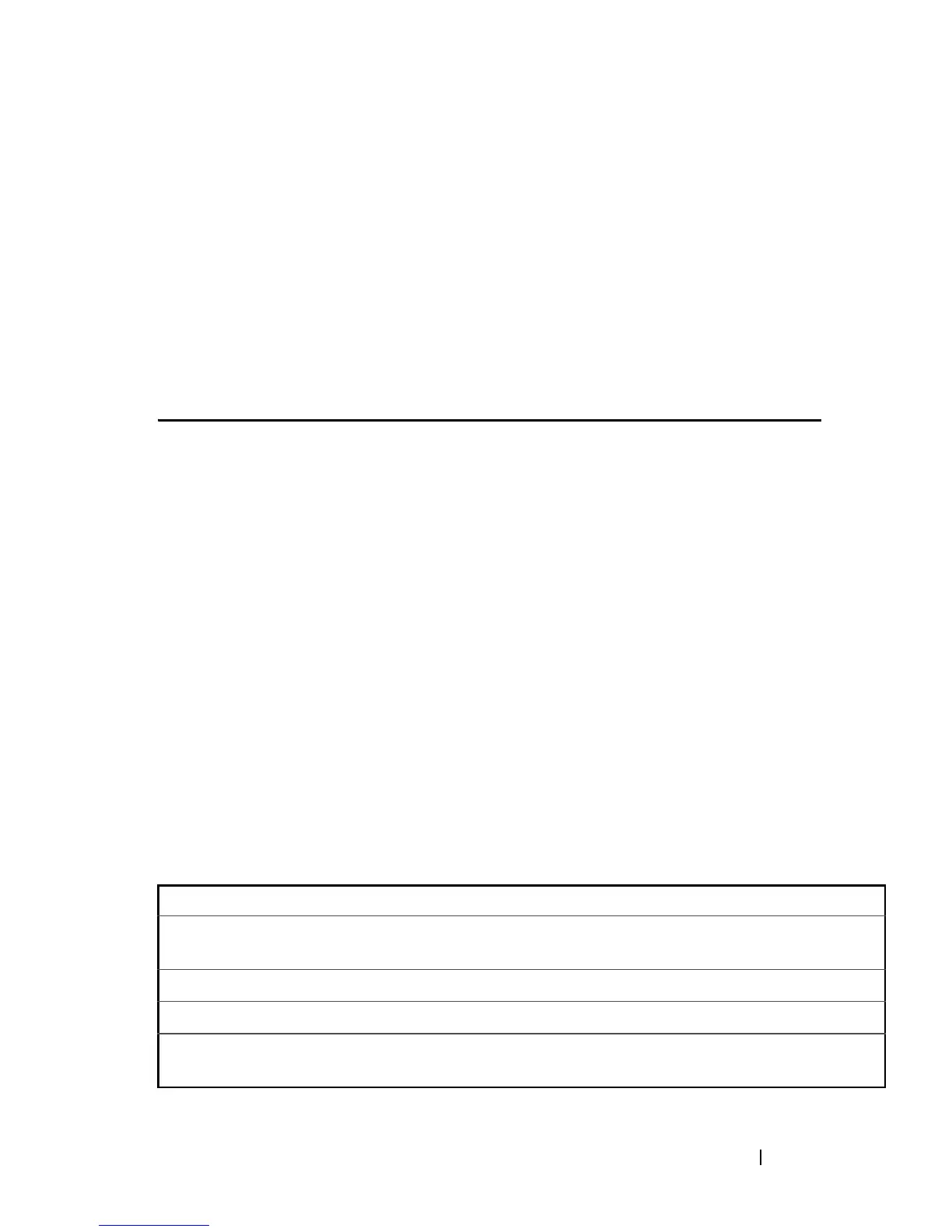Configuration/Image File Commands 127
FILE LOCATION: C:\Users\gina\Desktop\Checkout_new\CLI Folders\Dell Contax
CLI\files\Configuration_Image.fm
DELL CONFIDENTIAL – PRELIMINARY 5/15/12 - FOR PROOF ONLY
6
Configuration/Image File
Commands
copy
The copy Privileged EXEC mode command copies files from a source to a
destination.
Syntax
copy
source-url
destination-url [snmp]
Parameters
•
source-url
—Specifies the source file location URL or source file reserved
keyword to be copied. (Length: 1–160 characters)
•
destination-url
—Specifies the destination file URL or destination file
reserved keyword. (Length: 1–160 characters)
•
snmp
—Specifies that the destination/source file is in SNMP format. Used
only when copying from/to startup-config.
The following table displays URL options.
Keyword Source or Destination
flash:// Source or destination URL for flash memory. This is the default URL If
a URL is specified without a prefix.
running-config Currently running configuration file.
startup-config Startup configuration file.
image Image file. If specified as the source file, it is the active image file. If
specified as the destination file, it is the non-active image file.
