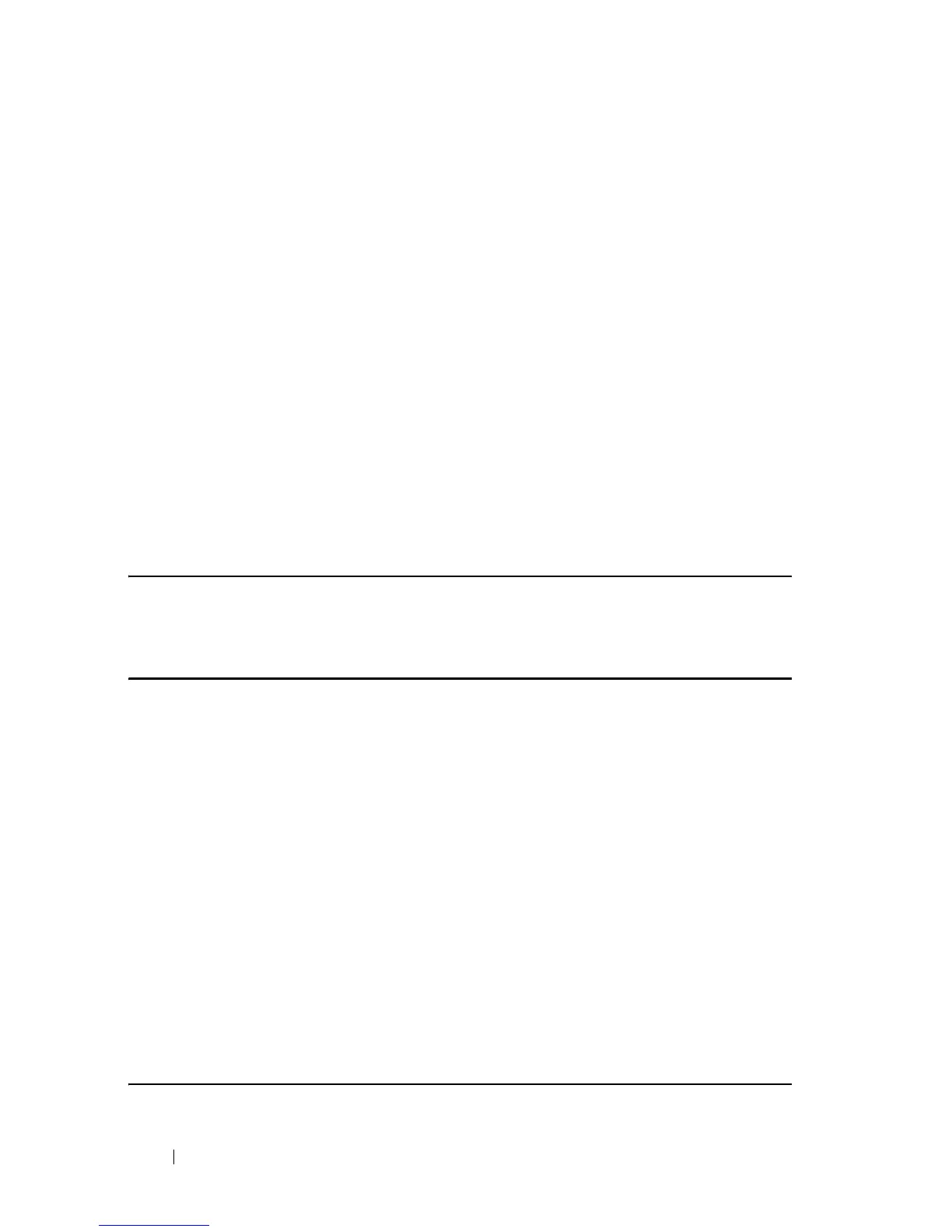726 Quality of Service (QoS) Commands
FILE LOCATION: C:\Users\gina\Desktop\Checkout_new\CLI Folders\Dell Contax
CLI\files\QoS.fm
DELL CONFIDENTIAL – PRELIMINARY 5/15/12 - FOR PROOF ONLY
order is important. The class-map command and its subcommands are used
to define packet classification, marking, and aggregate policing as part of a
globally named service policy applied on a per-interface basis. If there is more
than one match statement in a match-all class map and if there is a repetitive
classification field in the participating ACLs, an error message is generated.
After entering the Quality of Service (QoS) Class-map Configuration mode,
the following configuration commands are available:
exit: Exits the QoS Class-map Configuration mode.
match: Configures classification criteria.
no: Removes a match statement from a class map.
Example
The following example creates a class map called Class1 and configures it to
check that packets match all classification criteria in the class map match
statement.
Console(config)#
class-map
class1
match-all
Console(config-cmap)#
show class-map
The show class-map EXEC mode command displays all class maps.
Syntax
show class-map [
class-map-name
]
Parameters
class-map-name—Specifies the name of the class map to be displayed.
Command Mode
EXEC mode
Example
The following example displays the class map for Class1.
