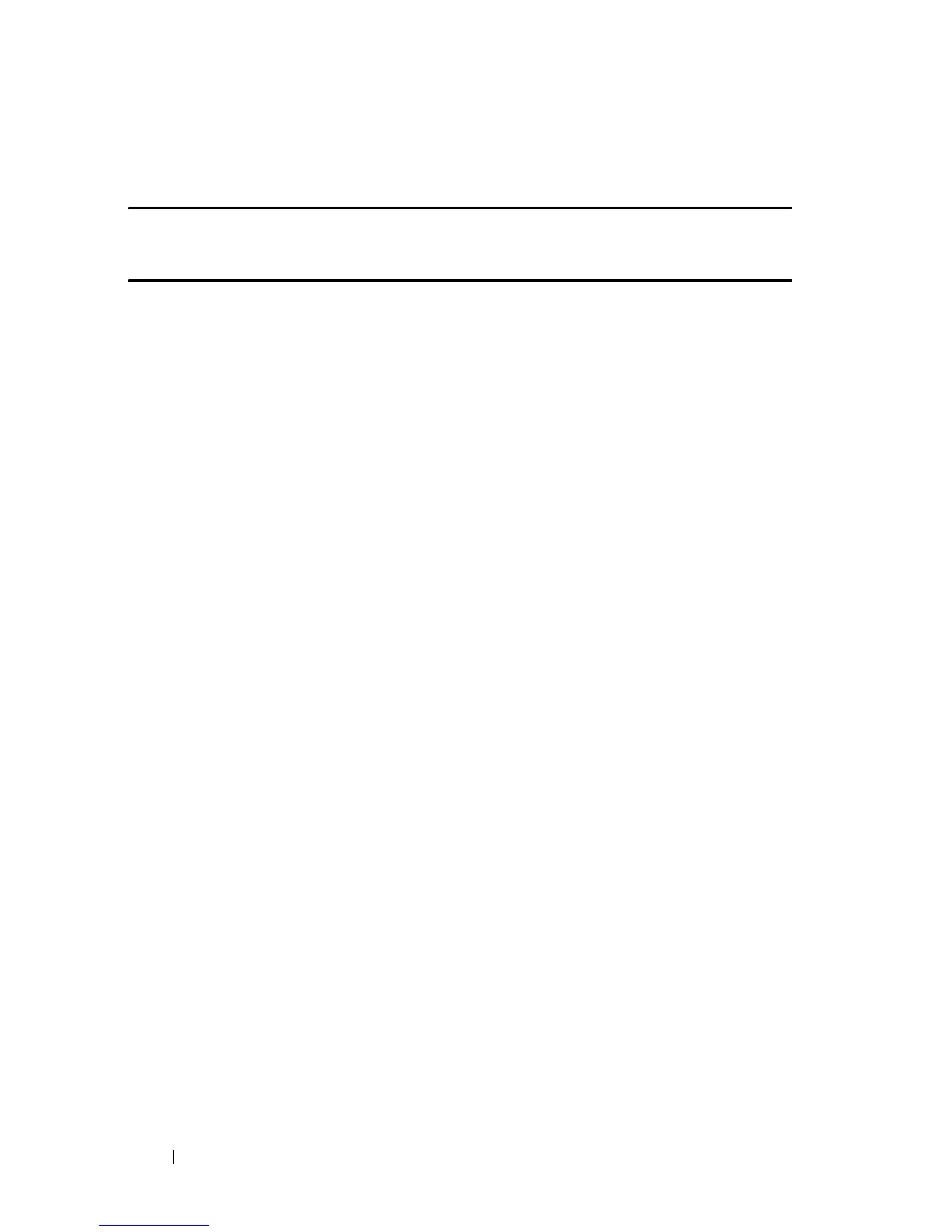742 Quality of Service (QoS) Commands
FILE LOCATION: C:\Users\gina\Desktop\Checkout_new\CLI Folders\Dell Contax
CLI\files\QoS.fm
DELL CONFIDENTIAL – PRELIMINARY 5/15/12 - FOR PROOF ONLY
Example
The following example configures the number of expedite queues as 2.
Console(config)#
priority-queue out num-of-queues
2
traffic-shape
Use the traffic-shape Interface Configuration (Ethernet, Port-channel) mode
command to configure the egress port shaper. Use the no form of this
command to disable the shaper.
Syntax
traffic-shape
committed-rate
[
committed-burst
]
no traffic-shape
Parameters
•
committed-rate
—Specifies the average traffic rate (CIR) in kbits per
second (kbps). (Range: GE: 64kbps–maximum port speed; 10GE:
64Kbps–maximum port speed)
•
committed-burst
—Specifies the excess burst size (CBS) in bytes. (Range:
4KB –16MB)
Default Configuration
The shaper is disabled.
Command Mode
Interface Configuration (Ethernet, Port-channel) mode
Example
The following example sets a shaper on gigabitethernet port
1/0/
5 on queue
1 when the average traffic rate exceeds 124000 kbps or the normal burst size
exceeds 9600 bytes.
Console(config)#
interface
gi1/0/
5
Console(config-if)#
traffic-shape
1 124000 9600
