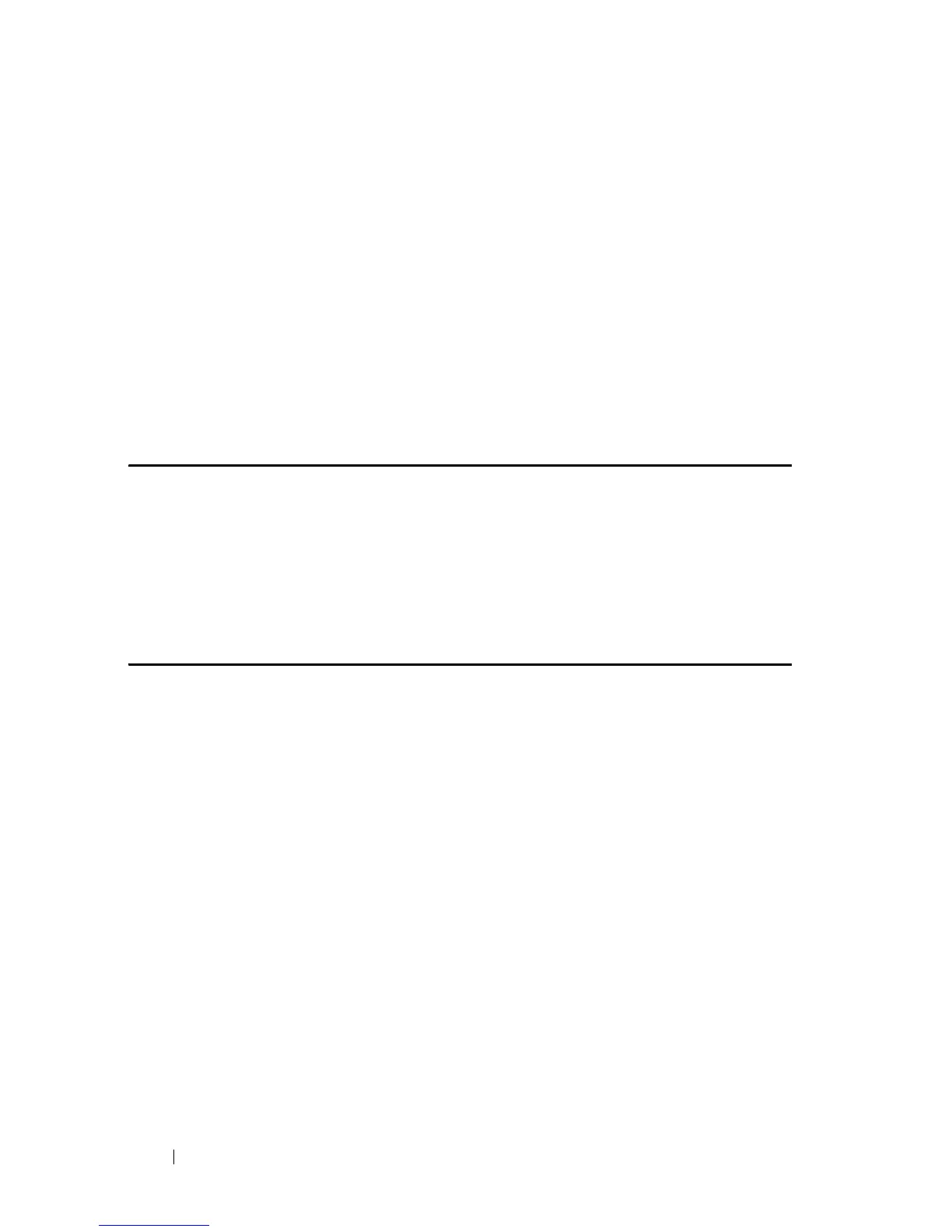604 IP Addressing Commands
FILE LOCATION: C:\Users\gina\Desktop\Checkout_new\CLI Folders\Dell Contax
CLI\files\IP_Addressing.fm
DELL CONFIDENTIAL – PRELIMINARY 5/15/12 - FOR PROOF ONLY
Syntax
show ip interface
[interface-id ]
Parameters
interface-id—Specifies an interface ID. The interface ID can be one of the
following types: Ethernet port, Port-channel or VLAN.
Command Mode
EXEC mode
Example
The following example displays the configured IP interfaces and their types.
console#
show ip interface
IP Address I/F Type Directed Precedence Status
Broadcast
------------- ------ ------- -------- ---------- -------
10.5.234.232/24 vlan 1 Static disable No Valid
arp
Use the arp Global Configuration mode command to add a permanent entry
to the Address Resolution Protocol (ARP) cache. Use the no form of this
command to remove an entry from the ARP cache.
Syntax
arp
ip-address mac-address [interface-id]]
no arp
ip-address
Parameters
•
ip-address
—IP address or IP alias to map to the specified MAC address.
•
mac-address
—MAC address to map to the specified IP address or IP alias.
•
interface-id
—interface ID. Can be Ethernet port, Port-channel or VLAN.
