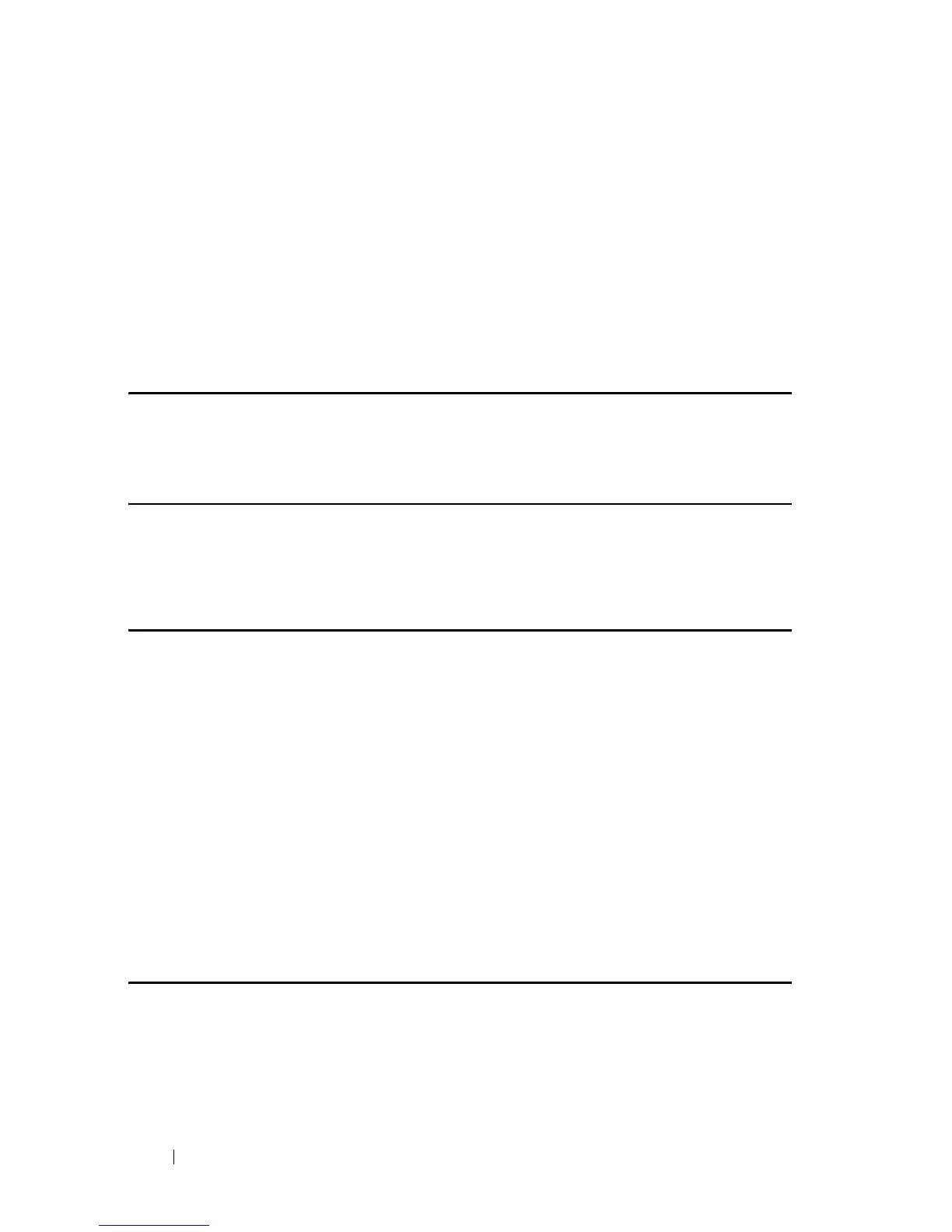44 User Interface Commands
FILE LOCATION: C:\Users\gina\Desktop\Checkout_new\CLI Folders\Dell Contax
CLI\files\User_Interface.fm
DELL CONFIDENTIAL – PRELIMINARY 5/15/12 - FOR PROOF ONLY
Syntax
exit
Command Mode
All commands in configuration modes.
Examples
The following examples change the configuration mode from Interface
Configuration mode to Privileged EXEC mode.
Console(config-if)#
exit
Console(config)#
exit
Console#
Router(config-if)#
exit
Router(config)#
exit
Router#
exit (EXEC)
The exit EXEC mode command closes an active terminal session by logging
off the device.
Syntax
exit
Command Mode
EXEC mode
Example
The following examples close an active terminal session.
Console>
exit
Router>
exit
