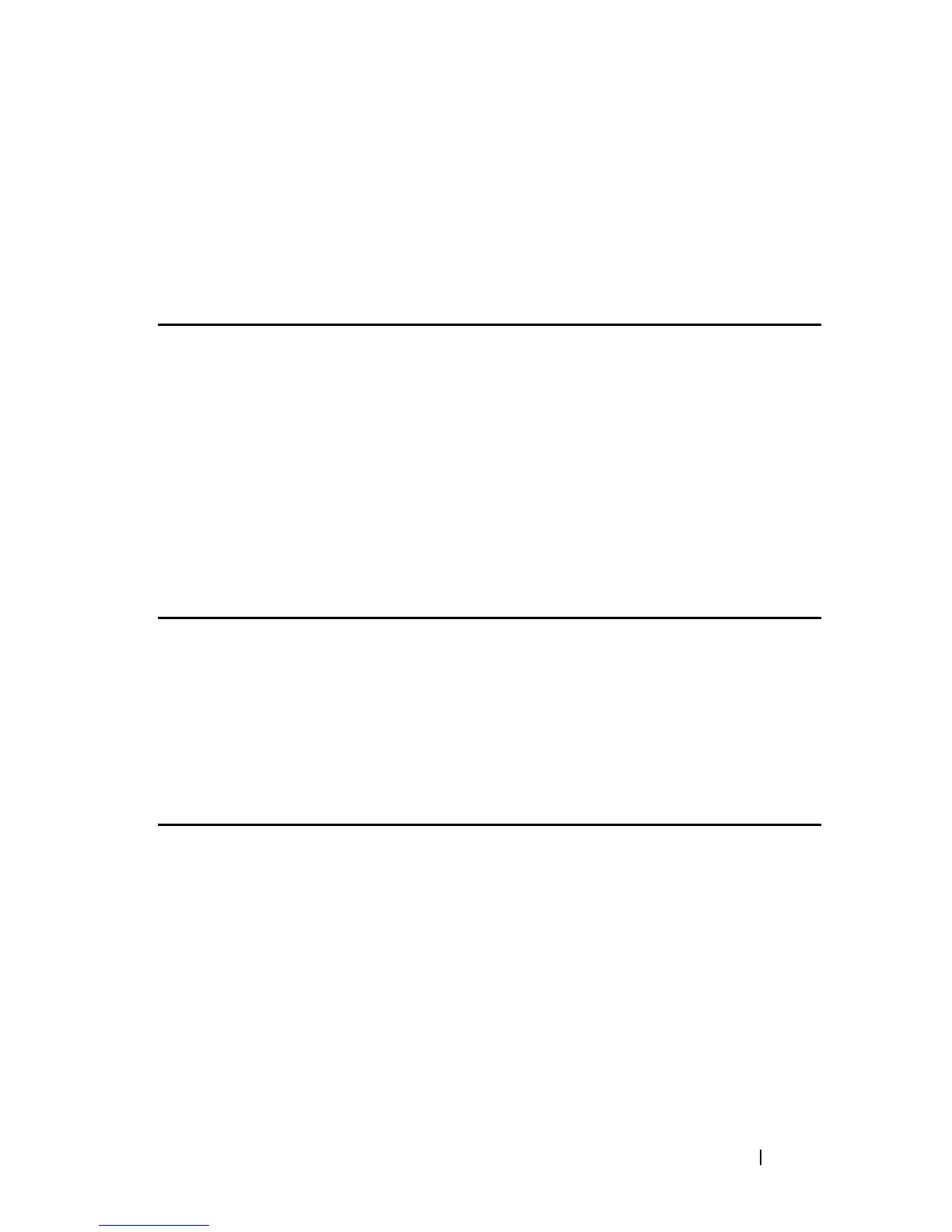System Management Commands 103
FILE LOCATION: C:\Users\gina\Desktop\Checkout_new\CLI Folders\Dell Contax
CLI\files\System_Management.fm
DELL CONFIDENTIAL – PRELIMINARY 5/15/12 - FOR PROOF ONLY
Default Configuration
Automatic mode; The system fan speed depends on the temperature of the
device.
Command Mode
Global Configuration mode
show system fans
Use the show system fans EXEC command to view the fans’ status
Syntax
show system fans
Command Mode
EXEC mode
Example
console>show system fans
Unit Temperature Speed Admin state Oper state
(Celsius) (RPM)
--- --------------- ---------- -------------- -----------
1 30 8000 auto on
2 40 8000 on on
asset-tag
The asset-tag Global Configuration mode command assigns an asset-tag to a
device. Use the no form of this command to restore the default setting.
Syntax
asset-tag [unit
unit
]
tag
no asset-tag [unit
unit]
