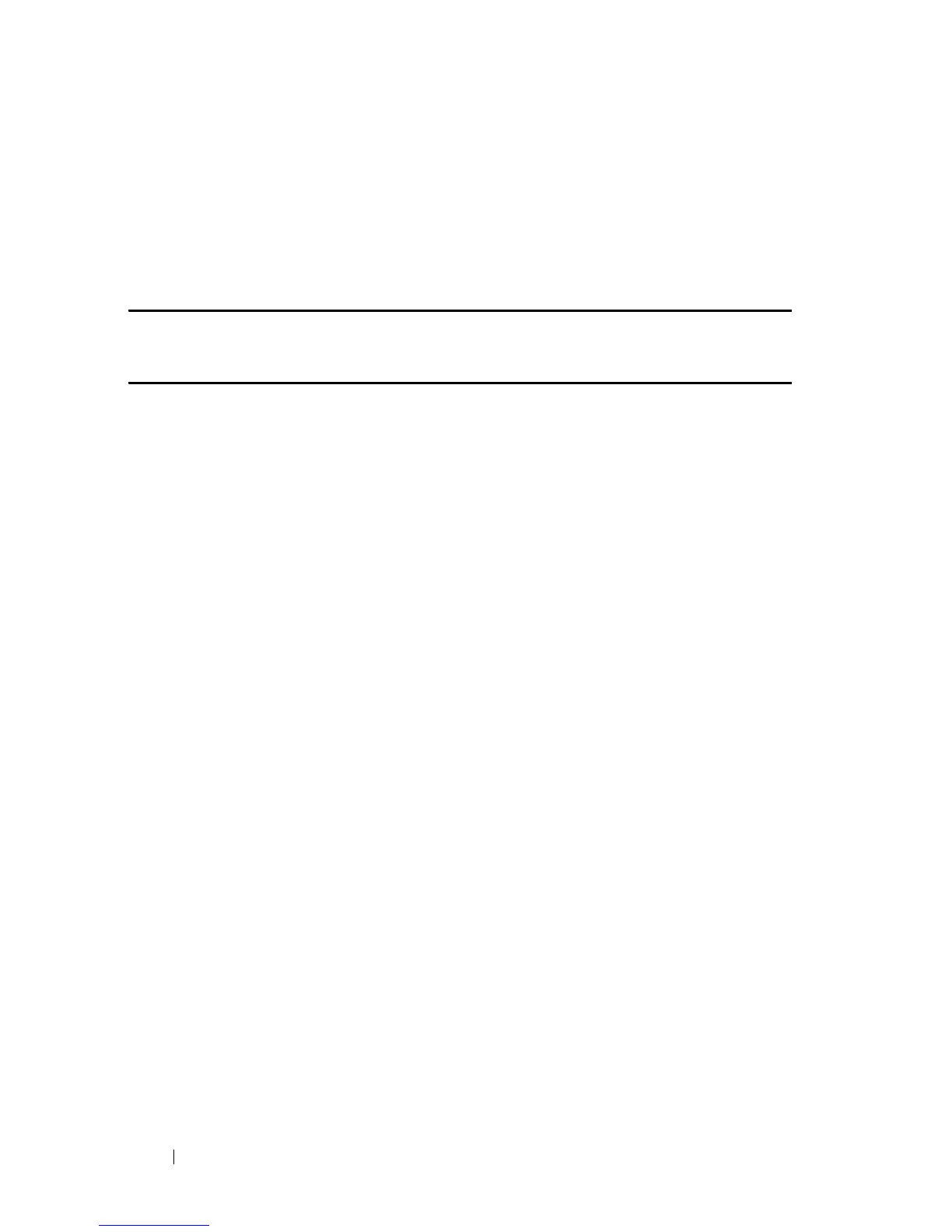752 Quality of Service (QoS) Commands
FILE LOCATION: C:\Users\gina\Desktop\Checkout_new\CLI Folders\Dell Contax
CLI\files\QoS.fm
DELL CONFIDENTIAL – PRELIMINARY 5/15/12 - FOR PROOF ONLY
Command Mode
Global Configuration mode.
Example
The following example maps DSCP values 25, 27 and 29 to Drop Precedence
2.
Console(config)#
qos map dscp-dp
25 27 29
to
2
qos trust (Global)
Use the qos trust Global Configuration mode command to configure the
system to the basic mode and trust state. Use the no form of this command to
return to the default configuration.
Syntax
qos trust
{cos | dscp }
no qos trust
Parameters
•
cos
— Specifies that ingress packets are classified with packet CoS values.
Untagged packets are classified with the default port CoS value.
•
dscp
—Specifies that ingress packets are classified with packet DSCP
values.
Default Configuration
CoS is the default trust mode.
Command Mode
Global Configuration mode
User Guidelines
This command can be used only in QoS basic mode.
Packets entering a quality of service (QoS) domain are classified at the edge
of the QoS domain. When the packets are classified at the edge, the switch
port within the QoS domain can be configured to one of the trusted states
