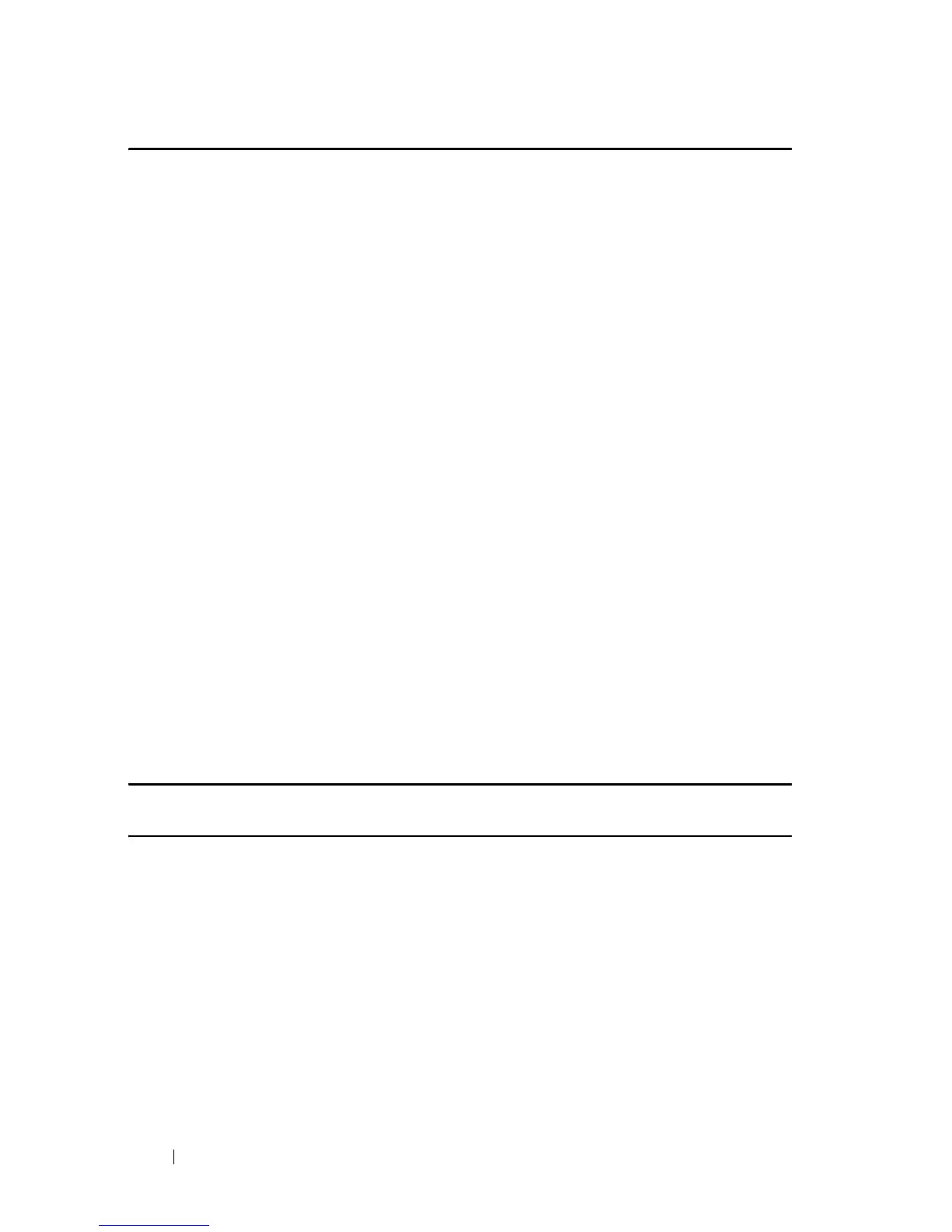534 IGMP Snooping Commands
FILE LOCATION: C:\Users\gina\Desktop\Checkout_new\CLI Folders\Dell Contax
CLI\files\IGMP_Snooping.fm
DELL CONFIDENTIAL – PRELIMINARY 5/15/12 - FOR PROOF ONLY
ip igmp last-member-query-interval
Use the ip igmp last-member-query-interval Interface Configuration mode
command to configure the Last Member Query interval. Use the no format of
the command to return to default.
Syntax
ip igmp last-member-query-interval
milliseconds
no ip igmp last-member-query-interval
Parameters
milliseconds—Interval, in milliseconds, at which IGMP group-specific host
query messages are sent on the interface. (Range: 100–25500)
Default
1000
Command Mode
Interface Configuration (VLAN) mode
User Guidelines
You can execute the command before the VLAN is created.
Example
ip igmp snooping vlan immediate-leave
Use the ip igmp snooping vlan immediate-leave Global Configuration mode
command to enable the IGMP Snooping Immediate-Leave processing on a
VLAN. Use the no format of the command to disable IGMP Snooping
Immediate-Leave processing.
Syntax
ip igmp snooping vlan
vlan-id
immediate-leave
no ip igmp snooping vlan
vlan-id
immediate-leave
