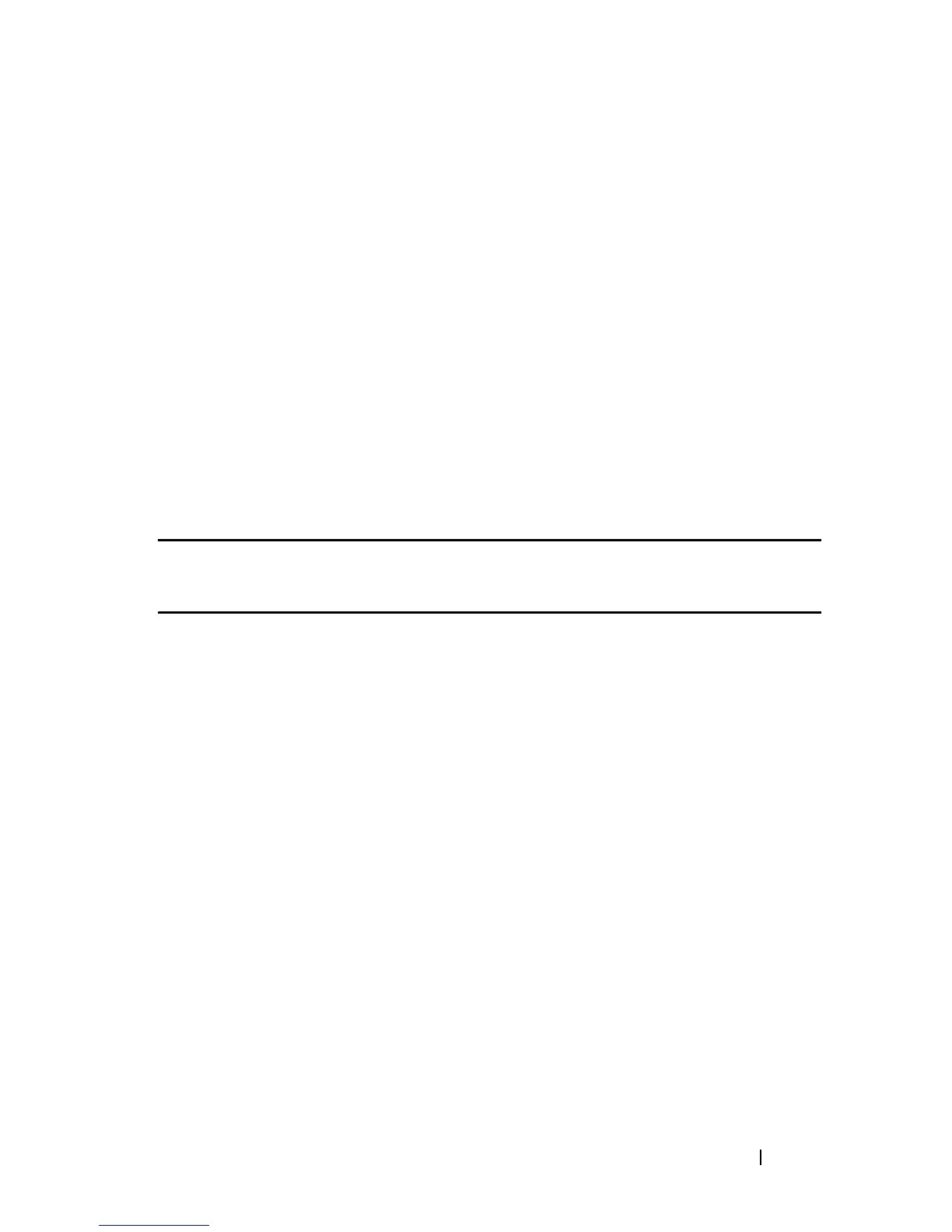TACACS+ Commands 261
FILE LOCATION: C:\Users\gina\Desktop\Checkout_new\CLI Folders\Dell Contax
CLI\files\TACACS.fm
DELL CONFIDENTIAL – PRELIMINARY 5/15/12 - FOR PROOF ONLY
Parameters
key-string—Specifies the authentication and encryption key for all
TACACS+ communications between the device and the TACACS+ server.
This key must match the encryption used on the TACACS+ daemon.
(Length: 0–128 characters)
Default Configuration
The default key is an empty string.
Command Mode
Global Configuration mode
Example
The following example sets Enterprise as the authentication encryption key
for all TACACS+ servers.
Console(config)#
tacacs-server key
enterprise
tacacs-server timeout
Use the tacacs-server timeout Global Configuration mode command to set
the interval during which the device waits for a TACACS+ server to reply.
Use the no form of this command to restore the default configuration.
Syntax
tacacs-server timeout
timeout
no tacacs-server timeout
Parameters
timeout—Specifies the timeout value in seconds. (Range: 1–30)
Default Configuration
The default timeout value is 5 seconds.
Command Mode
Global Configuration mode