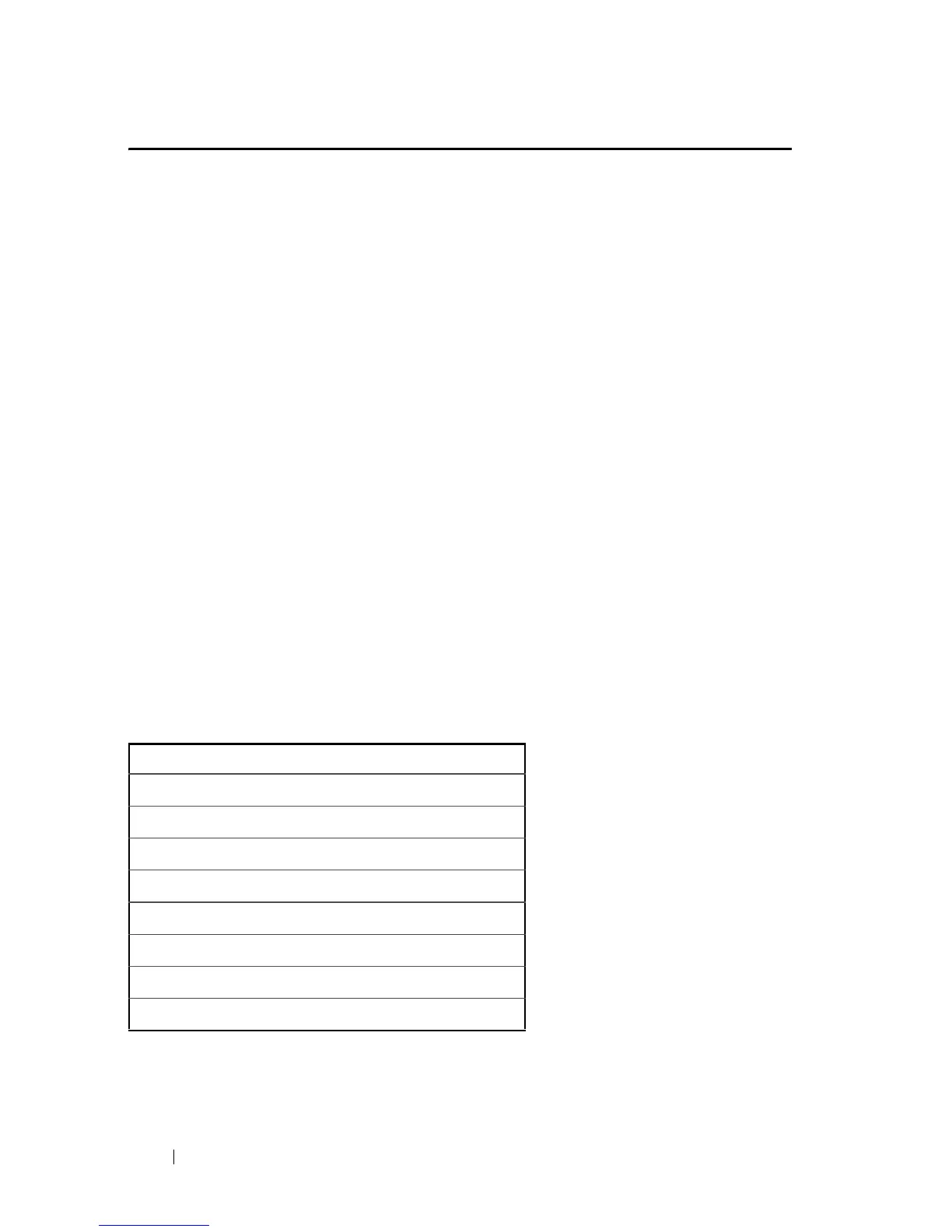558 Voice VLAN Commands
FILE LOCATION: C:\Users\gina\Desktop\Checkout_new\CLI Folders\Dell Contax
CLI\files\Voice_VLAN.fm
DELL CONFIDENTIAL – PRELIMINARY 5/15/12 - FOR PROOF ONLY
voice vlan oui-table
Use the voice vlan oui-table Global Configuration mode command to
configure the voice OUI table. Use the no form of this command to restore
the default configuration.
Syntax
voice vlan oui-table
{add mac-address-prefix | remove mac-address-prefix}
[
text
]
no voice vlan oui-table
Parameters
•
add
mac-address-prefix
—Adds the specified MAC address to the voice
VLAN OUI table. (Length: 3 bytes)
•
text
—Adds the specified text as a description of the specified MAC
address to the voice VLAN OUI table. (Length: 1–32 characters)
•
remove
mac-address-prefix
—Removes the specified MAC address from
the voice VLAN OUI table. (Length: 3 bytes)
Default Configuration
The default voice VLAN OUI table is:
Command Mode
Global Configuration mode
OUI Description
00:e0:bb 3COM Phone
00:03:6b Cisco Phone
00:e0:75 Veritel Polycom Phone
00:d0:1e Pingtel Phone
00:01:e3 Siemens AG Phone
00:60:b9 NEC/Philips Phone
00:0f:e2 Huawei-3COM Phone
00:09:6e Avaya Phone
