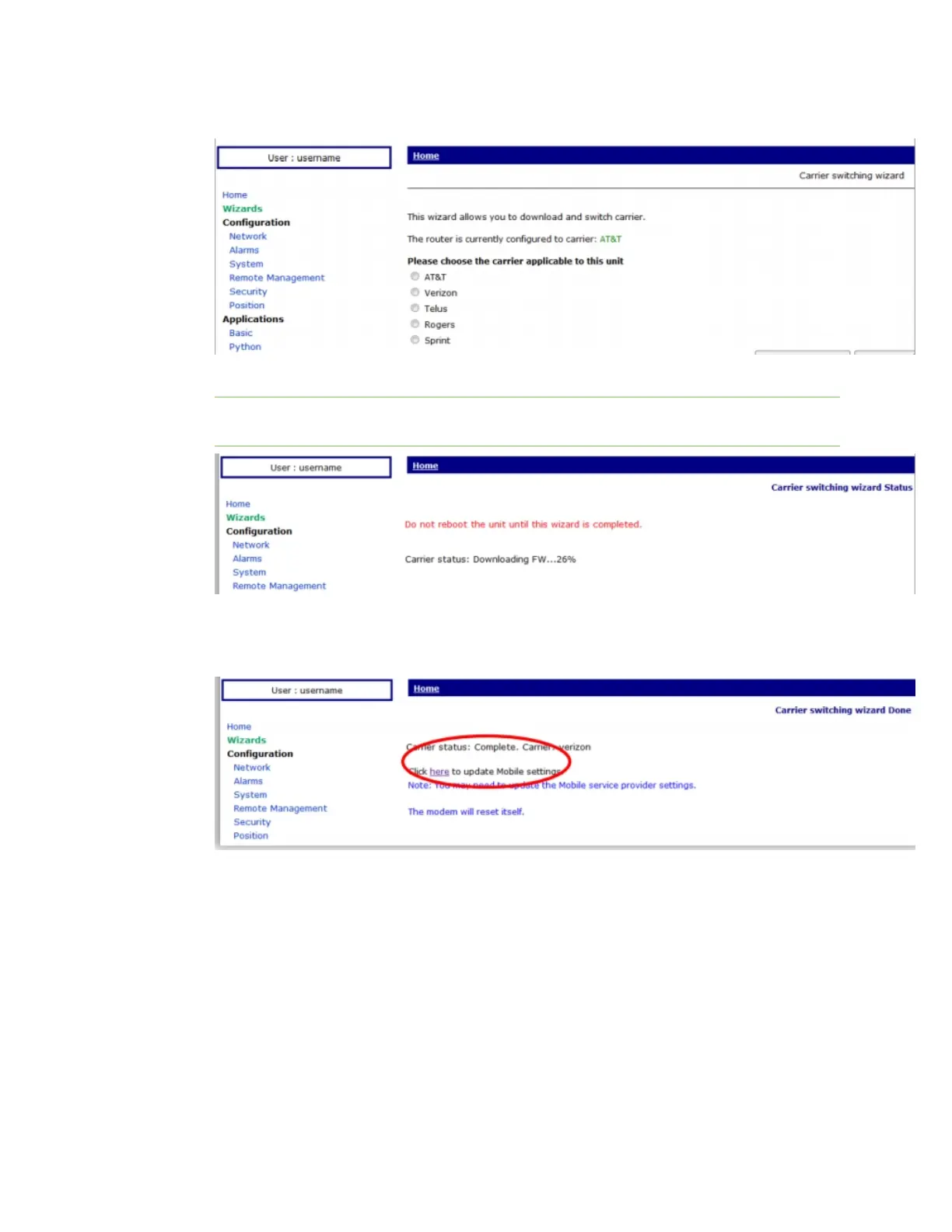Configuring network interfaces Configure mobile (cellular) interfaces
Digi TransPort® Routers User Guide
251
6. Select the required carrier and click Next.
The firmware update begins.
Note The update process takes several minutes. Do not power-cycle the router until the
process is complete.
7. Once the firmware update is complete, you may need to update the modem parameters, such
as APN, for the carrier. To do this, click on the link in Click here to update Mobile Settings on
the final wizard page.
Using the "carrier" command
Newer cellular modules that support automatic SIMdetection perform carrier switching through the
carrier command. The carrier command has several command variants; the availability of which
depends on the cellular module.
