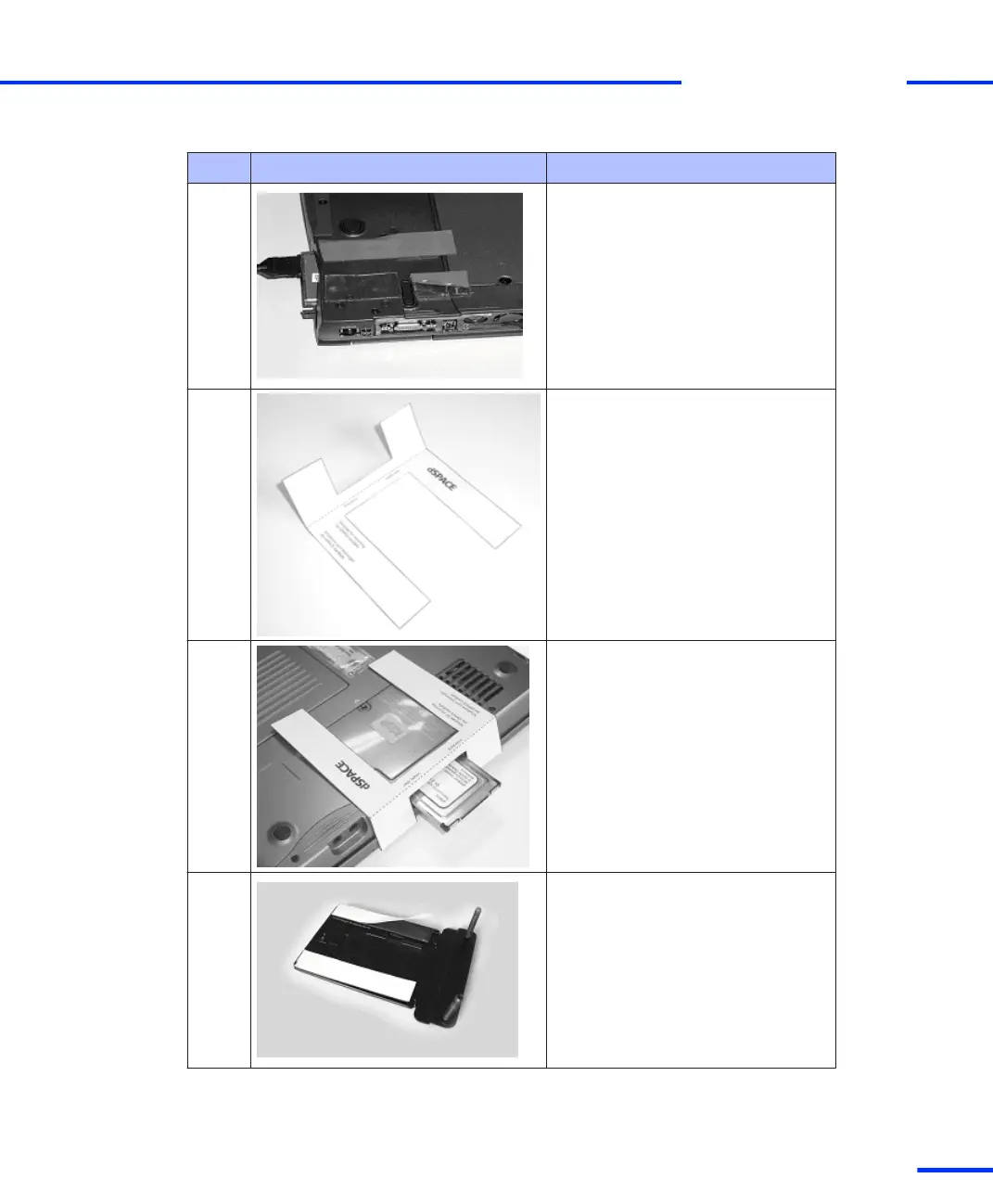Step Illustration Instruction
1
Only if the surface of the notebook at
the mounting position is not smooth:
Remove the protective foil and put the
acrylic foam tapes on the notebook so
that there is a smooth surface at the
mounting position.
2
Fold and then cut the template for
mounting the dSPACE CardSafe.
3
Center the template on the underside
of the notebook with a partially
inserted link board.
4
Remove the protective foil from the
velcro tape.
s
Using dSPACE CardSafe
t
DS1103 Hardware Installation and Configuration November 2014
69
t