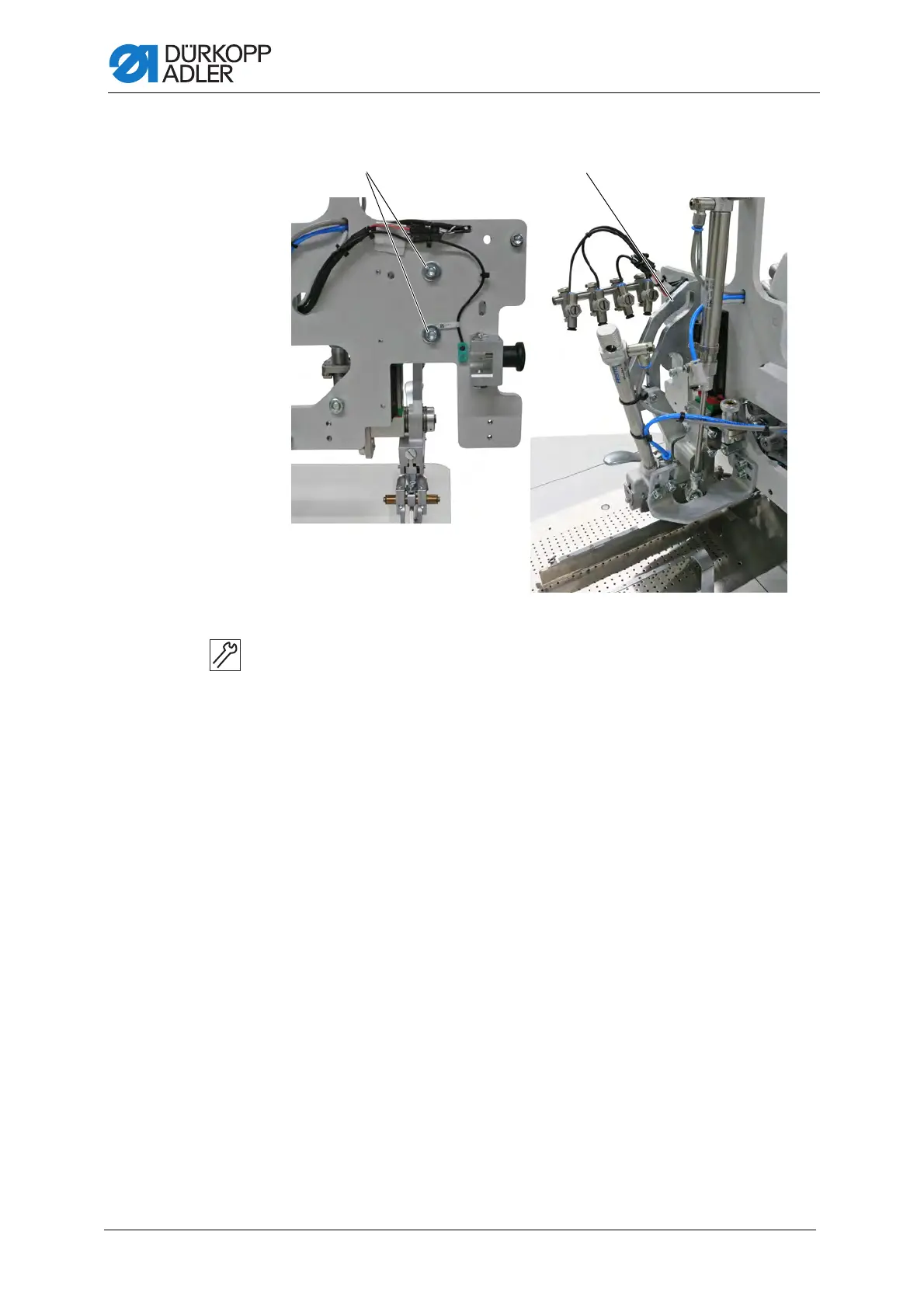Folder
110 Service Instructions 755 A/756 A - 00.0 - 02/2019
Fig. 114: Setting the stroke movement for the folder (2)
To set the stroke movement for the folder:
1. Swing the folding station out.
2. Loosen the screws (4).
3. Shift the plate cam (1) in the slotted holes.
4. Tighten the screws (4).
(1) - Plate cam (4) - Screws
