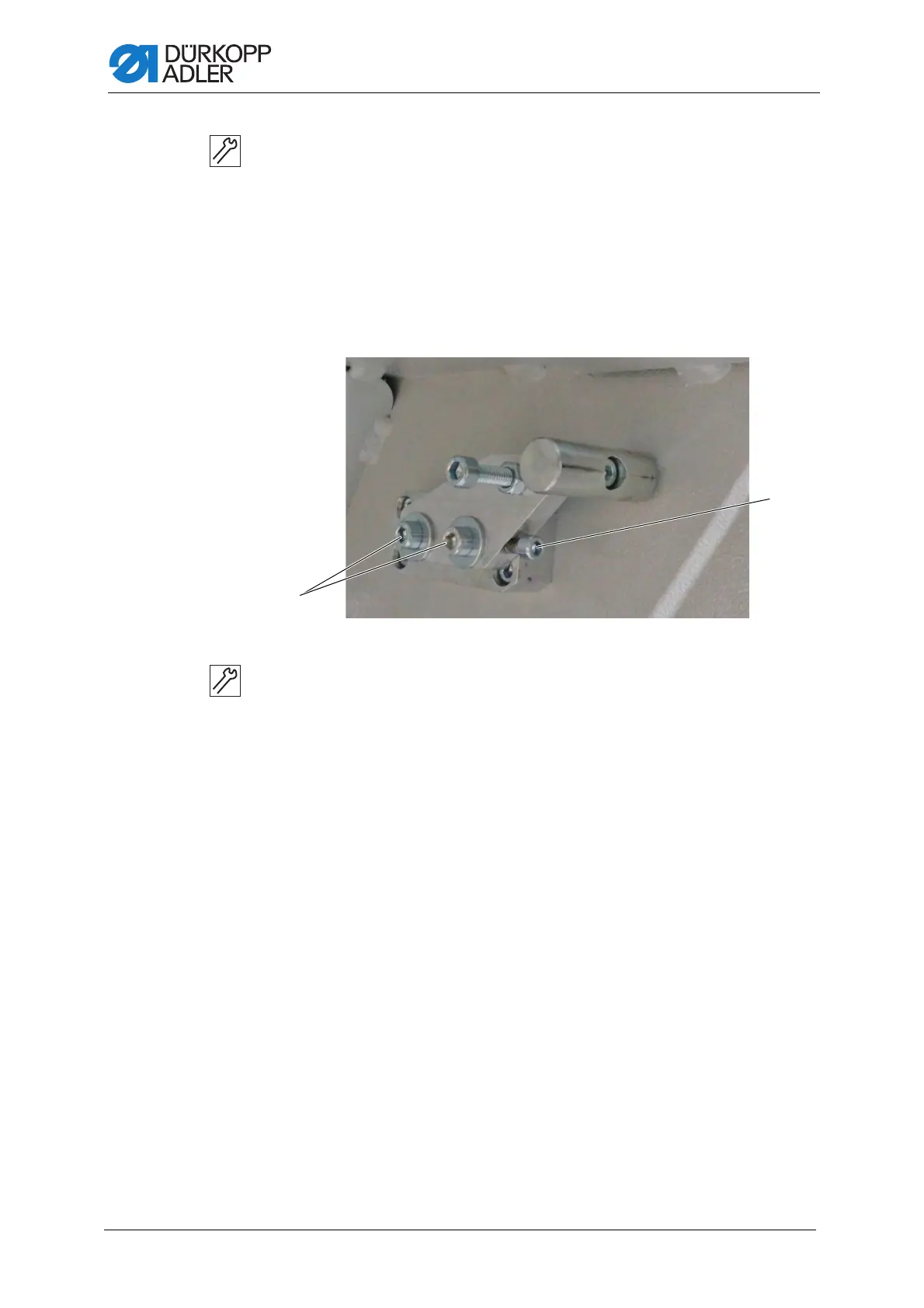Automatic corner knife station (straight pocket)
140 Service Instructions 755 A/756 A - 00.0 - 02/2019
To correct the corner incision at the seam beginning:
1. Carefully slide the knife holder up by hand.
2. Check if the knife holder is centered in the slot of the fabric sliding plate.
3. If the knife holder is not centered, loosen screw (1).
Set the knife holder by turning the eccentric bolt (2).
Tighten the screw (1).
Correction of the corner incision at seam end
Fig. 138: Testing the initial position of the corner knives manually (2)
To correct the corner incision at the seam end:
1. Disconnect the compressed air supply.
2. Manually slide up the corner knives before pulling them down again.
3. Swivel out the corner knife station.
4. Loosen the screws (3).
5. Turn the screw (4) until the corner knives are centered in the corner
knife cutout of the fabric sliding plate.
6. Tighten the screws (3).
7. Restore the compressed air supply.
(3) - Screws (4) - Screw