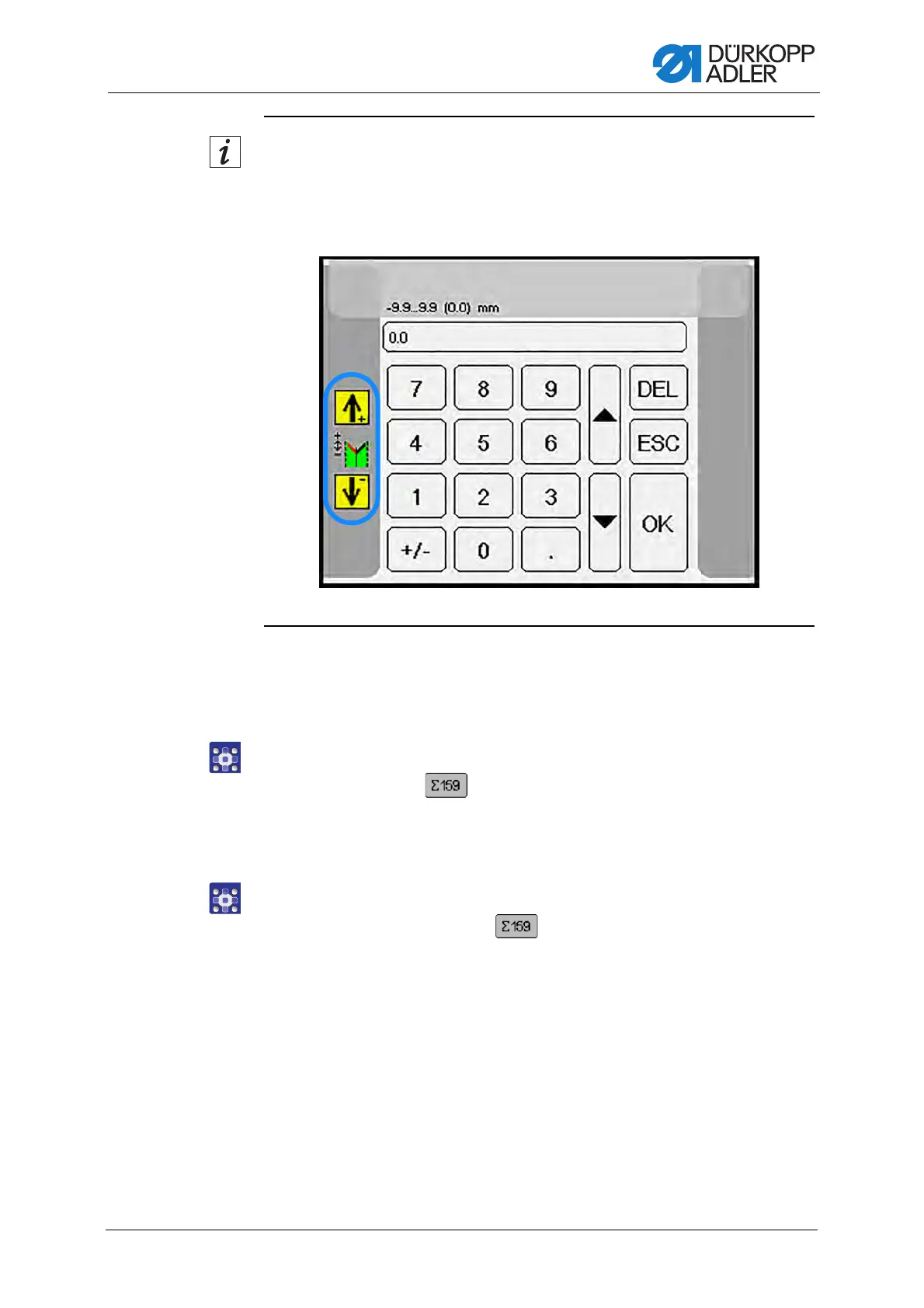Programming
Service Instructions 755 A/756 A - 00.0 - 02/2019 279
Information
For values corrected relative to the sewing field, the system will show a
correction aid in the left half of the display. The correction aid indicates the
direction in which the correction will take effect.
Fig. 264: Entering values using the numeric keypad (2)
Piece counter
Resetting the piece counter
To reset the piece counter:
1. Press the button briefly.
The piece counter is reset to 0.
Setting initial piece counter value
To set the initial piece counter value:
1. Press and hold the button for approx. 2 seconds.
The display switches to Edit mode.
2. Use the numeric keypad to set the desired number of pieces (0-10000).
3. Confirm with OK.
The display returns to the start screen.
